We live in impatient times.
When a customer reaches out to a brand with an inquiry, they expect a response within 6 hours.
Brands that respond after 24 hours are hurting their customer service satisfaction ratings.
Brands that respond after 48 hours are losing customers altogether.
It’s a simple formula – want to increase customer satisfaction ratings? Increase your response time.
Here’s how it’s done.
Slow response time equates slow customer service – and – slow customer service means losing your customers to your competitors.
As a first step, it’s imperative to analyze the time it takes for your teams to respond to a customer query.
Here’s a simple formula:
Record the time it gap between when the customer sends a message and when a sales team member sends a response. For instance, if you have ten sales reps handling customer response, record the time it takes for each of the reps to respond. This might vary depending on the workload and availability of the reps, however, it’s a good starting point to analyze areas of improvement.
If it takes an average of 12 to 24 hours for each of your reps to respond, it is a cause of concern.
Ideally, your reps must respond to customer queries within the first 6 hours.
As an organization, your teams must have a 24-hour response time as a benchmark, however, this time isn’t a goal – instead, it is a maximum threshold that your teams’ performance must be measured against.
We’ve covered how you can set benchmarks for your team in, ‘How to Set Customer Email Response Time Benchmarks – A Complete Guide’. We highly recommend reading the post to determine your next steps.
In an ideal world, each customer query should be responded to within an hour. Truth is, most organizations (especially startups and mid-level businesses) have limited staff with one individual taking on several roles.
You might be tempted to adopt a knee-jerk reaction to delayed response times, however, instead of imposing a blanket response time benchmark, it’s important to analyze your team’s capacity.
To calculate capacity, simply measure the total amount of time one rep takes to respond to each assigned ticket. For instance, if it takes a rep 1 hour to respond to 1 ticket, then it indicates gaps in the process that must be looked into.
There’s no universal benchmark that dictates the number of queries a rep must respond to in an hour, however, you can set your own benchmark after evaluating the number of tickets or leads received in a day and divide that with the number of resources you have.
For instance, if you’re getting 50 queries a day and have five reps, then each rep has to handle 10 queries. Assuming the rep works 6 hours a day, that’s 2 responses in an hour with each ticket taking 30 minutes on average. Depending on the complexity of your tasks, this number can be improvised.
Knowing these numbers can also help you decide whether you’d need to hire more resources or whether the current process can be improved to enhance productivity.
If you’ve got more than one sales agent on board, knowing what the individual email response times are for each inbox will be invaluable in terms of getting everyone on the same track for quick email response times.
As with any other department in a business, there are often members of a team that are quite happy to coast on the work of the rest of the team, but if you know exactly what each member of the team is doing, the slacker will be glaringly obvious.
Being able to measure individual mailboxes also means that you can create leader boards to encourage team members to get their email response times up to the top of the board.
If your company has a group mailbox such as sales@yourcompany.com, it’s equally important that you know what happens to emails received once they hit the inbox. This is the best way to make sure that no inquiry is missed by any of your sales agents.
Considering that on average a lead or query only stays fresh for between 5 to 20 minutes, there’s no time to be lost in response to any email, whether it’s received by an individual mailbox or group mailbox.
Most enterprise-level organizations store information in the form of a knowledge base – a centralized database for spreading information and data.
With a knowledge base, your team can be more efficient in responding to customer queries, especially if queries are of a common nature. Usually, it’s the internal verification of information that causes a delay in response. Therefore, merely sending a quick response is not enough – it must solve the problem of the customer and for that to happen, the agent would need time to study the problem and reach the right solution.
As much as customers appreciate prompt responses, they value responses that resolve their problems. To increase your customer service ratings, you must increase the quality of your resolution as well as the time with which you deliver it.
Worse than a delayed response is a no-response.
Most sales reps would rather answer the customer only after they’ve found the solution to the problem, however, a no-response within 24 hours of a query marks the end of the customer’s trust in the company (and a beginning of their ire).
As a standard, all customer queries must be met with an instant & personalized response (better if it’s not automated) promising the resolution to their problems within 24 hours.
Sales, customer service, or marketing reps do not usually have the solution at their fingertips. They have to depend on team members of the concerned department to provide responses. If the company has a remote team with members working across different time zones, agents will have to wait for the team member to review and provide a solution at their work hours.
The goal, therefore, is to empower agents with enough knowledge to handle queries on their own, but if this is not possible, it’s better to send the customer a response requesting for their patience while you assure the resolution of their problems.
68% leave brands because they are upset with the treatment they’ve received.
And the experience starts with how you handle their queries. If your response time and problem resolution time is slow, it’s hard to win the confidence of your customers.
timetoreply is designed to help businesses measure the performance of their teams’ response time. It does this by providing in-depth analytics and reports on individual and grouped mail accounts.
With timetoreply, you will be able to identify the time it takes for each of your reps to respond and follow up on queries. Most importantly, you’ll also set goals, and KPIs and reward your sales team based on their activity and email reply times.
If you have a remote support team, this software can be especially valuable in gaining a transparent view of workload and productivity. Moreover, you can measure performance without having to resort to micromanagement (a problem with remote work).
timetoreply lets you set your own benchmark for response time and help you identify the gaps in your processes. Without this knowledge, it would be almost akin to shooting a dart in the dark if you want to improve your response time.
The better your response, the higher your chances of receiving favorable ratings from your customers. In fact, according to reports, US consumers say they’re willing to spend 17 percent more to do business with companies that deliver excellent service.
See how timetoreply helped Telarus maintain their world-class customer service and drive improvement by measuring email response time.
Telarus rolled out timetoreply across their business and support operations teams, with plans to add their supplier management and commissions teams soon.
To see how Telarus benefited from timetoreply and how it impacted their customer service ratings, read the entire case study here.
Companies know that the first step to excellence in customer service lies in responding to their queries and resolving their problems in due time.
If you’re looking to drive improvement and enhance your customer service teams’ performance, get in touch and let us help you get the data you need to achieve your goals!
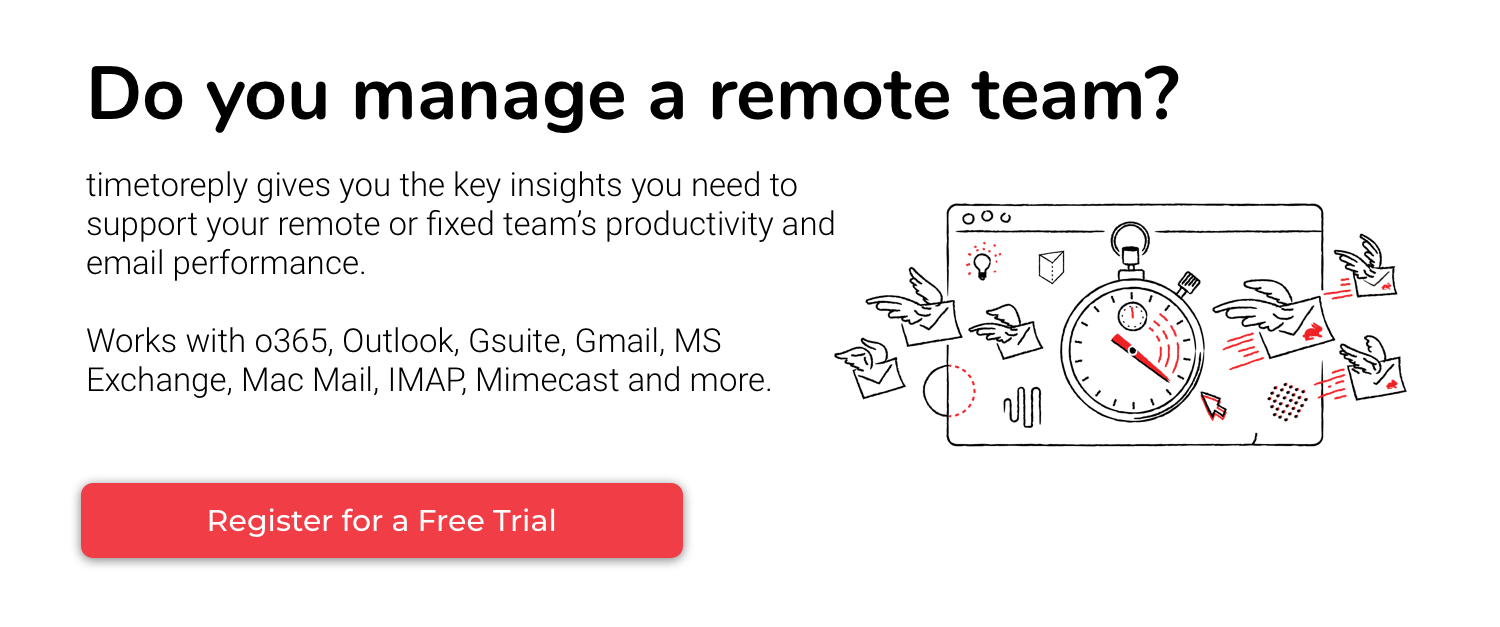



Trusted by high-performing inbound sales teams and customer-facing teams globally.
Close more deals and delight more customers with the faster, smarter, deeper email analytics and performance optimization software that works straight from your team’s inbox.