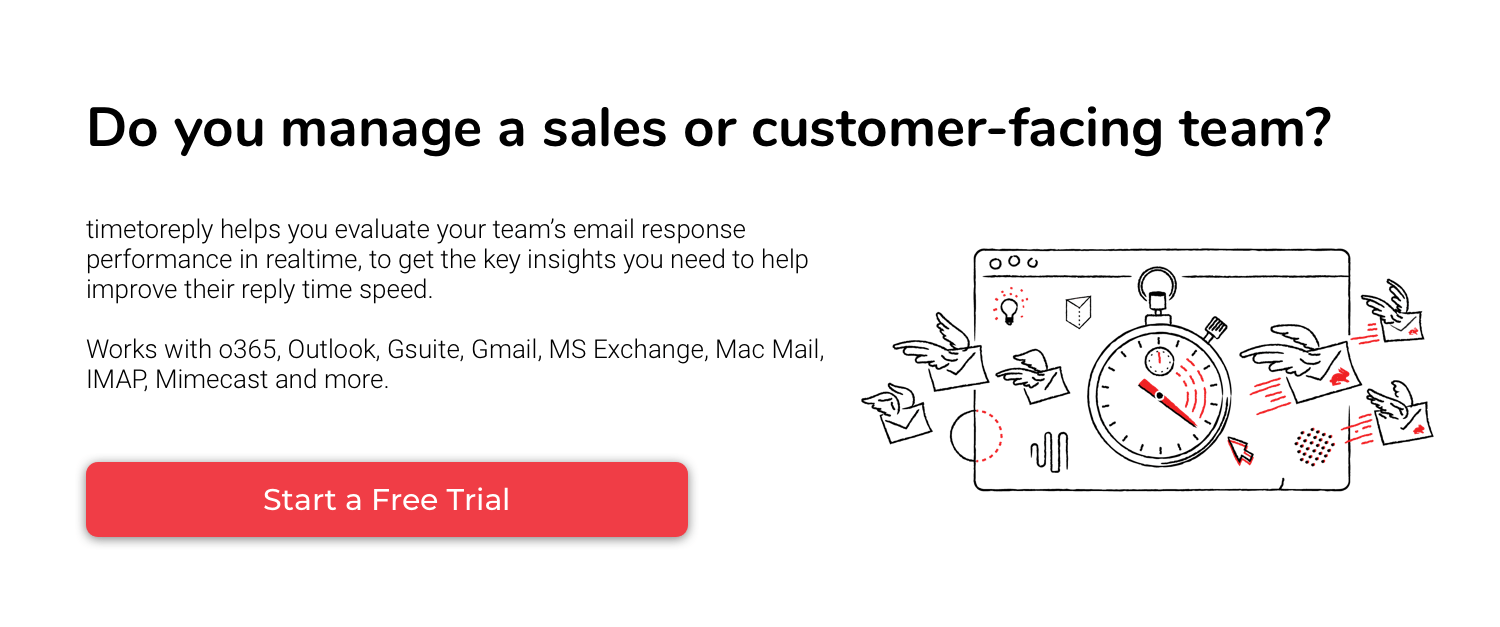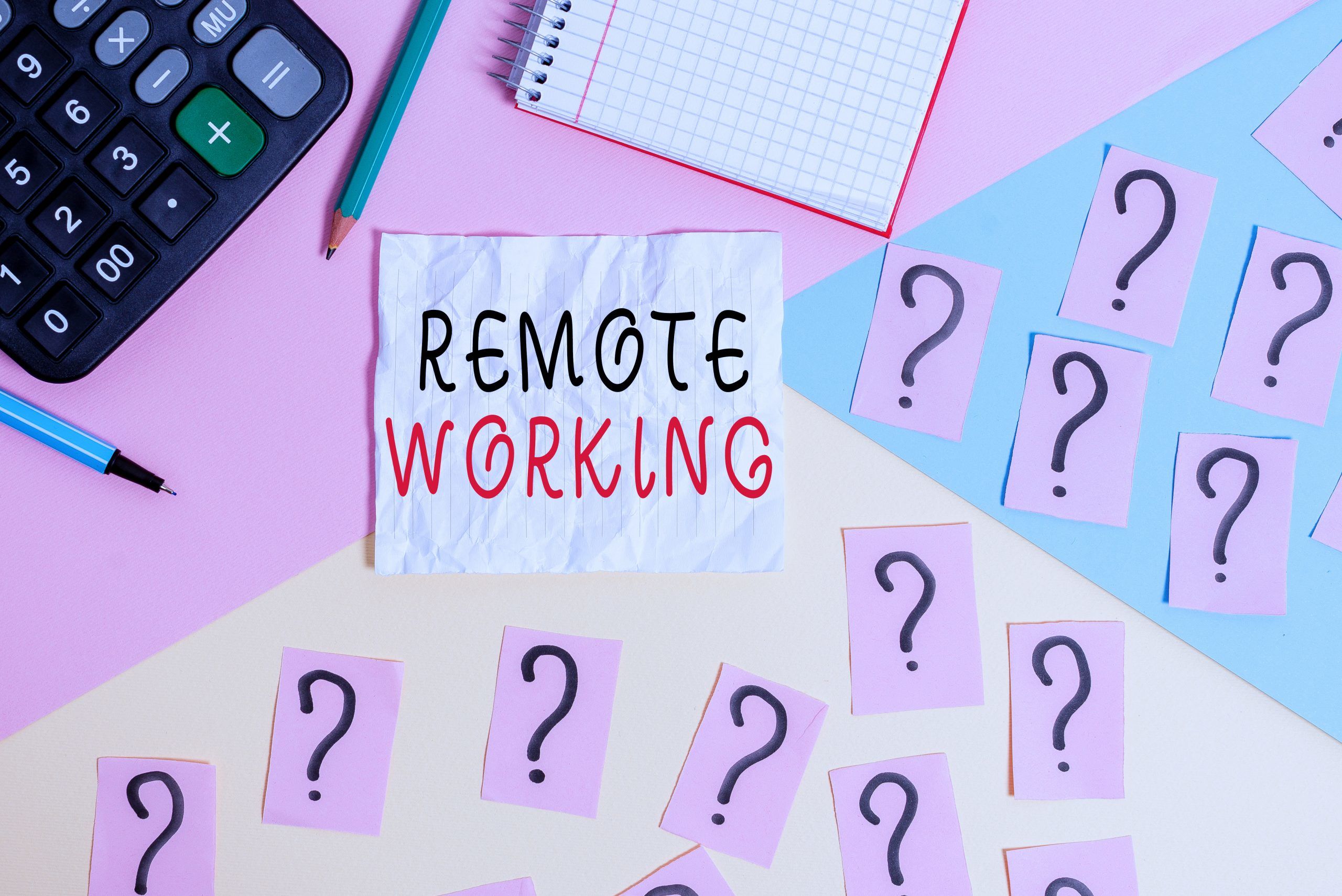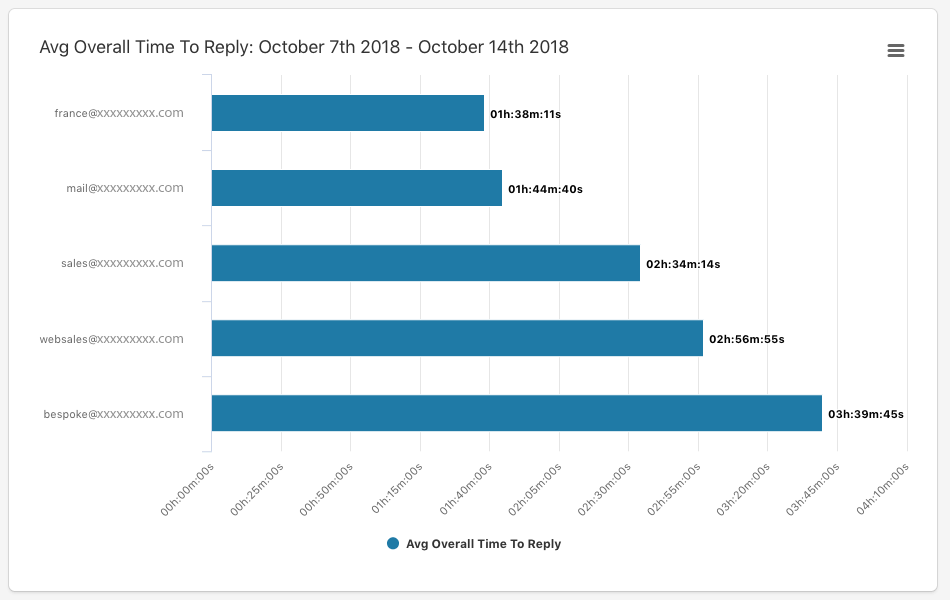A paradigm shift
A pandemic has changed the way we work. Companies across the globe have rolled out mandatory remote work with flexible policies, ensuring that business goes on as usual in a turbulent time.
Schools, retail stores, restaurants, cafes, markets are all shifting their businesses online as lockdowns are imposed in almost every country affected by the virus. For millions of people though, working from home is unfamiliar territory – one that they need a significant amount of support and help to get through.
As a SaaS company with remote staff, we know what it takes to make remote working a success. This info pack includes all the tools, tips and tricks, you would need to make the best of this situation. This guide is best suited for individuals who have suddenly found themselves working from home with no formal training to do so while dealing with the uncertainties of a pandemic.
We’ll also help you overcome challenges that are part of the job including keeping your mental health in check, maintaining your productivity & accountability while beating loneliness and distractions.
Ready?
Here goes.
1. Working from home vs remote work – understanding the key difference
Although these terms are often used interchangeably, they have a key difference. Understanding the difference will help you better manage your team.
Those who work from home are people who generally work for local businesses and either work part-time or full-time from home. Remote workers, on the other hand, are those who are not restricted by a geographical location and can work while traveling or moving places.
Businesses that tend to rely on global talent often have a remote work culture where staff works remotely across different time-zones. These are generally small businesses or digital services businesses that don’t need staff to be physically present at a local office.
Large businesses or enterprises often require their staff to be at work, however, offer work from home as an additional benefit, or upon the request of an employee as part of their routine. In the current coronavirus situation, most people across the globe are having to work from home – and for many, this is a new kind of challenge that will have to deal with amidst the anxiety of a looming disease.
2. Benefits of working from home
Between 2005 to 2017, work from home or remote work grew by 159%. As of 2020, nearly 4.7 million or 3.4% of the population works from home – Flex Jobs, 2020.
Millions of people across the globe have embraced the WFH culture simply because it offers them the ability to do their jobs well without having to be part of workplace politics, long commute to work and most importantly, giving them the chance to maintain a work-life balance. New parents, single parents, people with disabilities, people with mental health problems, people from all walks of life are finding WFH a routine that enables them to pay bills without leaving their homes.
A work-from-home routine has several key benefits, that in the time of this pandemic is exactly what people need. These include:
- Practice social distancing without risking their livelihoods: If you’re lucky to have a job that only needs an internet connection and a laptop, you are amongst the safest group. WFH allows you to stay safe while earning an income. For millions of people across the globe working in different industries, this is the most testing time of their lives.
- Take care of those around you: If anything, WFH allows you to take care of those you love most and get to be with them. A sick partner, a sick parent, a sick child can be taken care of while you make a living.
- Get more done as you cut off on travel time: If you live an hour away from your workplace, it takes you two hours every day just to go and come from work. This commute time is not just tiring but also robs you of the hours you could use to exercise, read, meditate or simply do something productive. WFH allows you to get more done.
- Not being part of a toxic environment: While unemployment has gone down in the US, job quality remains stagnant. People are not happy with their jobs. Bad bosses, toxic work environments, corporate politics all add to the stress of working in an office. With WFH, you don’t have to worry about being harassed or bullied. You don’t have to deal with a toxic boss or with negativity. WFH has been a godsend for many people who had to suffer a mental breakdown because of negative work culture.
- Dealing with a mental health crisis: Suffering from anxiety, panic attacks, depression or other mental health issues? A WFH routine allows people with mental health disorders to make a living without having to face the world.
There are plenty of benefits to working from home and while it may be one of modern life’s greatest blessings, it also comes with its challenges. To make your WFH schedule successful, you must be willing to overcome its challenges by practicing self-discipline and making the necessary adjustments to help you thrive.
Here’s a breakdown of some of the most common challenges people face when opting for a WFH routine and our proposed solutions.
3. Challenges with working from home

Working from home isn’t easy. The working-from-home workforce comprises of only about 29% of Americans as of 2018. In the time of the coronavirus pandemic, where millions have been infected and countries have locked down, working from home is the new reality with its own set of unique challenges, that even habitual work from home employees are finding it hard to overcome.
As much as work from home is convenient, it’s not something that most people enjoy, keeping in mind mental health problems, family and housing problems, etc. An experiment carried out by Nicholas Bloom, an economics professor at Standford University, revealed that of 1,000 people in a Chinese firm, 500 chose to work from home and around 30 of them opted out from it once they began working, citing loneliness and isolation as the key problems.
We’ll explore some of the top challenges people face with working from home while in isolation and how they are dealing with it.
Setting up a routine
For most people, the ability to get up in the morning, dress for the day, meet colleagues, and work at a space designed for work is much more enjoyable than getting up all by themselves, dressed in pajamas, and working in their bedrooms or lounges.
The pandemic though leaves no choice. Where possible, employees are now having to resort to working from home. According to Bloom, this leaves little room for productivity and creativity, when you have no one else but just yourself to motivate yourself to get to work.
That said, it can be managed, however, we find it noteworthy to mention that everyone’s scenario is different. Some people have a relaxing work environment while others may be in a toxic environment. Some may have the space to work while others may be living in cramped quarters. There is no one-stop solution to all these circumstances, however, there are some general tips and tricks that can be applied universally which we’re providing in this guide.
- Adopt the work routine: Don’t fall for the temptation of working at odd hours just because you’re working from home. Adopt your fix 8-hour routine as usual. Get up, change out of your pajamas, make coffee, start the day on time. Go through your tasks like you normally would at work, with frequent breaks. Pick a chat with a colleague, get on a call, or just get up and stretch. Exercise a bit. It’s not easy, but it can be done only if you adopt a winning mindset.
- Stay away from the news: Really. With the amount of information we’re exposed to these days, (mostly negative, hyperbolic, stressful, and panic-inducing) it will take a mammoth amount of effort to turn off the noise and only focus on what’s in front of you – which is your work. Stay away from Twitter, Facebook, LinkedIn, chat messages, etc. Disable your WhatsApp from automatic media downloads. Request friends not to send you further stress-inducing statistics or news of the pandemic. Keep yourself away from the triggers that will prevent you from dealing with an already challenging situation at hand. The fact that you’re isolating at home is already stressful enough – you don’t need more stress.
- Don’t think about the chores: When at home, you’ll be tempted to think about the chores – don’t. Just like you wouldn’t worry about the dishes or the laundry at work, you shouldn’t worry about it now. Do it over the weekend, or as per your usual routine.
- Set up a space to work: You don’t need to have a fancy space. All you need is a corner or space where you feel the most productive. It could be on your couch, your bed, your lounge, floor, anywhere! Be sure though that the space is comfortable and does not cause you a backache.
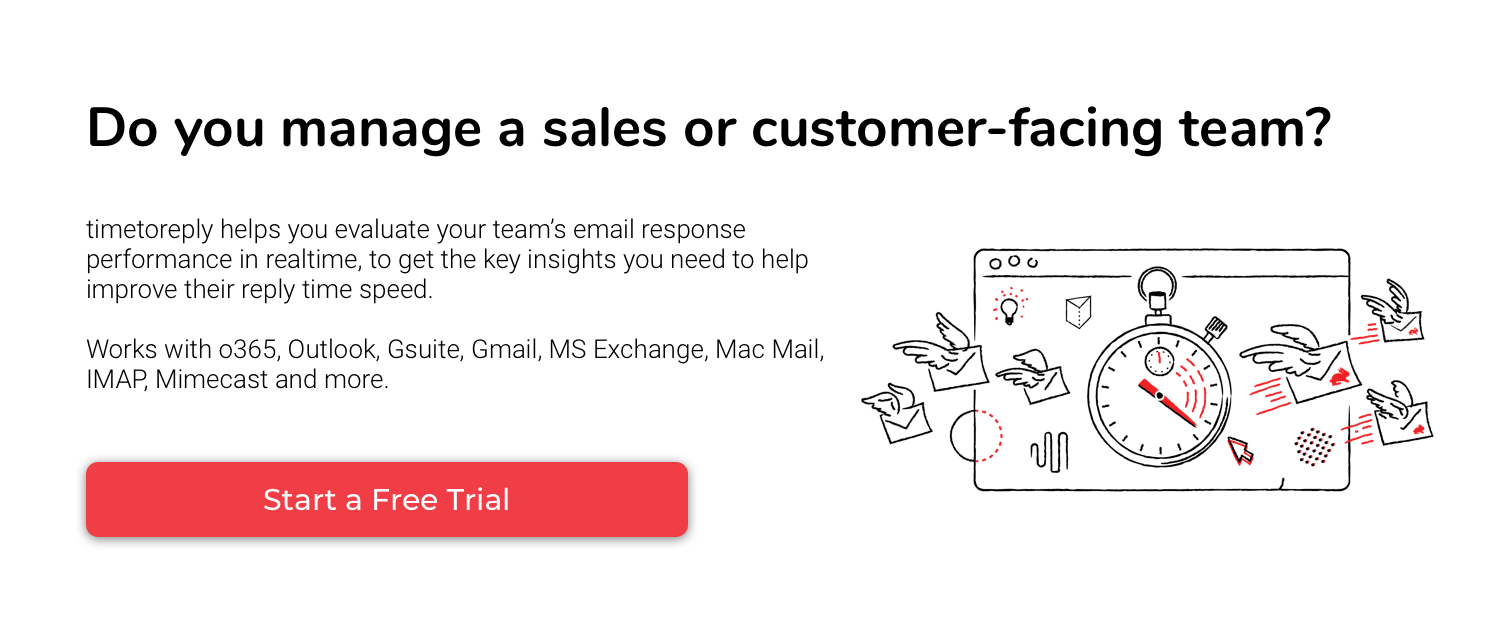
Working with kids, parents, family members all at home:
One of the biggest challenges with this pandemic is having to work with everyone in the family staying home especially the kids. Parents are having a hard time keeping kids entertained, helping them adjust to a slower routine of life all while trying to get work done. If you’ve got young kids aged 1 to 6, it gets even more difficult to make them understand that you need to work.
Here’s what parents with kids do to manage work.
- Set up a routine for the kids: Routine works for adults and kids. While you’re working, they can be studying. You might have to do a little shuffling and try to manage most of your tasks within the hours that they are busy. If you’re not a single parent, you can establish a routine with your partner and come up with a schedule that works for everyone. Establishing a routine is critical and creating a playtime, movie time, snack time, lunchtime, nap time is necessary. Younger kids will strictly need the implementation of a routine so it can be easier for you to manage them while also getting your work done. If there’s no routine and you allow them to play, to eat, to do different activities at different times, you’ll have a hard time balancing them with the work.
- Set up an open workspace for the family: It’s strange, but if everyone’s following the routine and working together, things get easier to manage. Set up an open workspace in the lounge where you, your partner, and your kids can all be together and do their respective work. This setup works even if you’re a single parent because it creates an inclusive environment for your older kids. Eat as a family, work as a family!
- Don’t be embarrassed by your kids: Remember that funny BBC interview where the interviewee’s kids come barging in? He didn’t shy away, neither did he shun them. Kids will be part of your routine, so you might as well incorporate them into the routine rather than see them as an interruption that you’re embarrassed of.
The loneliness and isolation challenge:
For those who don’t live with their families and are on their own, the loneliness and isolation that comes with working from home is a critical challenge. Most of the people in Nicholas Bloom’s experiment opted out of it simply because they found it isolating and lonely.
While nothing equals physically meeting your friends or sipping coffee with your colleagues, there are things you can do which can curb the loneliness to an extent. Here’s what we recommend.
- Avoid social media: Yep, social media aggravates loneliness. Plenty of research indicates the negative effects of social media. In the time of a pandemic, it’s even more necessary to avoid being pulled into the heartbreaking stories, videos, and content of death and destruction.
- Arrange for virtual parties: Hey, who said you can’t have a coffee break virtually! Chat up with your friend, share funny videos, playlists and stay in touch with everyone. When the whole team is WFH, the loneliness doesn’t get to you as much.
- Add some background music or chatter: Add some good music in the background, check out a funny YouTube video, keep the TV on if you can. Adding some chatter, some music, some happening entertainment in the background makes it tolerable.
Productivity and Accountability:
Ah, this is the challenge that most employers worry about. One of the most common reasons for most employers to refuse WFH is their assumption that employees will not be productive. This may be true, not because people tend to slack, but because distractions at home pose as significant threats to productivity.
With our experience over the years though, we’ve seen that productivity is just a minor challenge that can be easily overcome with the right tools in place. Here’s how we measure productivity.
- Set per day or per week goals: Depending on your job duties, setting per day or per week goals on a project management board can significantly contribute to productivity. Thanks to automated PM tools available these days, everyone knows their deadline and the tasks they are assigned. Setting up per day goals makes it easier to manage tasks because you know what you want to accomplish in a day while managing kids or a family.
- Using monitoring tools: Whether it’s a time tracking tool to measure performance or an email analytics tool to measure your team’s response time, a monitoring tool is always good with implementing productivity measures. Don’t worry. It’s not about trust, it’s simply about accountability.
- Maintain a task calendar: Whether you’re working by yourself or with a team, it always helps to maintain a task calendar or a to-do-list (make sure the list is realistic). Write down the things you can accomplish in a day. Maybe realistically, you can complete one blog post instead of two, so try working on something that can be achieved keeping in mind your current setup and surrounding.
- Avoid multitasking: Yeah, don’t. Don’t try to take a call, do the dishes, and entertain your kid at the same time. Avoid chaos. Avoid multi-tasking. Self-discipline is SUPER important when working from home and honestly, only you can train yourself to have this power. No one else can do that for you.
Communication and Interaction:
When you’re in the office, you can just turn around and talk or ask your teammate about a task. When you’re online, communication and interaction become limited. You can’t walk up to their PC to see how they are doing a task, you can’t turn around and ask a simple question, you can’t communicate as effectively. The strain is even heavier when you have to communicate with your managers. Unresolved communication issues could cause decreased performance and can become bottlenecks to your workflow.
To manage your communication, you can do the following:
- Set up a meeting/follow-up time at the start or end of every day: Team alignment is important. You can start the day by going on a quick call to discuss the day ahead. By the end of it, you can have a five-minute wrap-up call to discuss achievements, bottlenecks, process flaws and any other issue. You could continue with this five-minute meeting until everyone in the team is automatically aligned following which you can reduce the daily interaction to just once every two days or once every week!
- Make a list of pointers to talk about instead of randomly starting a chat: You may be tempted to make a quick call, throw a quick chat and while that may be easy for you, it may be disturbing your manager or your colleague’s workflow. Decide on what can wait and what needs immediate attention. A troubling or urgent customer query may need instant attention, but a process flaw can wait. Prioritize things you want to talk about, set a meeting time and discuss everything you need to in that meeting.
- Conflict management & team support: When everyone in the team is working from home, especially in a high-stress environment with a looming pandemic, nerves could be at the edge. This is not your normal WFH scenario – this is a situation where people who would otherwise love to be in an office are forced to work from home to manage their businesses. Conflict management and team support must be in place. Teams must avoid evoking tension, misunderstandings must be resolved through effective communication.
Like everything in life, there are pros and cons and you will have to decide your priorities. Some people may find WFH challenging in terms of loneliness and productivity, but in our experience, these are fleeting matters. Once you get the hang of dealing with them, it no longer becomes a problem, just part of the job that you’re good at handling!
4. Tools and platforms you need to work remotely
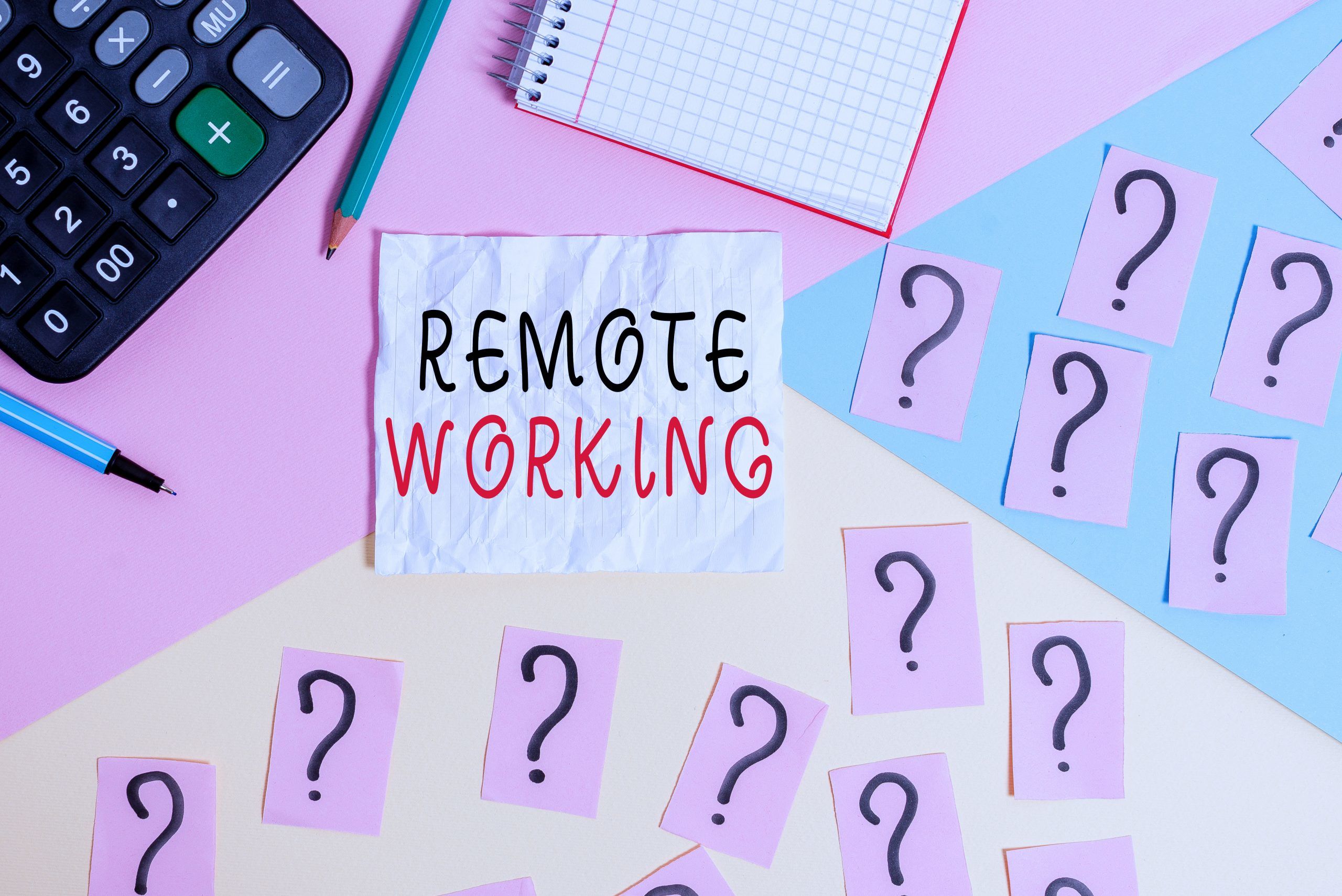
The power behind a successful WFH is technology. You need to have the right set of tools to pull off this routine. Over the past decade, here are some of the tools we love using and recommending. Categorized into five key categories, these tools have been instrumental in defining the success of our remote team.
a). Communication and Collaboration:
Let’s start with the most difficult challenge of WFH. Communication! You’ll need a tool that allows you to effectively communicate while preventing distractions. In our experience good old Skype does that the best.
- Skype vs Slack: Ok so, Slack is pretty popular, but over the years, Slack has proven to be a distraction and one that impacts productivity. Because Slack has so many channels and so much going on, it tends to become noisy and you don’t want to spend time figuring out a chat app.
For us, Skype has and will always remain a perfect communication and collaboration platform that is less distractive and more professional. While Slack allows bringing all your communication together in one place with channels etc, it is also difficult to keep track of as your communication is dispersed in multiple channels. If you don’t need ten different channels to keep track of your conversations, need a good screen sharing option, and want to keep your text conversations minimal, Skype is a better choice. If you feel like you need a separate channel for each topic and have all your communication together in one place, you can make use of Slack.
- Zoom: Need to meet with clients or simply connect with your team members on a video call? Zoom is just what you need. You could use a combination of Zoom and Skype to manage your communication and collaboration. What’s best is you can use Zoom for free! You get unlimited meetings for as long as you like with each meeting lasting for 40 minutes.
- Google Suite: An excellent resource for collaboration. With Google Doc, Sheets, and Slides, you can get most of your work done in real-time with your team members. Editing an ebook or writing a blog post, managing a social media calendar, or simply handling accounts, the Google Suite allows for smooth collaboration between multiple team members. People can co-edit, co-create, and co-review a document easily in real-time.
- Calendly: An easy-to-use scheduling tool, Calendly helps you create a meeting without going through calls, interviews, or demos. If you’re a recruiter, a salesperson, a lead gen specialist, Calendly is exactly what you need to manage meetings.
b). Productivity and Accountability:
Don’t worry. There are a dozen tools available out there to help you overcome the productivity challenge but note that these tools do so by measuring and monitoring your productivity – meaning the time and the hours you put into your job. While this may seem intrusive, it’s important to note that these tools are instrumental in keeping team goals aligned and ensuring that productivity gaps are addressed effectively.
- Time Doctor: Time Doctor is a popular time-tracking tool that has multiple features along with time management, including, project management, employee monitoring and much more. Users can create invoices from within the app, can integrate with other services and lets you set up tasks on your dashboard. Convenient, affordable and just perfect for highly-productive teams.
- timetoreply: If your team is working in customer service and you want to know whether they are responding to customer queries promptly, timetoreply is exactly what you need. The software gives insights on the response time of your team members, as well as the performance of different people in the team. Important to note that none of this comes at the cost of privacy – only the meta is used to give insights.
- Asana: More of a project management tool, Asana is quite effective even as a productivity tool. You can use Asana to keep your team’s collaboration, communication, projects and hours all in one place. While Asana may feel a little confusing to use, it’s quite powerful helping team members follow a pre-defined process. If you’re looking for an automated system, this is a perfect fit.
c). Project Management:
There are DOZENS of project management suites out there and choosing one depends on your team size, your budget, your functional requirements, and your business set up. Some teams, for example, prefer Zoho, mainly CRM software, but one that also has a range of other features including project management, time tracking, and much more. For other teams, a more compact tool like Trello may be preferable. Whatever you choose though, it must help you achieve your project goals without requiring too much of employee training. In the case of Zoho for example, employees need to be trained. In the case of Trello, it’s easy to figure out.
Here’s what we recommend:
- Monday.com: This platform is loaded. It’s perfect for creative and digital agencies. It can be divided into several boards, each allowing for customization of processes. For example, you can create a social media board and list all your tasks, assign tasks, and label them according to your preference. Allowing for full customization, Monday.com has pleasant aesthetics and makes for a perfect project management tool for small to mid-sized teams.
- Trello for visual project management: Trello is a great task management tool that lets you keep all your tasks and projects in the form of a visual Kanban board consisting of cards. Trello is great for maintaining lists with people, sharing tasks, recording ideas, and much more.
d). Other Tools that you an use:
Some other must-have tools to make your work-from-home experience more enjoyable include:
- Loom: For making tutorial videos.
- Evernote: For taking notes from the web.
- Pinterest: For daily inspiration.
- TeamViewer: For any bug or system issue for which you need remote help.
- Spotify Desktop: For some great music!
- Dropbox/Google Drive: For file storage and document management.
With so many options out there, you’re all set to drive performance, stay productive and do great despite the looming tensions.
5. Some tips and best practices when working from home
Whether you’re a leader, freelancer, a teacher, or a corporate employee who now has to work from home, you will need a set of best practices to abide by. Here’s how you can pull this off.
a). Implement work from home policies: If you’re an employer, you will need to create policies to keep everyone aligned. Your policies could include:
- Number of work hours (flexibility is encouraged, but should be monitored)
- Meeting timings
- Tools that will be used
- Training to be provided where needed
- Action plan in case of emergencies
- Avoid micromanagement: Avoid micromanagement. Give people the space they need to perform their jobs. You already have productivity apps in place to check their performance. In case you find them lacking, always communicate effectively. Let your team know that you trust them to be self-reliable if they work from home.
- Avoid procrastinating or slacking off: When no one’s watching, it’s easy to slack, but remember slacking off will be detrimental not to your job but will also validate your employer’s initial apprehensions of letting you work from home. Don’t procrastinate and slack off.
- Ask for your family’s support: Your kids might not understand that you’re working even though you’re at home. Your spouse too might not give you the space you need and would expect you to help them with household chores. Don’t let that happen. Explain to them that you’re working even if you’re home and that you need their support.
- Eat, Sleep, Exercise Well: Don’t sleep late, don’t work beyond your needed hours and DO NOT resort to mindless snacking. When we’re working from home, we tend to shed off our inhibitions and fall into complacency. The biscuits, the extra coffee, the chips, the food, the bed, everything we love is right there. Stay hydrated, call up a friend after you’re done from work, read a book, and just try to keep your mind relaxed.
Ready to Make Work from Home Work for You?
As our world goes through a paradigm shift, work-from-home is emerging as the new way to work. It’s literally in the spotlight now that companies have to make the shift to managing a pandemic. It’s extremely important then for people to take this opportunity to practice self-discipline, self-reliance, and embrace a new world order. With the right routine and discipline in place, you’ll be able to achieve one of our greatest wishes – to be able to work from the comfort of one’s home while being there for loved ones.
Additional resource
Our friends at reviews.com have written a great article about the pros and cons of returning to a coworking space. When weighing up your decision about returning to work, check it out here.
About timetoreply
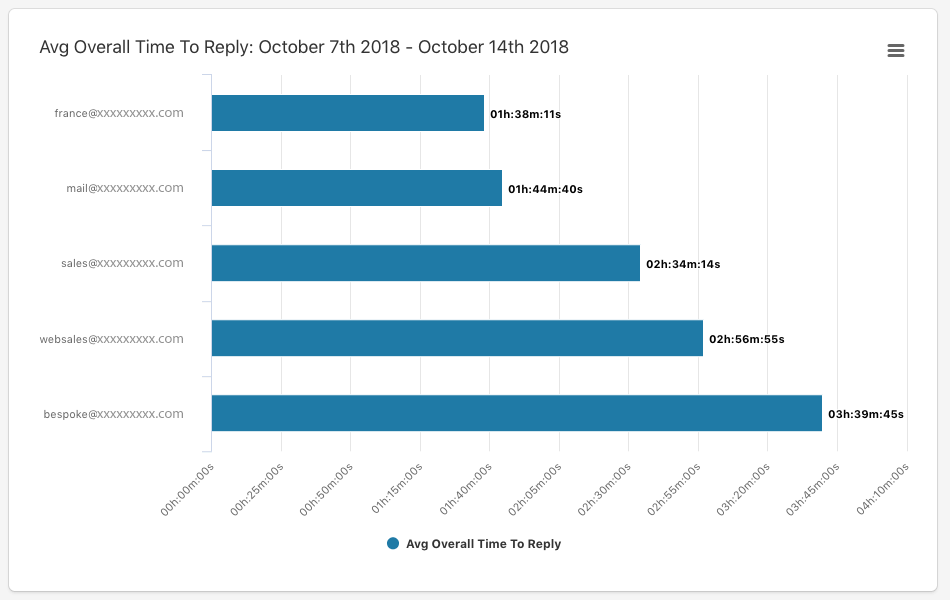
timetoreply™ is the leading email analytics & reporting platform for businesses globally. It allows you to monitor your team’s mailboxes (shared and individual) and supports your staff and suppliers in optimizing their email performance.
An ISO 27001 certified tool, timetoreply is secure and requires no software installation. It works with major mail platforms as Outlook, Office 365, MS Exchange Server, IMAP, Gmail, Mimecast, Mac Mail, Yahoo.