timetoreply Success is the most powerful email performance optimization & analytics tool designed to help teams improve support inbox reply times and increase customer satisfaction.
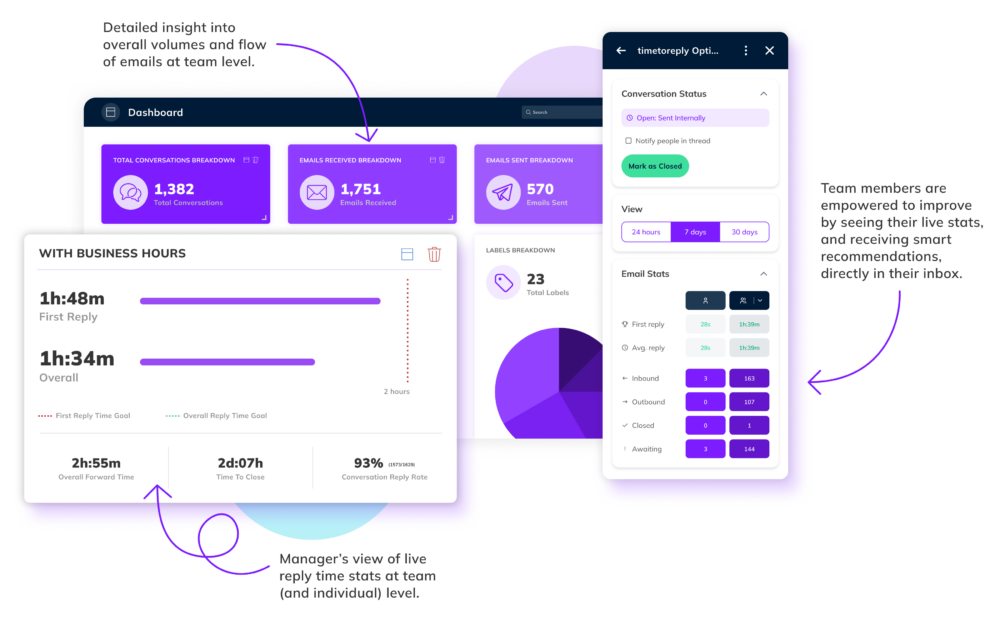
A missed SLA or lack of responsiveness can mean losing a valuable customer (it happens a lot),
hurting bottom line revenue. With timetoreply Success, real-time email performance optimization and
analytics, your service team will be on top of every single email.
Never lose a customer to a missed SLA
Measure individual email performance, even in a shared inbox
Increase email productivity with automated smart
recommendations
Integrates with HubSpot, Salesforce and more















"In terms of responsiveness, it’s gone up from 62% to 86% as a company."
Lonnie Jackson
Vice President of Customer Management

"We have seen response times in particular groups go from 7 hours to 2 hours with the timetoreply data. This is getting information to our partners quicker and streamlining the way we work."
Kyra Augustus
Director of Partner Support – Central
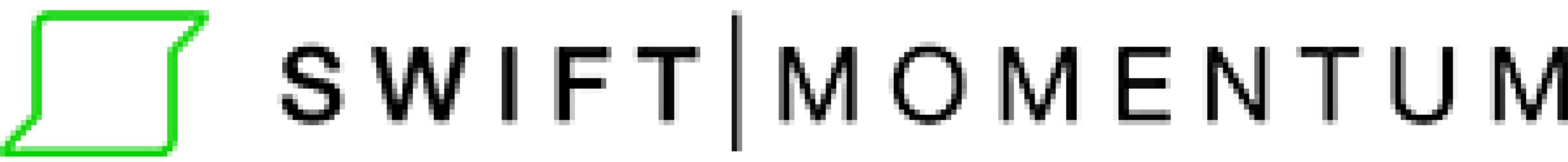
"Everyone has improved their reply times by at least 300-400%, giving our customers a 3-4 times faster and therefore better experience. As a business owner, that’s huge!"
David Sarembock
Founder and Managing Director
timetoreply gives you a dashboard breaking down every team member’s email performance. It also lets you see how much each team member contributes to a shared mailbox.
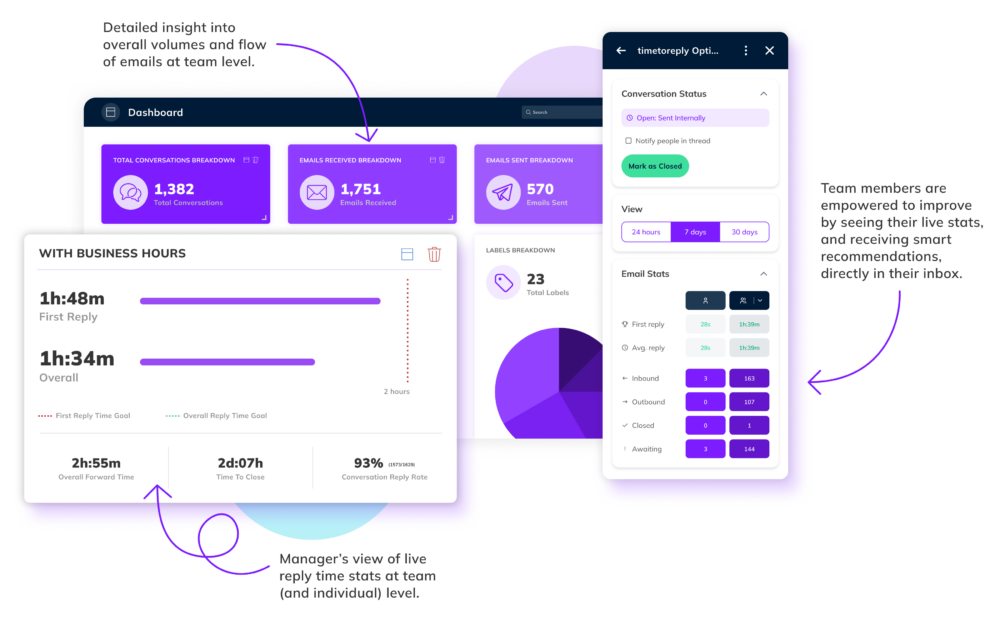
Set custom reply time goals. You and the relevant team member will be notified if an email nears that time limit.
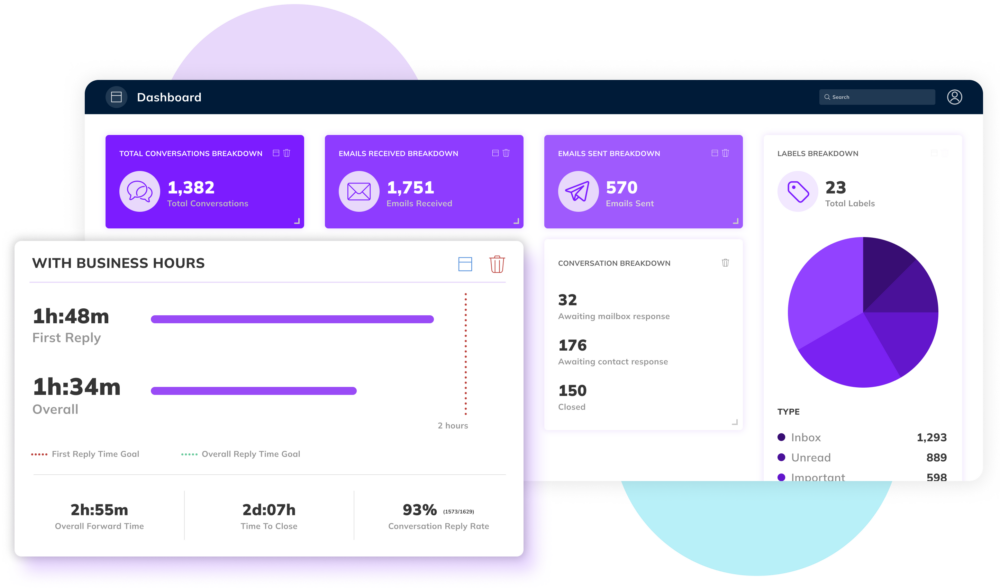
Team members can see suggestions about which emails to prioritize next based on importance and urgency without having to dig through their inbox.
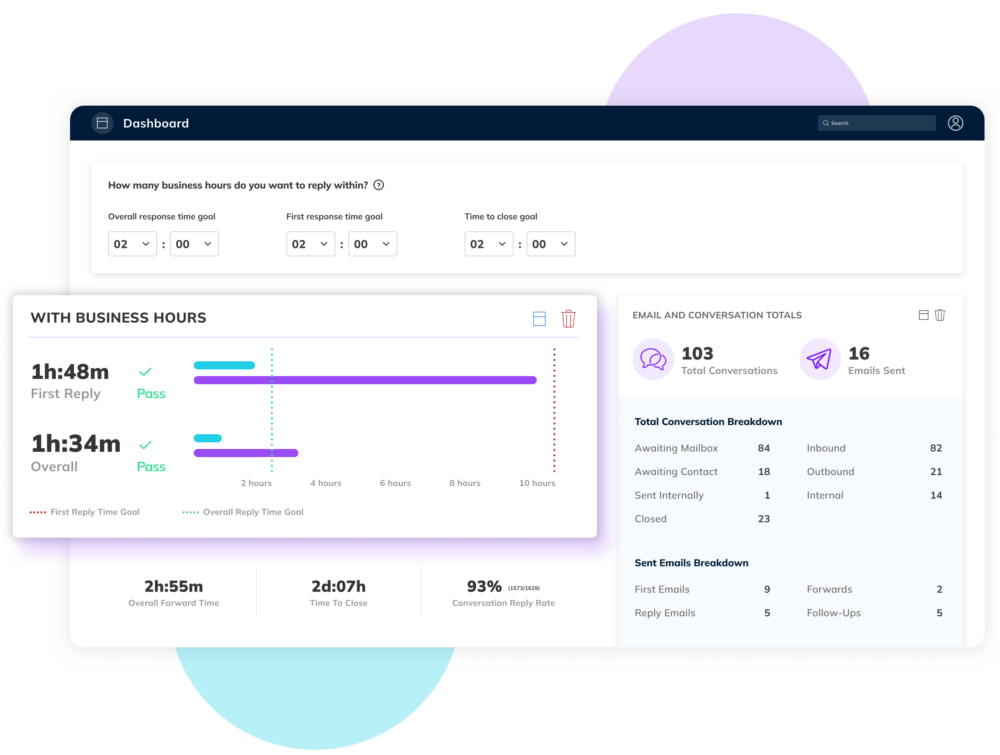
Works with Microsoft Outlook and Google Workspace so your team gets to stay in their inboxes without having to learn a new tool.
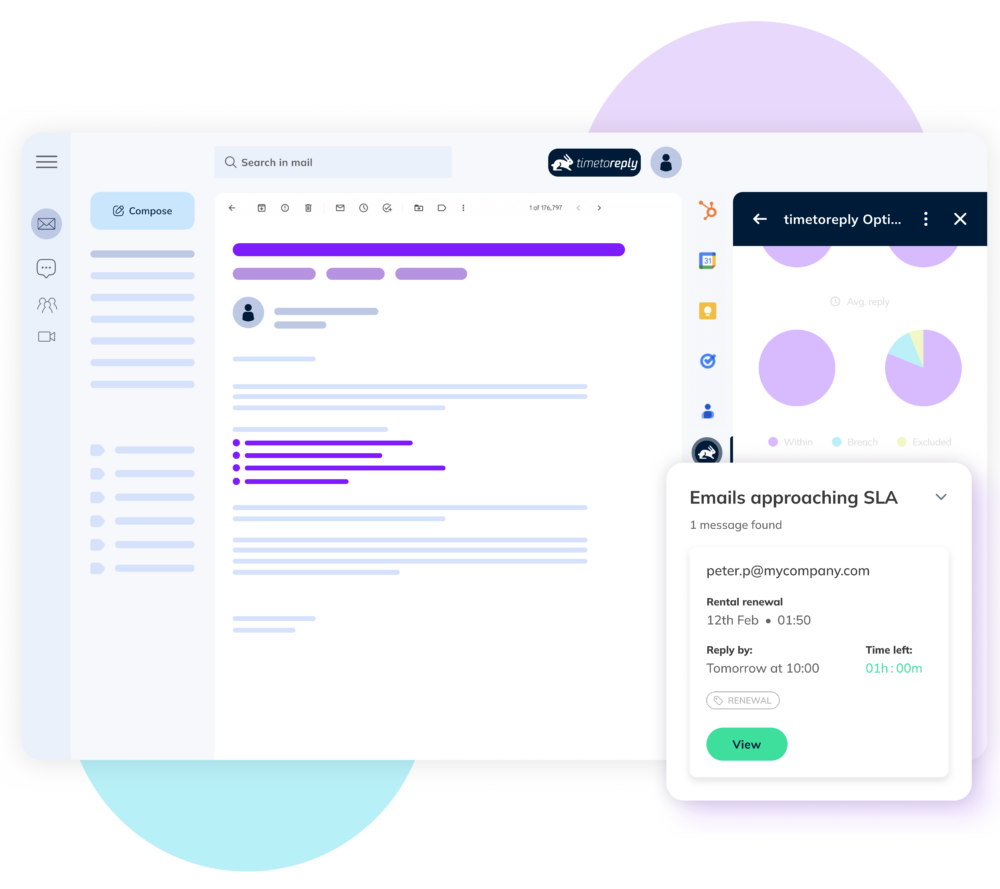
timetoreply conveniently integrates with your current tech stack.



Know exactly how long each mailbox takes to reply to internal or external emails with our email response time software.
Setup real-time alerts so that you know if an important email hasn’t received a reply after X amount of time.
Use our native add-ins for o365, outlook.com or Gmail to mark emails that have been dealt with as “closed”. View your average time-to-close metric and work at improving this over time.
Set goals based on your SLA agreements and use our tool to ensure you are not in breach of your agreed email reply time thresholds.
Measure all incoming and outgoing emails for an individual email account or a group email address where customer queries are received.
Detailed analytics and reporting to help client services managers support and drive their teams’ email responsiveness to new and existing customer emails. Schedule these reports to be sent to you daily, weekly or monthly.
Create healthy competition by sharing the comparative leaderboard reports with your team. Set goals and reward the best performing agents. Watch your average reply times to customers improve and your qualified leads increase.
View what % of emails have been responded to in under 30min, 60min, 4 hours, etc. Set your own reply time bands and improve your customer team’s responsiveness to emails. Track performance over a 12 month period.
Integrate timetoreply with your favourite CRM or business intelligence reporting tool. Sync data and analyze the impact of improving your timetoreply metrics.

"In terms of responsiveness, it’s gone up from 62% to 86% as a company."
Lonnie Jackson
Vice President of Customer Management

"We have seen response times in particular groups go from 7 hours to 2 hours with the timetoreply data. This is getting information to our partners quicker and streamlining the way we work."
Kyra Augustus
Director of Partner Support – Central
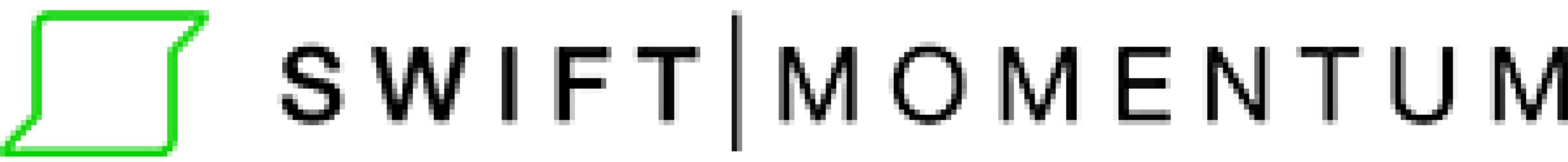
"Everyone has improved their reply times by at least 300-400%, giving our customers a 3-4 times faster and therefore better experience. As a business owner, that’s huge!"
David Sarembock
Founder and Managing Director
We only track To, From, Subject line and timestamps.
We never read your email, we don't have access to it.
Works with Microsoft Outlook, Google Workspace, and MS Exchange
ISO27001
Google Security Certified
SOC 2 (coming soon)
HIPAA (coming soon)
No software to install, everything is in your browser
Measure individual email performance, even in a shared inbox
Never lose a customer to a missed SLA
Increase email performance with automated smart insights
Integrates with Salesforce, Hubspot, Constant Contact and ActiveCampaign