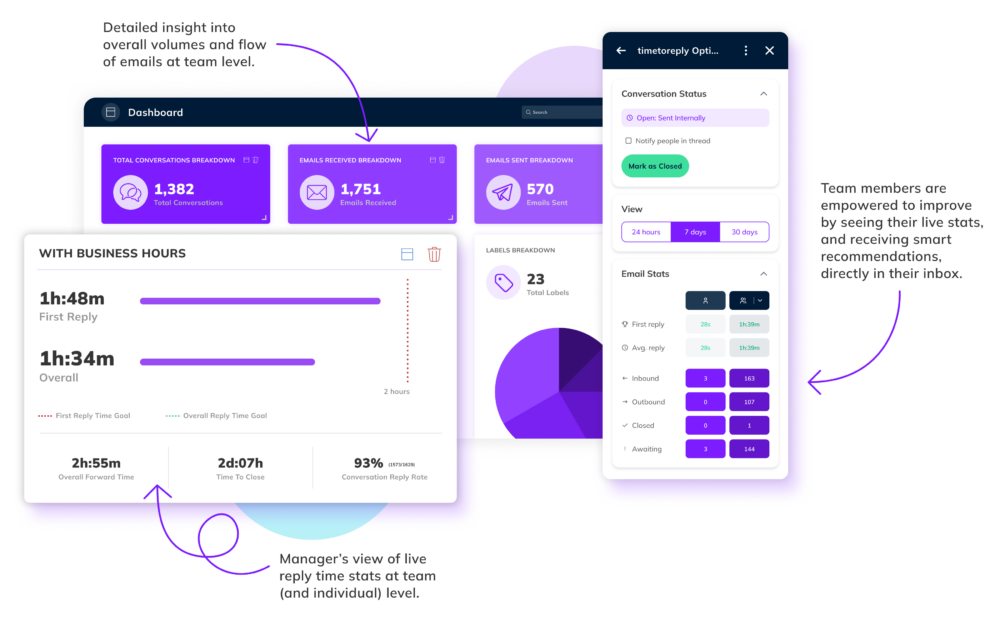












The timetoreply dashboard tells you how long your staff took to reply to an email enquiry and how well they performed with each email. You’ll get to see how many emails each agent received, replied to and how long it took them to respond to each one. These metrics alone empower you to adapt your approach and increase contact rates, boost sales and enhance levels of customer satisfaction.
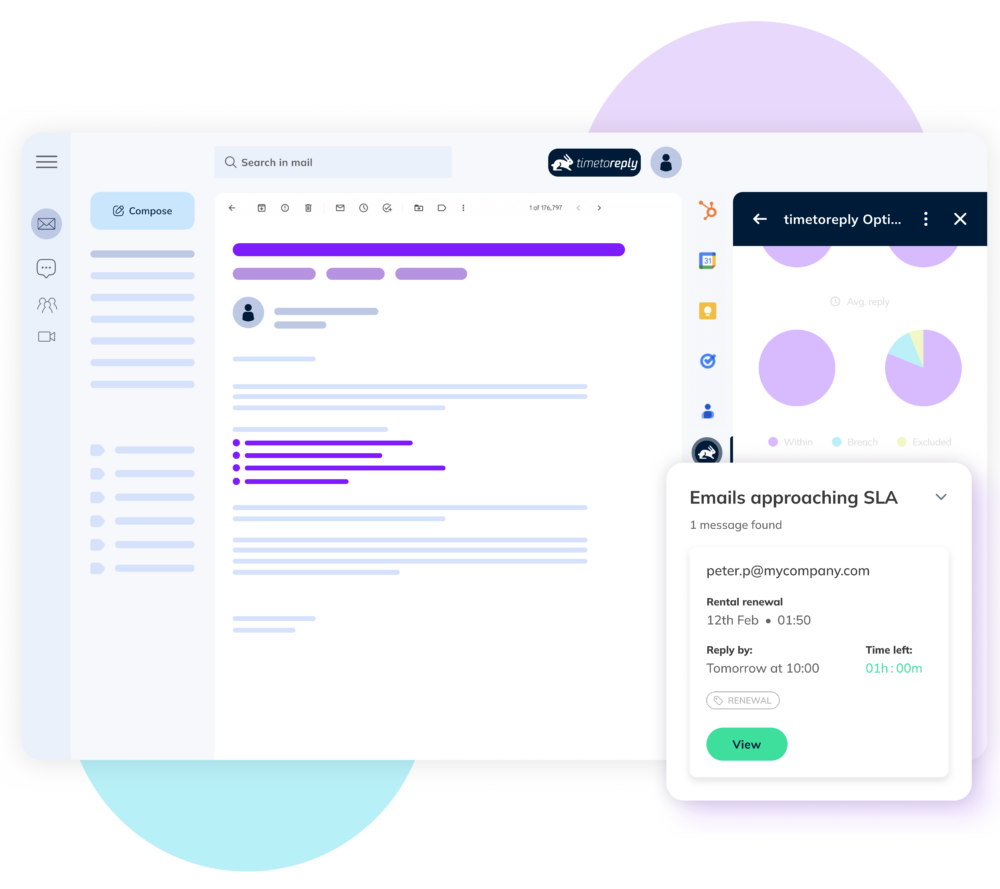
View Reports 24/7 and get analytics on your agents’ reply time, completion rate, customer engagement rate, email volume and more. Using filters drill down to specific performance for certain customers i.e. how long on average do we take to reply to customer X.
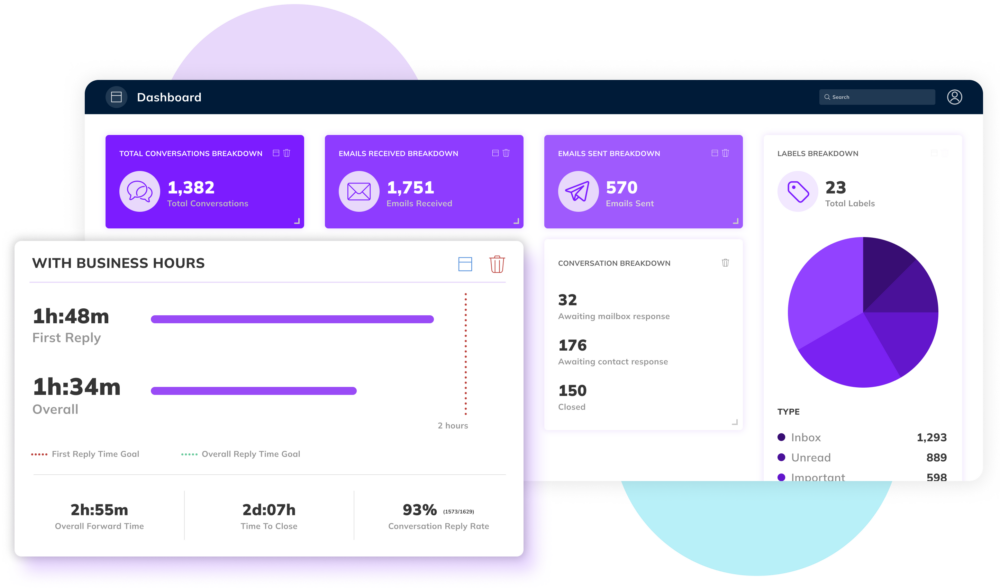
Mailbox Leaderboards will help you incentivise your sales agents to outperform their peers and encourage your customer facing teams to provide the best service possible over email. View leaderboards for first reply time, overall reply time, number of emails sent, number of emails received, replies within SLA, replies outside SLA, completion rates, customer engagement rates and more!

You have a 100 times better chance of contacting a prospect if you reply to them within five minutes*. timetoreply helps you reply to your prospects while you are still on their mind, increasing your chances of catching them in a buying mindset.
* Source, Harvard Business Review
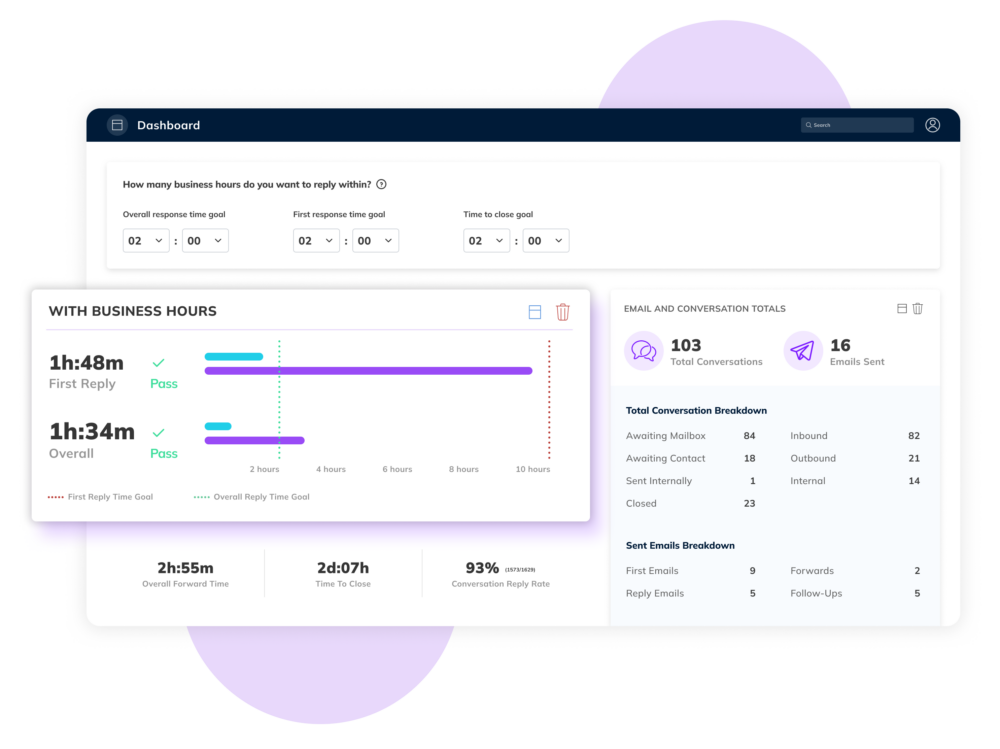

"In terms of responsiveness, it’s gone up from 62% to 86% as a company."
Lonnie Jackson
Vice President of Customer Management

"We have seen response times in particular groups go from 7 hours to 2 hours with the timetoreply data. This is getting information to our partners quicker and streamlining the way we work."
Kyra Augustus
Director of Partner Support – Central

"When it comes to communicating with our customers, timetoreply helps keep our teams performing at their best. The analytics help our leaders understand team performance and find opportunities to tweak and improve the service they're providing to our customers."
David Crowley
VP Operations
We only track To, From, Subject line and timestamps.
We never read your email, we don't have access to it.
Works with Microsoft Outlook, Google Workspace, and MS Exchange
ISO27001
Google Security Certified
SOC 2 (coming soon)
HIPAA (coming soon)
No software to install, everything is in your browser