In the lockdowns triggered by the pandemic, remote team communication emerged as a safe and viable option. It ensured business continuity. As per Global Workplace Analytics, the proportion of remote workers has increased by 150%. Furthermore, according to Upwork, by the end of 2028, 73% of total teams in the global workforce will be inclusive of remote workers. Many organizations are planning to offer permanent work-from-home options to employees.
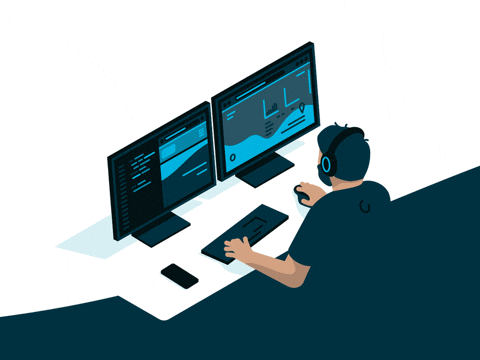
While remote working can be a win-win situation for everyone, it also presents some challenges. One of the biggest challenges is effective remote team communication. Communication is the key, something I am sure we are all aware of.
And yet, according to Workforce, 60% of organizations lack prolonged strategies for remote team communication. As per GoVitru, not more than 6% of companies communicate employee goals daily. These vulnerabilities of effective communication are even more significant for remote working teams.
Hence, employees must learn the golden communication rules for remote working teams. In this blog, we will cover the most productive strategies for virtual team communication. More businesses are now investing in remote team communication tools. Technology is providing abundant possibilities to businesses on every front. The key is to make the most of these opportunities.
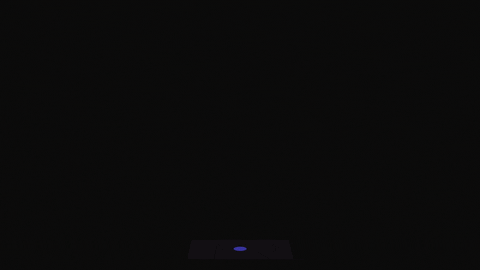
When employees are unclear about goals, deadlines, and expectations, it takes a toll on their productivity. Hence, it would be best to communicate everything precisely as the team leader or the manager. You should establish deadlines for each goal and convey to employees what is expected of them.
You can use multiple modes of internal communication to extend important information to your team members. For instance, in addition to team meetings on virtual platforms, you should mail the task list and deadlines to each team member individually. A team member may miss out on vital information during remote meetings. You plug remote team communication gaps by sending tasks and the checklist of anticipations via mail.
Planning projects thoroughly and sharing details with the team is the key. You should document everything and rely more on written communication than verbal communication. In this way, you can avert the chances of miscommunications. Clear and transparent communication is the prime prerequisite for high employee engagement.
As the team leader or a project manager, you should work on communication guidelines. After working on framing policies, you should share them with your team. This will help you establish a structured framework of communication.
The central focus of the guidelines will be on the channels of communication. For instance, you can use Google Hangouts for team discussions and information sharing. However, policy decisions and suggestions should be shared via emails or Zoom calls.
Clear instructions regarding the guidelines set by you should be communicated beforehand. It is essential that your team members know about the best channels for different forms of business communications. This will be possible when you create and share norms with your team.
Also, there should be a contingency plan for remote team communications. What if Slack or Google Hangouts is not working on a given day? Communication guidelines should also define alternative channels under unprecedented situations. Collaboration and coherence will improve when everyone has a uniform set of guidelines to follow. You can refine remote team communications and upscale the results from it.
As a business leader, you must identify the best communication technologies to invest in. Using the right tool or software for virtual team communications is paramount to team efficiency. You can reap significant benefits by investing in collaborative software, shared software, and so on.
Technology and artificial intelligence have come a great way. There are state-of-the-art communication tools to suit all sorts of requirements that teams have. If you invest in the right technology, collaboration can be as effective as physical offices. There are some fantastic solutions for improving virtual team communications. You have to identify the most compatible ones for your business and teams.
Investing in the right software can help you coordinate your team’s email campaigns. Plus, it can enable your team members to access shared presentations and documents. But whatever collaboration processes you choose for your hybrid office, the team needs to know about them. If your team does not know how to make the most of software, communication problems will persist. You need to convey to them the ins and outs of the software and tools selected.
In the traditional office, you use presentations, infographics, and flow charts to explain things. This is because it is proven that diagrams and visuals facilitate effective communication. They allow attention to every minute detail, organize data in a presentable way and represent the stepwise process of everything. They have always played an active role in adding more value to communications. You should also look to replicate the same mantra of success in the virtual workplace.
So, essential communications can be optimized with visuals and diagrams. They will engage your team members better and establish clarity in information sharing. Of course, that will increase your workload a little, but it will enhance the effectiveness of virtual team communication. You can easily share visuals and diagrams with your team using collaborative software. Using infographics and flow charts will make data sharing easier and worthwhile. Remember, the purpose of these diagrams is to simplify communication. If diagrams and flow charts are too complex, it can have a backlash effect. Keeping it simple and expressive can be pivotal.
You should not constantly mistrust your team members when it comes to remote communication. You have to show trust in your team members and avoid micromanaging. For instance, uncalled and repetitive follow-up calls from your end can affect their motivation. You should trust their efficiency to grasp information and contact you if they need help. But micromanaging them and trying to supervise every little thing they do can be toxic.
Micromanaging declines the productivity and creativity of employees. Furthermore, it can have a drastic effect on their self-confidence. Extreme micromanaging cases can also lead to high-stress levels in employees. You do not want your team members to feel undue pressure, do you? Instead, It would be best to share regular feedback with them and not micromanage. Help them manage stress and not amplify it.
Once you have explained goals and guidelines, let them do their work independently. Tell them you are available to cater to any doubts they may have. Offer additional support and cooperation to them. The problem with remote working is that the efforts of team members are not tangible. But it does not mean they are not working if you cannot see them working. Give them their share of flexibility, space, and encouragement to be self-sufficient.
To close, every business now needs a refined remote communication framework. Managers and business leaders should train remote working teams for effective virtual communication. This training will, of course, be based on predefined guidelines, identification of communication channels, and the choice of collaborative software.
In today’s ever-evolving work landscape, remote teams have become the norm. However, effective communication with a remote team is not without its challenges. Let’s delve deeper into how to improve communication with a remote team and explore the challenges and advantages it brings.
The key to successful communication with a remote team lies in the implementation of these golden rules:
Despite the advantages of remote work, several challenges can hinder effective communication within remote teams:
While challenges exist, remote teams offer numerous advantages:
In conclusion, effective communication with a remote team is vital in today’s evolving work landscape. By implementing the golden rules and addressing the challenges, businesses can harness the advantages of remote work and foster successful collaboration within their remote teams.



Trusted by high-performing inbound sales teams and customer-facing teams globally.
Close more deals and delight more customers with the faster, smarter, deeper email analytics and performance optimization software that works straight from your team’s inbox.