We’ve said it before, and we’ll say it again: keeping on top of important emails is becoming increasingly hard, especially for high-performance sales and customer service teams.
Email is hugely popular as a primary communication channel for consumers and business users. Analysts expect that daily global email volumes will grow from 269 billion a day in 2017 to over 376 billion a day in 2025. By that same year, more than half the global population – a cool 4.6 billion people – will use email as a communication tool.
Consumers and businesses are using email like never before, employing it as a primary channel for sales enquiries, support queries and general information requests.
Keeping on top of incoming emails is vital for customer service and sales teams as it helps maintain high levels of customer service and satisfaction while improving sales conversion rates.
We developed timetoreply to support companies in their quests for quicker email response times and improved email productivity. Our platform has powered sales and customer service teams around the world, providing actionable metrics and data-driven insights into the overall performance of customer-facing teams.
And it’s not about spying on teams or team members to ensure they do their jobs. Instead, our platform has empowered teams with the data and insights they need to boost their email productivity and resolve customer and sales queries quicker.
Now, we are proud to introduce a new product innovation that is designed to empower individual users to reach new heights in their customer service and sales efforts.
Timetoreply Optimizer is an add-on to the timetoreply platform that helps individuals optimize their email performance in real time.
How does it accomplish this? By providing a set of key email metrics right in a window within their Outlook mail client, giving users an at-a-glance view into how their response times compare to their team’s.
Optimizer is quick to install directly from Outlook if you’re an individual user, or through the Office365 admin dashboard if you need to install for multiple users in a sales or customer service team.
The add-on is also customizable, allowing sales and customer service team members to determine what information is displayed based on their SLAs. This allows users to keep an eye on only what is most important and helps keep them on track with meeting their SLAs.
The Optimizer can improve the speed and efficiency of individual users’ email performance by tracking key metrics and providing the user with a quick view into how their performance compares to the rest of their team.
Timetoreply Optimizer was designed with the individual user in mind. It empowers users with a helpful, easily accessible and private tool for tracking email performance, helping them see which emails require attention most urgently based on custom SLAs.
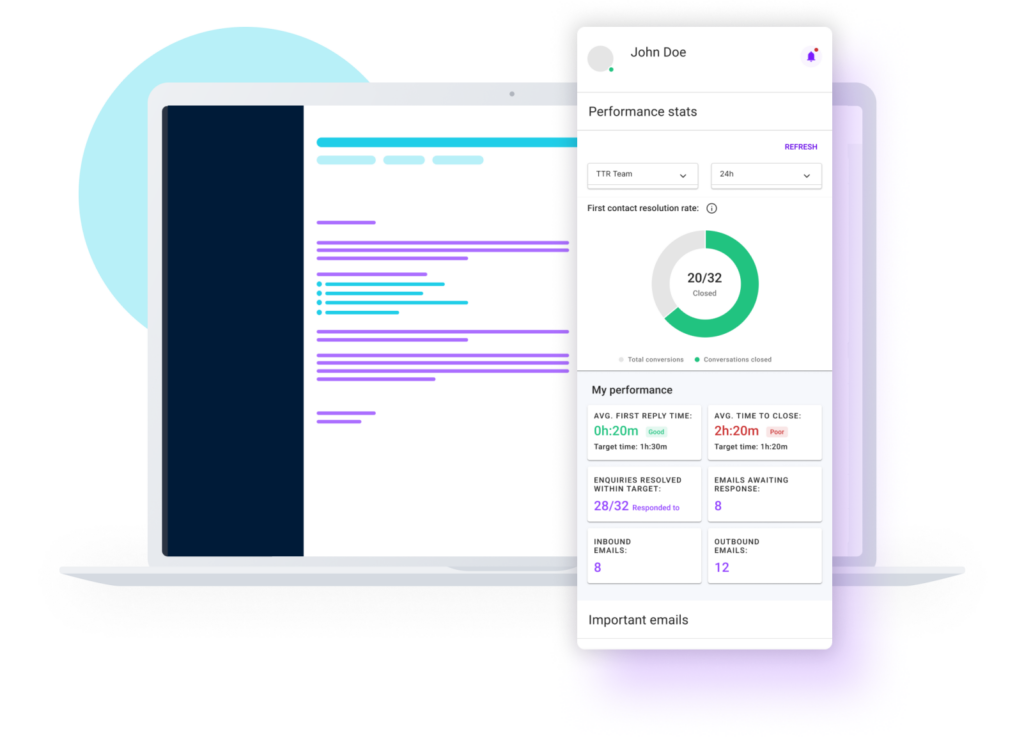
It allows users to see how their email stats – number of emails answered, average response time, and more – compare to the rest of the team’s. This provides a welcome incentive for nudging users into more productive email habits.
One of the main product features of Optimizer is the ability to prioritize emails based on how near an email is to a custom SLA threshold. Optimizer gives users a shortlist of high-priority emails with the time left before reaching an SLA, which helps prevent any SLAs from being breached.
If an email does go past the response time goal in the SLA, Optimizer will turn the time remaining to red for 30 minutes to draw additional attention and ensure the user responds.
So, is the Optimizer a tool for managers to keep track of each individual team member’s email performance? No!
We designed the Optimizer to be a self-managed productivity-boosting tool. And for a good reason.
One US study found that 60% of companies with remote workers (which, let’s be honest, is nearly every company right now) have implemented some form of monitoring software to track employee productivity. In some cases this tracking even extends to keystroke logging and live camera feeds at home offices to prove that the employee is keeping busy with work duties.
But resistance against monitoring software among employees is growing. To attract, retain and motivate top performers, companies need to do better than spying on their teams. They need to give them the tools and support they need to perform at their best, and trust that their teams will deliver their best possible work.
That’s why the Optimizer is not a stick with which management can beat users over the head. It’s a carrot that allows users to manage their own time better and boost their performance against that of their teams by creating an always-visible benchmark for email response times.
Reach new heights in your customer service and sales efforts ?⏱! Schedule your demo now.
Get live inbox alerts and reply quickly to customer emails with timetoreply