If you’re trying to get more leads and customers using cold email, you can’t afford to send potential customers generic, bland, and uninteresting emails.
The only way you’ll see success with your sales emails is if they’re:
On first impressions, email feels like a simple sales channel. But anyone who’s tried email outreach knows it’s not an easy channel to master.
You compete for attention in your prospect’s inbox with other eager salespeople. If your email doesn’t stand out, it’ll get deleted, and they’ll never think of you again.
But don’t worry – it’s not all doom and gloom.
There are proven systems for crafting sales emails that will help you get high open rates, high click-through rates, and, most importantly, start conversations with prospects.
So, if you want to know3 how to write effective sales emails, keep reading.
When I talk about sales emails, I mean emails that you send to someone that’s a lead or not yet a customer.
In many cases, these will be cold outreach emails. Your prospect may not know you, but you need to make a great impression.
That said, these tips are just as relevant for any follow-up emails or nurturing sequences you use for leads already in your sales and marketing funnel.
Email is well-established as an effective sales channel.
It’s nearly 40x more effective for acquiring customers than Facebook and Twitter combined.
It’s direct. A compelling sales email will get someone’s full, undivided attention (even if it’s just for a few seconds).
73% of sales and marketing teams rate email as an ‘excellent’ channel for generating new business, beating channels like paid advertising and SEO.
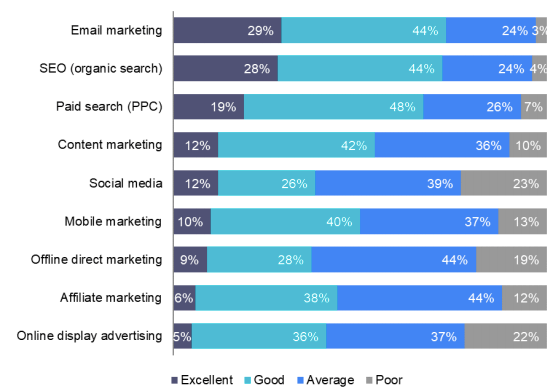
Chart detailing email effectiveness
So, how do you make email work for you?
Let’s take a look at some of the key ingredients in a sales email that will help you start conversations with qualified leads.
The importance of your email list can’t be overstated. If you have an email list with 1,000 contacts who all work in HR at startups, but you’re selling marketing software, you’re not going to get any replies and definitely won’t generate any good leads from your campaign.
Make sure you’re only emailing people who will be legitimately interested in what you’re selling.
Ensure you’re sending emails legally and abiding by yours and your prospects’ local laws around email marketing.
Your subject line is absolutely critical.
Most salespeople spend too little time on their subject line. After all, it’s only a few words long.
Instead, think of it like this:
Your subject line is your first impression. If someone doesn’t open your email in the first place, they’re never going to know what you have to say (no matter how much time you spend writing your email body).
Here are some rules to stick by:
Here are some subject line examples you could modify to your own use case:
Keep your subject simple and incite curiosity.
If your subject line resonates with a pain point, you’ll have a great chance at your email being opened.
Finally, write like a human.
Keep your wording simple, and don’t use all caps.
If someone has opened your email, they’re already curious.
Don’t let them down.
There are a few things to keep in mind here.
To start, focus on your opening line.
This can make or break the email. If you say something generic, they’ll instantly assume you’ve sent the same email to 100 other people. On the other hand, if you can personalize it to make it highly relevant to them, they’ll keep reading.
There is no exact science to what you should include in your opening lines, so you’ll need to use some imagination. Research your prospect, and say something that gets their attention.
You should also make use of white space.
Break your email into small paragraphs.
Make it easy to skim.
By doing this, you allow your prospect the freedom to skim over the email and see if it’s relevant. If it is, they’ll be happy to reply. If not, you’ve still shown you respect their time.
You should also avoid being overly verbose. Keep your wording simple. Research has found that messages written at a third-grade reading level are 36% more likely to get a response than emails written at a college reading level.
Your prospect should be able to easily understand:
If your email doesn’t make those things clear, consider editing it to ensure it does.
If you send a cold email but don’t have a call-to-action, you’re not going to see results.
Don’t make people guess what they should do next.
If you pitch your product/service but forget a CTA, what should an interested prospect do? Visit your website? Reply to your email?
Make it obvious!
You don’t have to overcomplicate your call-to-action.
You can say something like:
Don’t include multiple questions in your email, and don’t make it complicated to respond to. Your prospect should be able to quickly reply on desktop or mobile.
Your main goal is to start a conversation.
Every part of your email can act as a touchpoint. That includes a P.S. and your email signature.
People naturally scan down to email signatures to see who’s emailing them.
It’s a perfect place to add some information about yourself and prove that you’re someone worth talking to.
You can use your signature to add social proof, such as a recent award your company won, or information about an industry event you’re attending.
It’s probably not going to be the reason someone replies, but it can definitely help.
As well as this, you can add a P.S. note after you sign off.
This can be used to add a compliment, link to a recent blog post they might be interested in, or another value proposition your product/service has that might interest them.
It’s important real estate in your email that often gets unused, but can make a positive impact.
You can’t expect to get great results if you only email people once.
If they miss your email because they’re busy or taking a vacation, you’ll never even get in front of them.
Send a follow-up and you’ll increase your chance of getting a reply.
The average salesperson only sends two emails. But, 60% of customers say ‘no’ four times before they say ‘yes’.
If you’re not following up with prospects, you’re leaving money on the table.
If you don’t get a response, send a sequence of friendly follow-ups. Space them out over a few weeks, and you’ll avoid annoying your prospect but stay top of mind.
If you want to see success with your sales emails, you may need to invest in a few tools. These will help improve your productivity and use your emails to generate more pipeline than would otherwise be possible.
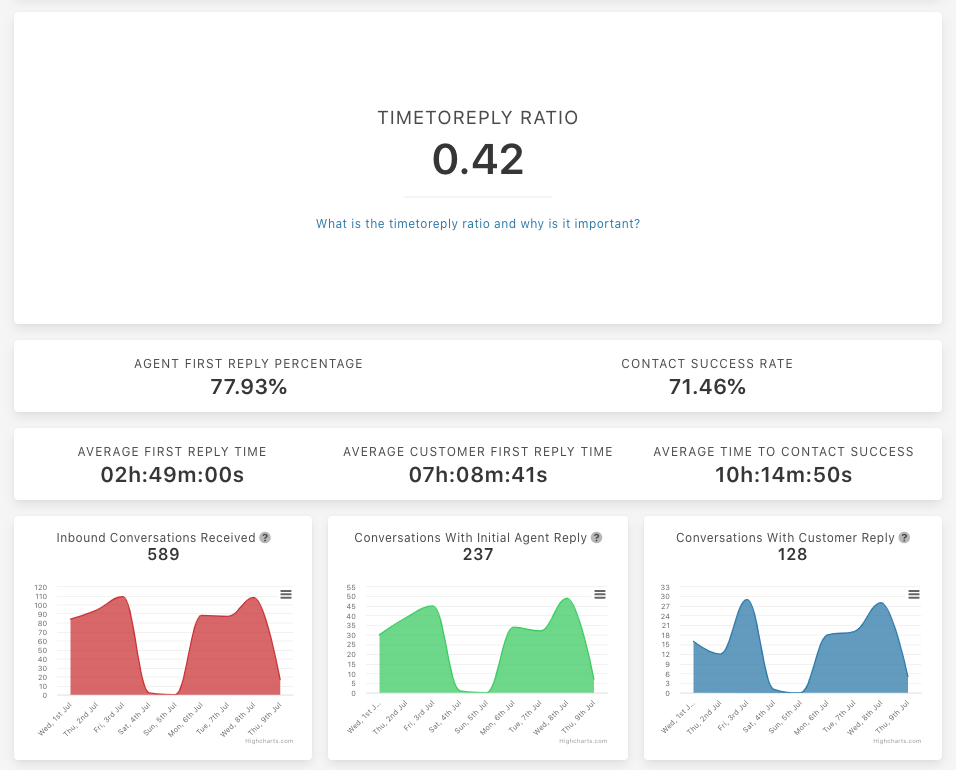
Over half of sales go to the first company to respond to an interested prospect.
Use timetoreply to help your team stay productive, and set goals for how quickly they should reply to anyone responding to your sales emails.
You can set team KPIs, track average reply time, and discover email patterns that lead to the most sales.
Considering 47.5% of sales reps to get up to speed and hit their goals, it’s the perfect way to help create realistic and actionable goals that your new reps will be motivated to hit.
Your team will become more productive, and you’ll close more deals as leads are never left without a reply.
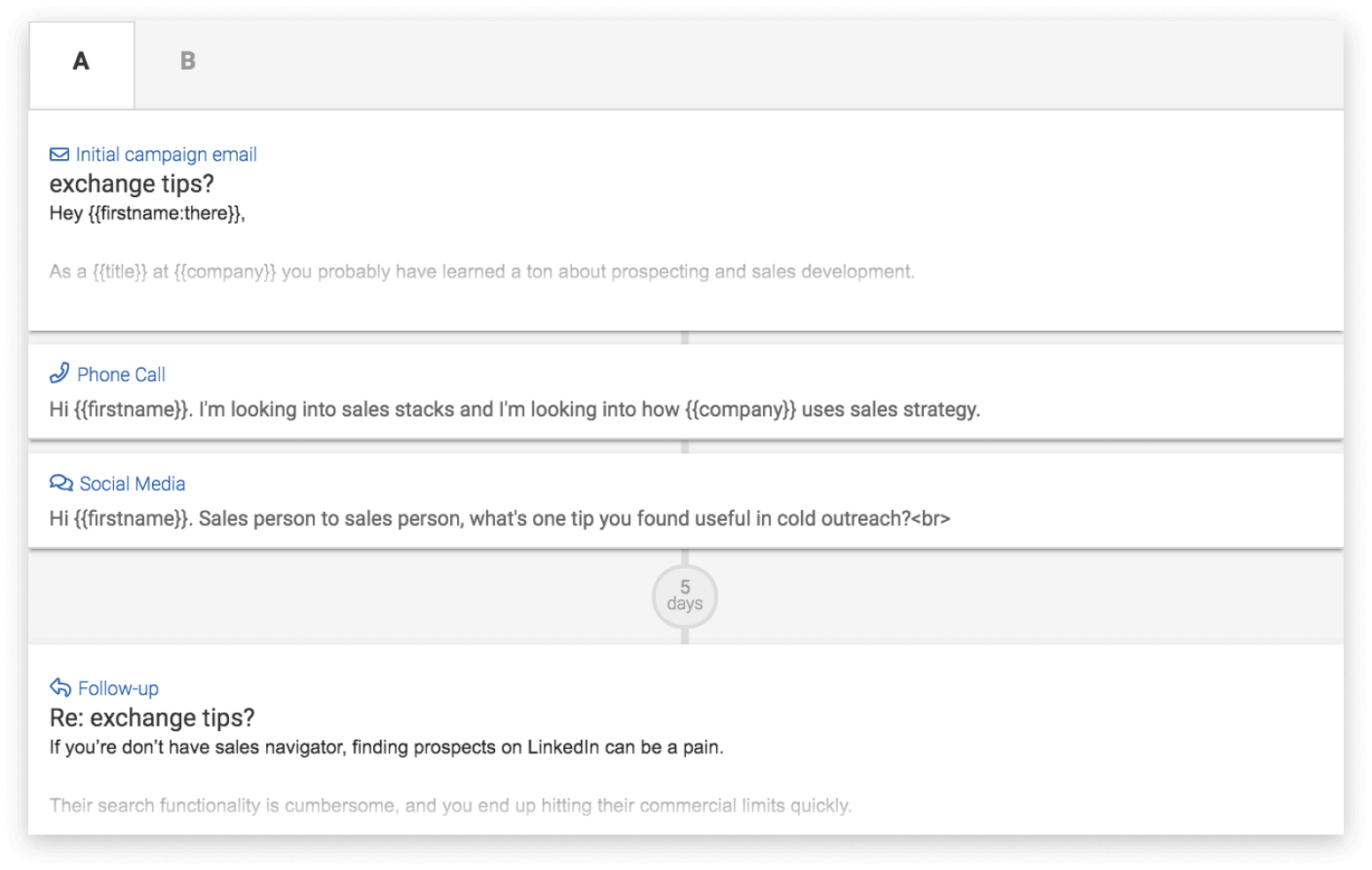
If you’re sending out sales emails at scale, you might need a tool like Mailshake. There are a variety of similar tools out there, but Mailshake is simple and easy to use.
Simply upload your contact list, and add unique personalization to each email. Then, set your sending schedule, and define how many follow-up emails you’re going to send to people if they don’t respond.
It’ll be hard to scale your sales outreach without a cold email tool.
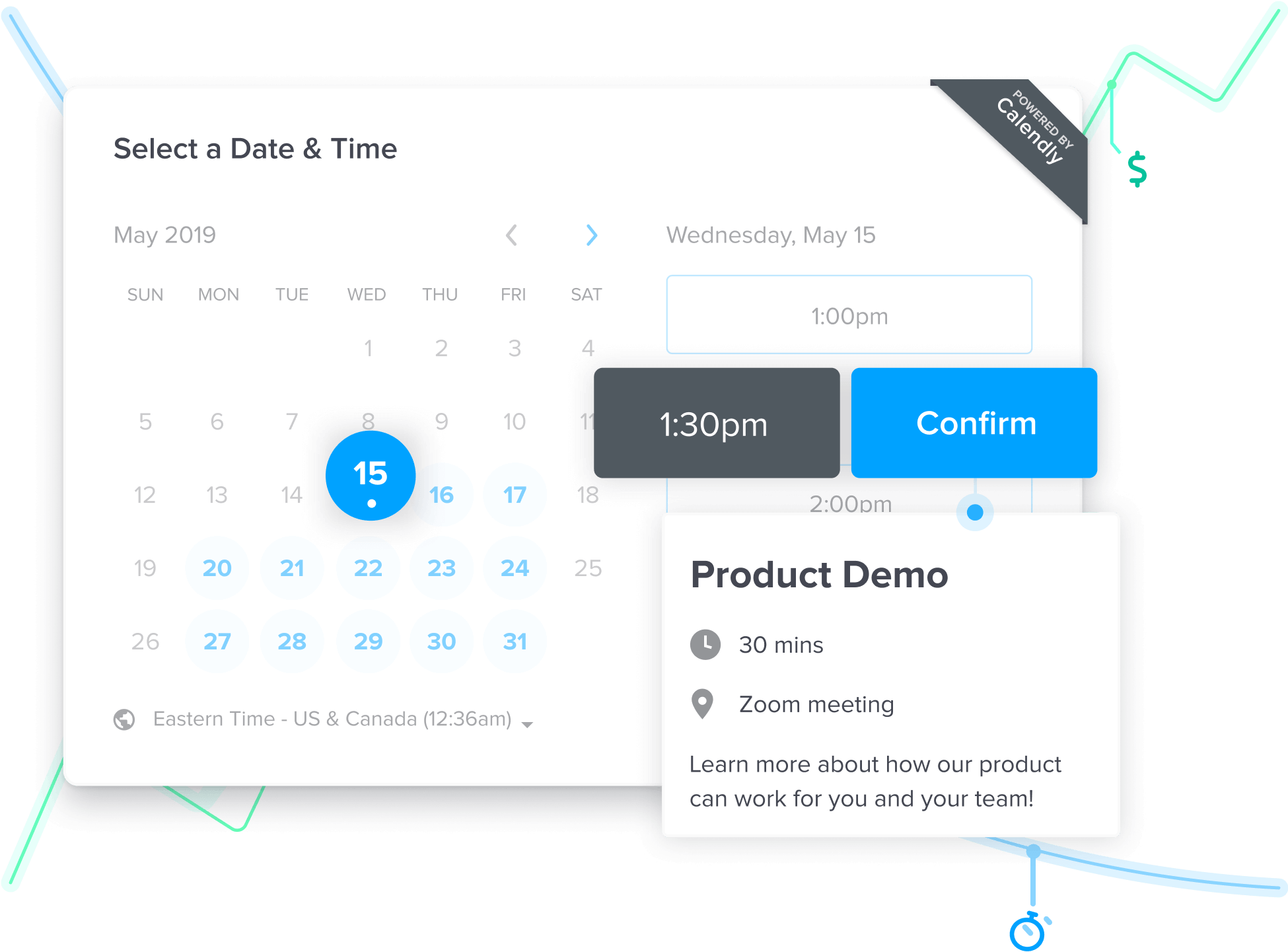
If your call-to-action says something like “Do you have 15 minutes to chat this week?“, then you’ll need an easy way to book those meetings when someone replies with ‘yes’.
Calendly is a great option. Connect it with your calendar, then simply send your personal link to prospects.
They’ll be able to pick a time on your Calendly, and the event will be added to your calendar and theirs. It’ll save you time usually spent on back-and-forths, trying to figure out a time that works for everyone.
Sales emails are an excellent way to start conversations with people that match your ideal customer profile.
However, lots of sales reps send poor-quality emails, and it gives cold email a bad reputation.
It does take an effort to stand out in someone’s inbox, and the tips above will help you do that.
You’ll have more conversations, close more deals, and generate more revenue.


Trusted by high-performing inbound sales teams and customer-facing teams globally.
Close more deals and delight more customers with the faster, smarter, deeper email analytics and performance optimization software that works straight from your team’s inbox.