For customer-facing and sales teams, staying on top of overflowing inboxes is critical to their success.
Miss an important email from a customer and you may lose them. Take too long to respond to a new prospect, and they may take their business to one of your competitors.
However, with the volume of email increasing every year thanks in large part to the increasing digitization of our daily lives, it’s never been harder to keep respond quickly and efficiently to important emails.
For companies and teams seeking some technology support to help them optimize their email activity, one solution may hold immense promise. Email Response Management Systems are designed to transform emails from a constant worry and productivity drain to a value-generating communication channel that improves your sales and customer service efforts.
In this guide, we will explain what an Email Response Management System is, provide insight into four of the leading ERMS solutions on the market – timetoreply, Email Meter, Gmelius and Oracle Email Centre – and equip you with the knowledge to choose the best solution for your company.
An Email Response Management System, or ERMS, helps organizations organize and manage their email activity with the goal of improving the value that email delivers to the business and its customers.
Using an ERMS can unlock greater benefits of using email as an internal and external communication channel, through aspects such as filtering emails, analyzing email activity, logging email threads and generally ensuring that important actions on email are not missed.
An ERMS can empower team members to respond on time so reduce the likelihood that team members are drowning in unanswered emails.
For managers, an ERMS can provide helpful insights into the performance of teams and individual team members, which can be utilized to remove bottlenecks and increase efficiencies.
But how to choose the correct ERMS for your needs? Read on to find out which of four leading ERMS is best for you.
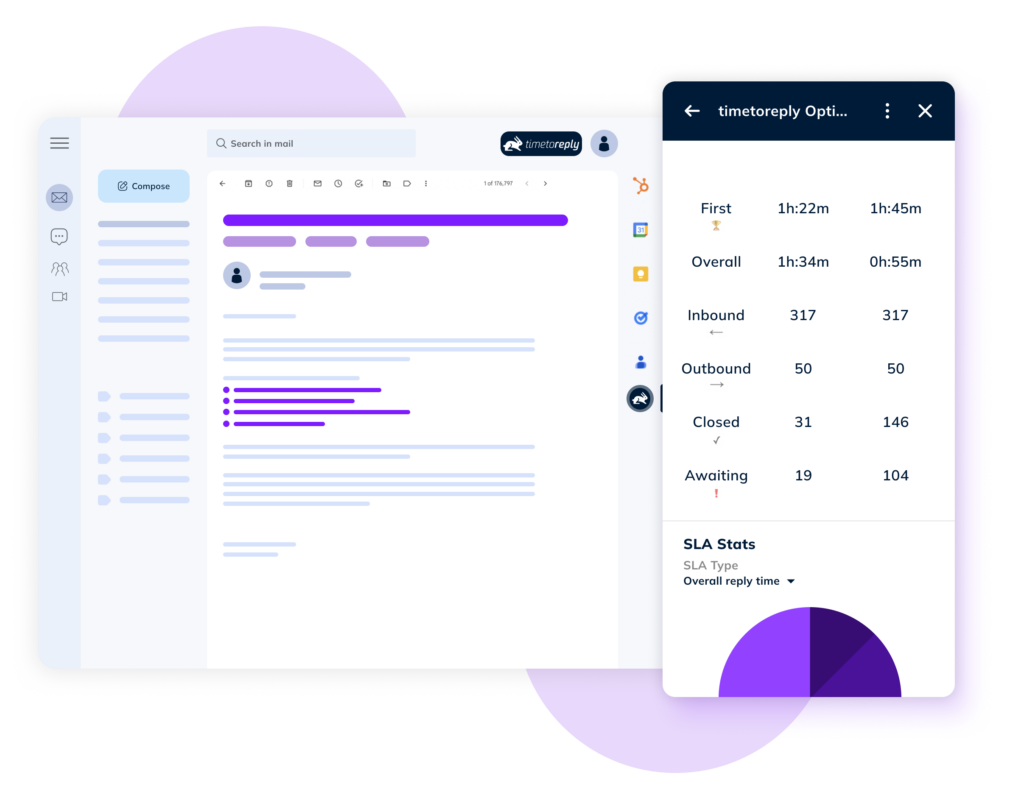
If you’re looking for an email response management tool to boost your team’s productivity, improve sales efforts and supercharge your customer service, timetoreply is the solution for you.
Our easy-to-deploy email analytics software empowers your teams with real-time insights into a broad spectrum of important email metrics whether they are on-site or working remotely.
Timetoreply’s email management software make it easy for teams to cut through the clutter and focus time and attention on completing high-value email tasks.
This helps you get back to important customers and prospects quickly and with the correct information, while our analytics and reporting capabilities ensure you continuously benchmark your email productivity against internal KPIs and customer SLAs.
Our email response management software enables you to:
Timetoreply’s simple integration with Microsoft Office 365 and Outlook also reduces the complexity of implementing an ERMS solution. For Gmail and Google Workspaces, a quick deployment can immediately start improving your team’s email productivity without any need for complex integrations.
Looking for the best solution? Book a free demo with Timetoreply
timetoreply offers affordable and convenient pricing options to suit the needs of teams of any size, with monthly or discounted annual payment options.
For smaller companies with five to ten customer-facing team members, the Starter package will enable them to get started with:
For larger teams of more than ten people that want access to enhanced reporting capabilities and convenient data export, the Pro package is ideal. Our Pro package offers all the benefits of the Starter package, as well as:
For large or growing teams, our Elite package offers the full suite of timetoreply functionality as well as access to BI tools via our API. Elite users have access to all the Pro functionality as well as:
All three of the above packages offer a 15-day free trial without the need for credit cards, giving you the flexibility to test the power of our platform without any risk.
In addition, an Enterprise package is available for teams of at least 50 mailboxes, with a comprehensive enterprise support plan that includes 24-hour support, SLA guarantees, customization and onboarding and training support.
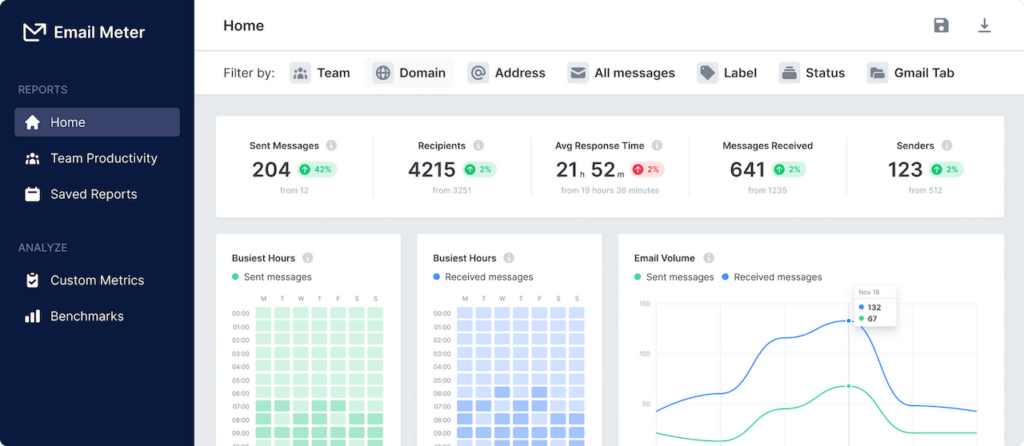
Email Meter is an email statistics platform for individuals, teams and enterprises operating in the Gmail and Google Workspaces email environments.
It connects to a team’s mailboxes and generates data and insights that can help organizations make better decisions, tracking response times, email volumes, productivity, workload and more.
Email Meter is a popular solution for companies wishing to better understand and monitor their email activity and gain insight into their teams’ email productivity.
However, it is limited to Gmail and Google Workspace, with no option to extend to other popular email platforms. Its integrations to third-party applications are also limited to reporting tools that plug into PowerBI.
Since Email Meter is limited to Gmail and Google Workspace, companies using other email platforms will have to choose another solution.
Reports are only generated on a weekly or monthly basis, which may frustrate teams seeking daily reports into their email performance.
Other solutions such as timetoreply also offer greater flexibility into the filters applied to key metrics, as well as the option to integrate with a broad choice of third-party solutions and CRM systems.
Related: See how Email Analytics compares to Timetoreply here
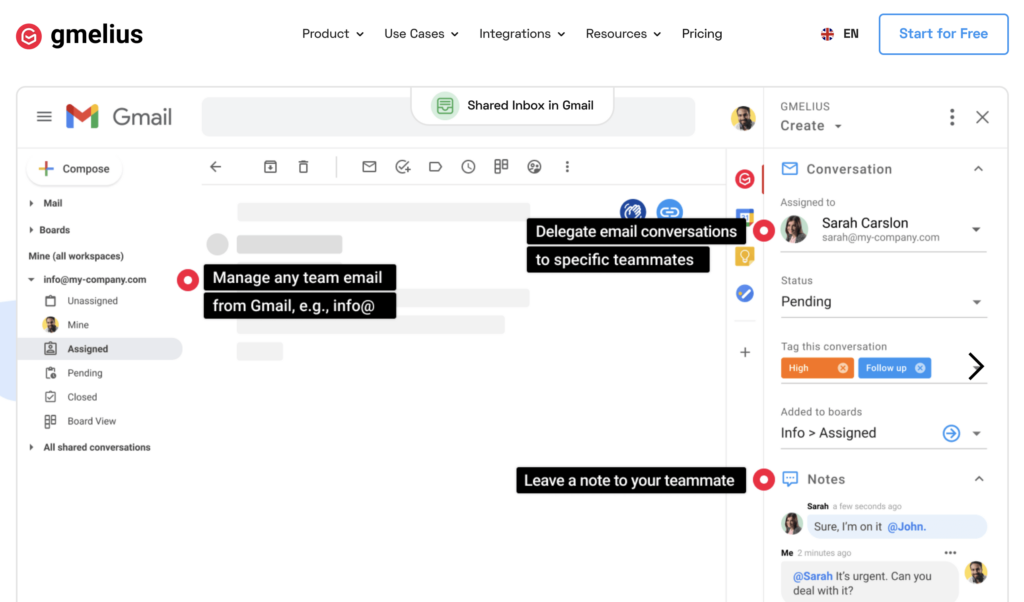
Gmelius is another ERMS solution designed for Gmail and Google Workspace. It distinguishes itself from competitors such as Email Meter by also offering companies a broad range of integrations with popular apps, including team collaboration and project management apps.
It describes itself as a 360-degree collaboration platform for Gmail with a strong emphasis on its third-party integrations.
However, not every company needs their ERMS to double up as a collaboration team platform, and since it is limited to Gmail, companies using any of the other popular email platforms will need to seek another solution.
For teams operating exclusively within the Gmail environment and that prize collaboration, there isn’t much to dislike about Gmelius.
However, its platform exclusivity means companies using any other email platform are unable to utilize the tool for their own teams.
Oracle Email Centre is a comprehensive email response management system that helps companies manage high volumes of incoming emails. It reduces response times by classifying emails and routing them to the most appropriate team member, and even offers automatic suggestions for responses to each email.
As one of the world’s largest technology companies, Oracle has a long track record of developing and deploying enterprise-grade technology solutions to companies around the world.
However, the sheer breadth and scope of Oracle solutions means extensive time and resources must be deployed for a successful go-live, while ongoing maintenance may also be pricier and require specialist skills compared to many other ERMS options.
As a leading enterprise-focused technology provider, Oracle offers some of the most expansive and feature-rich software solutions and suites on the market. However, for most businesses the number of features and associated costs make Oracle more suited to larger companies.
Companies already using Oracle E-Business Suite would do well to add Oracle Email Centre to their operations, but for most companies the sheer cost and effort needed to achieve a full-scale Oracle E-Business Suite deployment will simply be out of reach.
Getting Oracle Email Centre to work with your Gmail or Google Workspaces email environment may also require extensive workarounds and additional time and resources.
Email is the number one business application and is essential to the operation of every modern business. For most companies, email is the first point of communication with customers, prospects, and team members.
However, it is this same utility that limits email’s effectiveness. The greater the volume of email communication a company receives, the harder it becomes to ensure every email is read, responded to and acted upon in a timely manner.
Using an ERMS can help companies:
Different ERMS solutions will have different core capabilities and features. Choosing which one is best for your business will depend on your specific needs, but every good ERMS will share the following key features:
Does it really make sense to place your team’s email productivity and confidential customer information in the hands of a free tool?
While it may be attractive to seek the cost-savings of one of the free ERMS tools available, security-conscious companies – and which company isn’t security conscious in today’s high-risk business environment? – will want greater assurance that their emails are protected.
We always recommend a paid tool as the additional security, service and benefits of service-level agreements mean companies enjoy peace-of-mind that their ERMS is an asset, not a potential liability.
Using an Email Response Management System can help your teams cut down on their response times and boost precious productivity that can improve customer satisfaction and increase sales success.
While each of the ERMS solutions we discussed has its merits, two only offer support for Gmail and Google Workspace environments and are therefore not suitable for teams operating in Microsoft365 or Outlook. And while Oracle’s solution gives companies a broad range of benefits, it is predicated on those companies either already using Oracle or willing to undergo extensive adoption of its technologies to unlock its true potential.
For sales and customer teams seeking a powerful, easy-to-use ERMS solution that works with any email environment and enables integration with a broad range of third-party applications, timetoreply remains the best option.
Our world-class security and easy compliance to a broad range of global data and privacy regulations also ensure your teams remain compliant and your data remains safe.
Request a timetoreply demo today to determine if this is the right ERMS solution for your business.



Trusted by high-performing inbound sales teams and customer-facing teams globally.
Close more deals and delight more customers with the faster, smarter, deeper email analytics and performance optimization software that works straight from your team’s inbox.