Your company’s email inbox is the hub for all your sales and customer service communication, and fast email reply times will improve customer satisfaction, and lead to higher lead conversion rates.
However, it can be a difficult aspect of your business to manage. Personal inboxes are disconnected from each other and management are often left in the dark about how their team is using their email accounts. Shared inboxes can be chaotic, and it’s hard to judge if they’re working as intended.
The best way to ensure your team always replies to clients within your target times is with email reporting software.
In this guide, we’ll show you how email reporting can help your business, key features to look for when choosing, and show you the best options on the market.
Let’s jump straight in.
Your customers expect a fast response from your team. Studies show that 44% of people expect a response from a company within 4 hours and 87% expect a response within a day.
Using an email reporting tool and regularly reviewing your performance can help ensure your customers are never left waiting for a response.
You can track metrics such as:
Using the data from your email reporting software, you can set targets for your team’s email response times to ensure customers and sales leads always receive a reply as soon as possible.
Whether you’re using Gmail or Outlook, you need an email analytics tool to help you understand your activity. Neither platform has any robust email analytics features built-in, so you need a third-party tool.
When you start using an email reporting platform you’ll be able to track every key email metric related to sales, customer service, and even your internal communication.
You can make smarter decisions around goal setting and ensuring your email activity helps keep your customers happy, and move your sales leads through your pipeline faster.
Next, let’s take a look at some of the key features you need to look for when choosing email reporting software for your business.
There are multiple email reporting tools on the market, however, each comes with a different feature set.
Here are some of the essential features to look for in your software to ensure it’s going to make a difference in your business.
The first factor that will impact how effective your reporting software is will be the analytics features.
You need a tool that tracks your email analytics across every inbox in your company, and reports back in real-time.
Look for a platform that measures metrics such as:
timetoreply measures all of these metrics and more, and reports them back in easy-to-use dashboards that you can share with your team to help improve performance and motivation.
It’s impossible to optimise your email performance if you don’t have targets.
timetoreply lets you set reply time goals, and will track performance on an individual and team basis against those goals.
You also need to be able to add your client SLAs, and see how your team’s email performance compares against that.
Having SLA management will make it simple to report back key metrics to clients whenever they need them and keeps your team accountable for results.
Email is a fundamental part of sales and customer service, so your email reporting software needs to fit into your workflow.
Look for a platform that includes ticketing functionality that helps you understand the average time to close an email conversation.
For example, with timetoreply, you can see the average response time for any support or sales conversation, and if any conversation has been left open for longer than it should be, you’ll receive a real-time alert. Someone from your team can jump into the conversation and either reply or close the ticket.
It’s vital that your email conversations with clients and sales leads are kept confidential. You always need to review the privacy and security aspects of the email reporting software you use.
timetoreply is fully GDPR compliant, as well as being Google Security and ISO27001 Certified.
No matter if you use Gmail, Outlook, or any other custom inbox provider, timetoreply’s email reporting platform only tracks the email metadata, including the To, From, Subject line, and timestamps.
We don’t have access to any of your email contents, so you’ll never be at risk of sharing confidential internal or client information with third parties.
There are several key reasons why timetoreply might be right for your business compared to other reporting solutions.
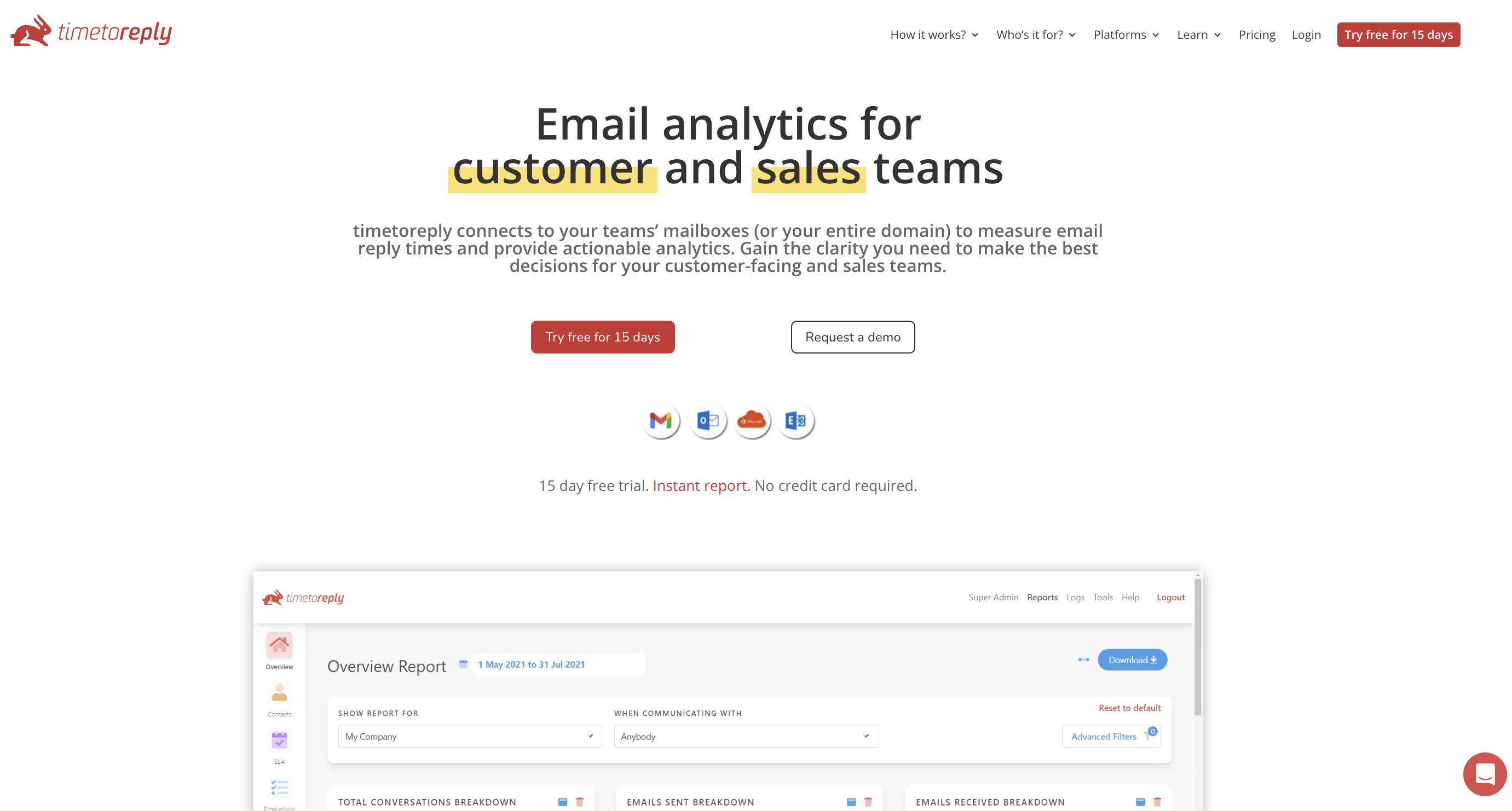
Let’s take a look at some of these in detail.
timetoreply is a business email analytics platform that collects every metric you need to understand your email performance.
Once you connect your mailboxes, your data will instantly populate.
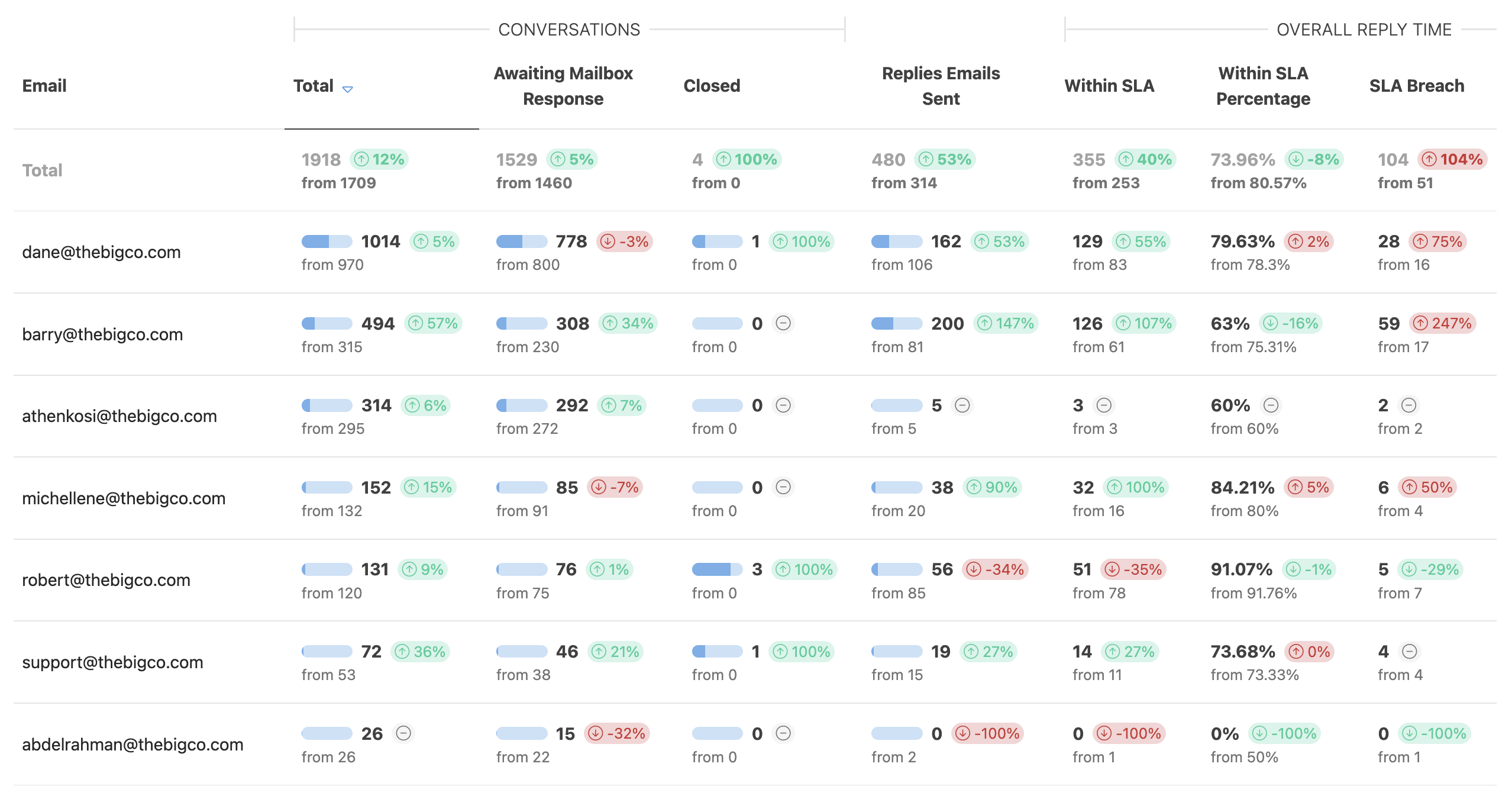
As well as seeing the raw data, timetoreply will show you how current performance compares to performance over previous periods.
If you see your team as a whole have slower reply times than the previous month, you can review why it’s happening and create a plan to mitigate it.
timetoreply doesn’t require you to install any on-site software or migrate your email activity onto a new platform.
All you need to do is connect your team inboxes, and it will be up and running in minutes.
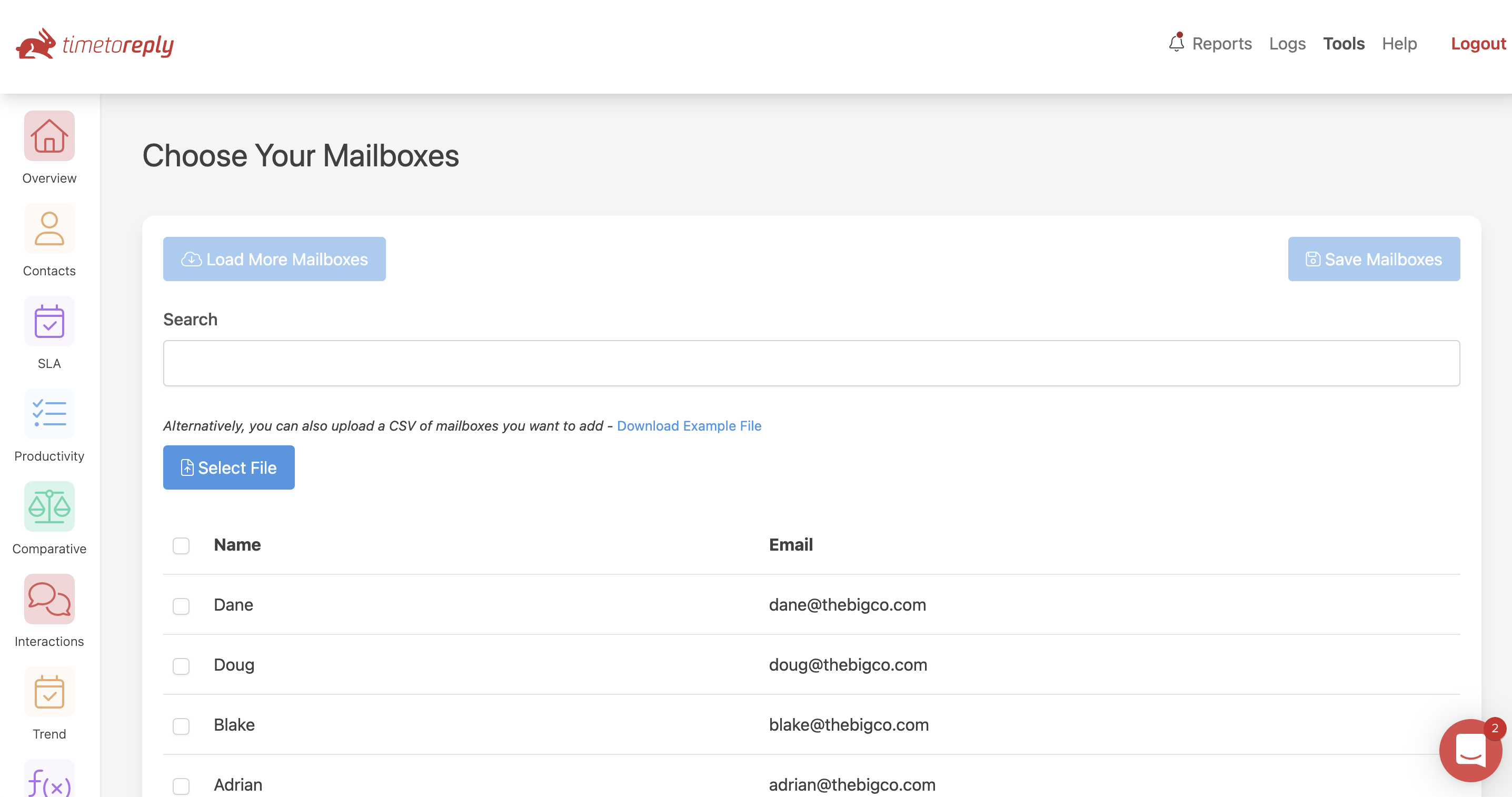
You can add as many team inboxes as you need to, and cover both individual email accounts, as well as shared mailboxes like sales@yourcompany.com.
You can also run scheduled reports to be sent to any of the mailboxes with stats on performance.
timetoreply is designed to help you improve your email performance, rather than only reporting on it.
One way it can help customer service and sales teams stay on track is with real-time alerts.
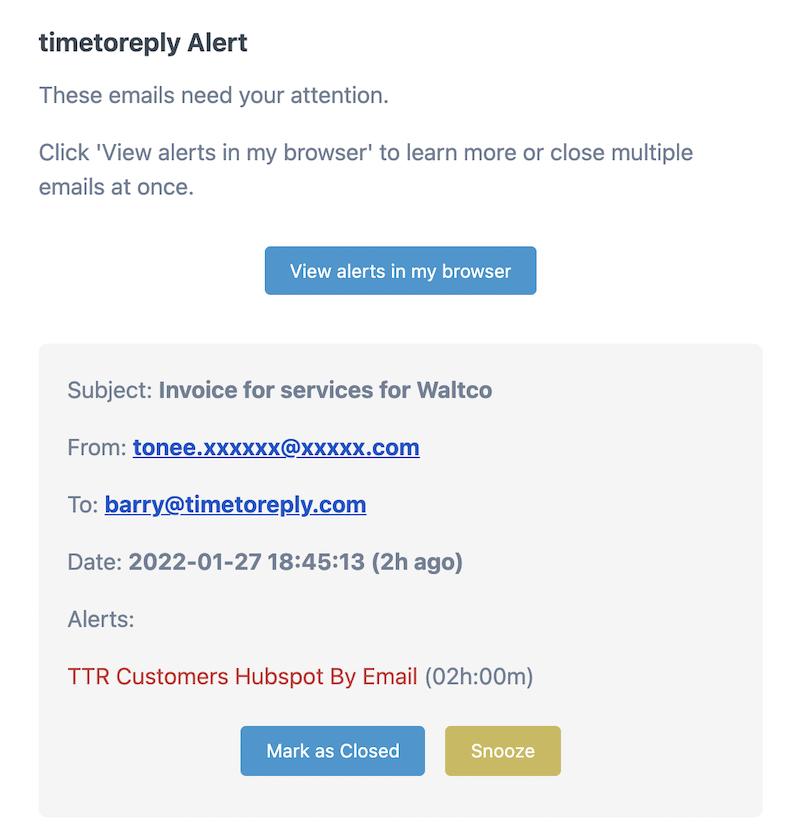
When your team hasn’t responded to a key customer within a specified amount of time, timetoreply will send a real-time alert to the support agent, or another team member, with a reminder to respond.
The real-time alerts can also be sent to your CRM with notes on how to respond or notes on the customer to ensure your agent doesn’t need to waste any time sourcing information before responding.
timetoreply turns your Gmail or Outlook inbox into an SLA management tool.
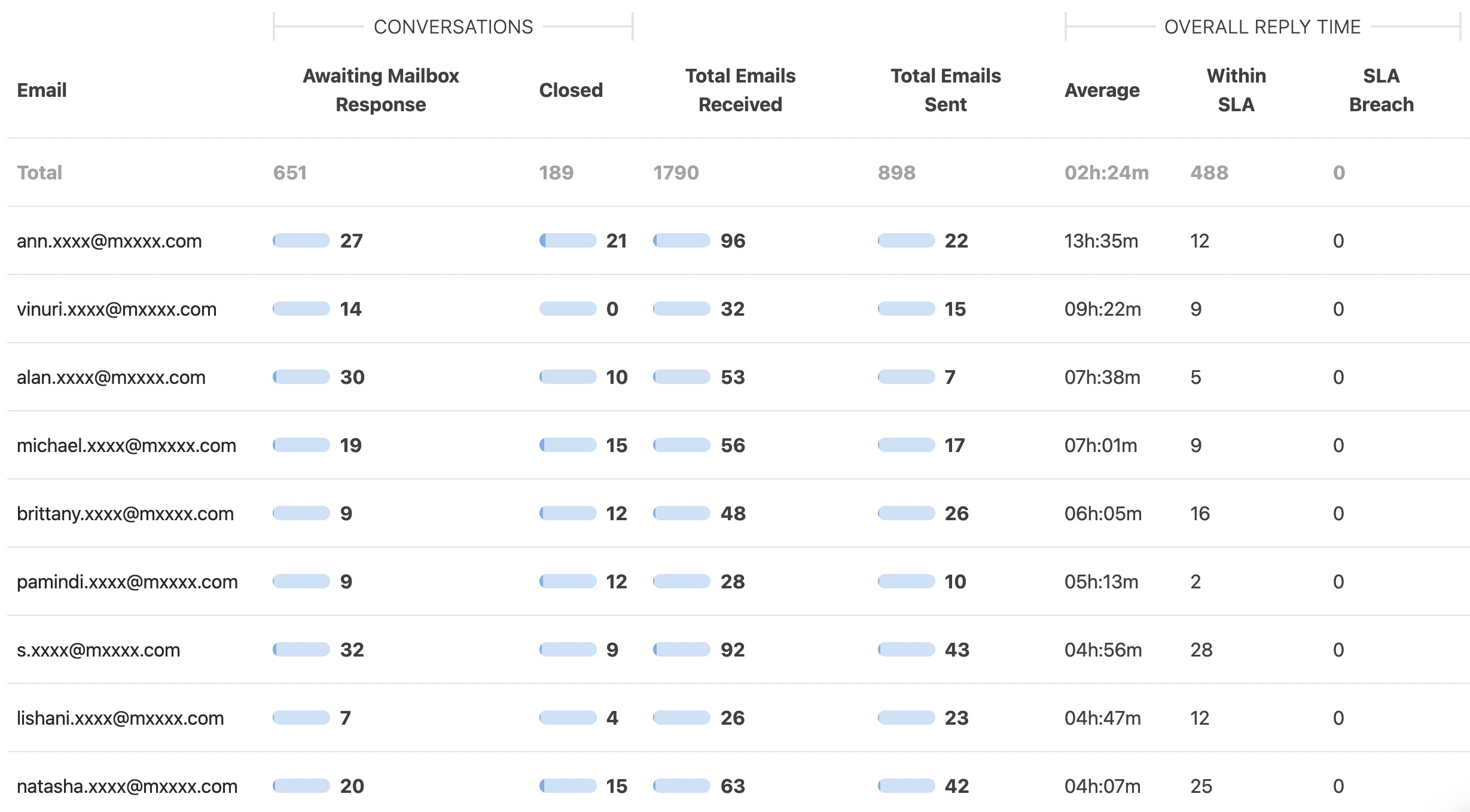
The native-add in for your inbox lets you mark email threads that are closed, and in timetoreply, you can track how many active email threads your team has, how many have been closed, and whether they were replied to within the target SLA time.
Your team will always have the insights they need to ensure every client gets replied to within the target SLA time, and your customers will always be satisfied with the quality of customer service they receive.
Email reporting software can help you level up your email activity.
Using an email reporting platform like timetoreply, you’ll see actionable insights into your team email performance and data on every key metric like reply time, number of emails received per day, and the average time to close an email conversation.
timetoreply works directly in your inbox, whether it’s on Outlook, Gmail, or another custom mailbox.
After connecting your inbox to timetoreply, you’ll immediately start seeing actionable data on your team’s past and present email performance.
If you’re ready to start improving your team performance with an email reporting platform, schedule your demo now and discover the future of elevated communication strategies!



Trusted by high-performing inbound sales teams and customer-facing teams globally.
Close more deals and delight more customers with the faster, smarter, deeper email analytics and performance optimization software that works straight from your team’s inbox.