Sending a follow-up email or a cold email can be an effective strategy in sales and customer service. However, it’s important to approach it the right way to ensure that you’re not spamming or annoying your customers.
Cold emails, in particular, require a delicate balance. They are unsolicited emails sent to potential customers who have not expressed interest in your product or service.
When writing cold emails, it’s essential to keep in mind that you’re starting a conversation, not making a sale. Your goal should be to pique the recipient’s interest and start a dialogue that could potentially lead to a deal.
However, follow-up emails serve a different purpose. They’re strategic nudges sent after an initial contact with a prospect, serving as reminders for them to reply to your email. It also re-engages someone who opened your cold email but didn’t reply.
In this guide, we’ll discuss how long to wait before following up on an email. We’ll also explore the best practices for drafting email follow-ups that get responses.
A follow-up email is an essential part of a cold email strategy. Think about it: when you reach out to a prospect who has never heard about you, your initial message may land in a crowded inbox — or worse, the spam folder.
Since they weren’t expecting to hear from you, there’s a good chance they’ll ignore the message. Even if they read it, they might forget to respond, get distracted, or need a little more convincing before taking action.
So, how long to wait before following up on an email? While timing matters, the most important thing is never to skip sending follow-up emails. Here’s why:
Sending follow-ups isn’t about trying to be professional or polite; it’s strategic. So, how long to wait before following up on an email? Let’s explore the waiting period before you send your first follow-up email.
Also Read:
Send an email too early, and you risk losing the interest of your target audience. Send it too late, and your customers might forget about you. Thus, knowing how long to wait before following up on an email can be tricky.
The appropriate waiting period can vary depending on the situation and the recipient.
However, a general rule of thumb is to wait at least 3-5 business days before sending a follow-up email.
It’s important to keep in mind that people are often busy and may not have had a chance to read or respond to your email yet. Sending a follow-up email too soon can come across as pushy or impatient and may even harm your chances of getting a response.
Suppose you still haven’t received a response after your first follow-up email. How long to wait before following up on an email? Well, you can send a polite follow-up email after five to seven days to check in and see if the recipient has had a chance to review your email.
However, if there’s no response after one week, how long to wait before following up on an email? Send a gentle nudge within the next one or two weeks so it doesn’t look like you’re sending too many follow-up emails that may cause your subscribers to unsubscribe.
In your follow-up email, you can reiterate the key points of your initial email and ask if you can provide any additional information. Remember to always be respectful and maintain a professional tone in your communication.
Also, avoid being pushy or aggressive in your follow-up email. By following the follow-up email timeline, you can increase your chances of getting a response while maintaining a positive relationship with the recipient.
There’s no fixed rule for how long to wait before following up on an email, as it depends on varying factors. However, getting it right can improve your email response time.
Let’s talk about the most important factors influencing how long to wait before following up on an email.
Top executives and key decision-makers are often flooded with cold emails. This means your initial message can easily get buried. A well-timed follow-up email gives you a chance to stand out and get noticed.
So, how long should you wait before following up on an email if your prospects are in this category? It’s best to give it about 7 to 10 business days. These decision-makers often need extra time to sort through internal requests and coordinate with people outside the company, so a little patience can go a long way.
In contrast, if you’re sending cold emails to a mid-level manager or someone in sales or marketing, a three to five-day window may be effective. They’ll likely check emails more frequently compared to C-level executives.
How long to wait before following up on an email depends on whether you’re messaging a cold, warm, or hot lead. Cold leads aren’t interested in your company yet, so you may have to wait for about five to seven days before sending follow-ups. You don’t want to seem impatient, but you also don’t want the prospect to forget you.
A warm lead already shows interest in your company, and a three-day interval may be appropriate to send follow-up emails.
Hot leads, on the other hand, are highly engaged and much closer to converting. So, timely and personalized follow-ups can turn interest into a sale. If you’re also offering a limited-time discount, your first follow-up email can come 28 to 48 hours before expiration.
Also Read:
Some industries move faster than others, influencing how long to wait before following up on an email. For instance, tech companies may expect quicker replies, so waiting only three to four days before sending a follow-up email is reasonable.
In more traditional sectors, such as manufacturing, law, and finance, a seven to ten-day gap before your first follow-up email aligns with their pace. Also, B2B services may require up to five days, as they need to evaluate your offer.
If a prospect has opened your email, clicked on your CTA link, or replied on your first attempt at emailing them, they will most likely respond again. So, how long to wait before following up on an email, in this case, is after four to five days.
A follow-up email can rekindle the conversation and build stronger relationships with engaged recipients.
However, if the prospect hasn’t responded after two follow-ups, stretching the next follow-up email to two weeks can make you look less pushy. That said, you need to provide a fresh angle to your messages to make them more appealing.
How long to wait before following up on an email depends on your objective in contacting the prospect. If you send cold emails for a contract or business proposal, waiting three to five days before sending follow-ups is ideal.
Additionally, if you send a sales email or a demo of your product or service, wait five to seven days before sending your first follow-up email. Schedule automatic follow-ups after ten days or two weeks if you don’t get any replies.
When sending cold emails to international prospects, their time zone has to be considered. Sending follow-up emails at the wrong time can significantly impact open and response rates.
So, how long to wait before following up on an email? Waiting at least two days is ideal. Someone in a different time zone may not see your message until the next day. So, don’t expect them to reply right away.
As a rule, wait until the recipient’s next business day ends before assuming they’ve seen your email. You can schedule automatic follow-ups between 10 a.m. and 3 p.m. their local time, as many recipients check their emails by then.
Also Read:
Just as retail has peak times, every industry has natural busy and slow periods. The slow seasons are during the holidays (late December to early January) and the summer months (July to August).
Decision-makers may be out of office during these times, influencing how long to wait before following up on an email. As a result, you should send out your first follow-up email one to two weeks after your initial message.
You can add a subject line like, “Enjoy your summer. I’ll circle back [mention specific timeframe].” But if your email is urgent and requires the recipient to maximize an opportunity, you can emphasize in the subject line that it’s time-sensitive.
On the other hand, peak times require faster but strategic follow-ups. For instance, prospects probably receive cold emails from different companies after industry events like conferences and trade shows. For this, you can send a friendly reminder after three to four days while your pitch is still fresh in your audience’s minds.
The start of a fiscal year — typically Q1 and Q3 for many companies — can be hectic due to budget reviews and resource allocations. This period can influence how long to wait before following up on an email. So, waiting five days before the first follow-up can keep you at the top of their mind.
You may also want to avoid month-ends and tax seasons, when companies are busy with paperwork. Also, Black Fridays and Cyber Mondays are busy periods for ecommerce businesses, so they may not be the best time to send a follow-up email.
Prospects may be focused on making sales or reaching their own customers. But if you must send a follow-up email, ensure it’s value-driven, not another sales pitch. For instance, your subject line may read, “How can we help this holiday season?”
Even the most carefully crafted cold emails go unanswered. It’s not because your offer is weak but because of certain pitfalls that sabotage email success.
If you’re wondering how long to wait before following up on an email, the issue might not be timing alone. Here are the top reasons your emails aren’t getting responses:
The subject line is your first chance to get noticed. If you’re using the same subject line for all your cold emails, it may appear too vague or sound like spam. Eventually, spam filters can blacklist your emails, which can affect deliverability and response rates.
Also Read:
Busy professionals skim through emails and can pick out the main information at a glance. However, if your email is overflowing with text or lacks a clear call to action, it may be ignored.
Instead of providing an in-depth background of your company or product, start the message with your main request — what you need from the recipient.
If your email is always about you and your product, prospects won’t see a reason to respond. It doesn’t matter whether you’re the best brand. Your emails will feel like a generic blast if you can’t show how prospects will benefit or if there’s no social proof to solidify your value proposition.
If you’re sending cold emails from a generic address (e.g., noreply@companyname) or there’s no personalized greeting, your message may appear unprofessional. Also, avoid overusing sales-y phrases like “Act now” or “Limited-time offer,” as they can trigger spam filters.
Aside from knowing how long to wait before following up on an email, you should also test and optimize various elements of your email. You’re missing out on opportunities when you copy and paste the same cold emails for all prospects.
You should test the impact of your subject line, call to action, and content length. How do you do this? By using business analytics to track vital metrics like open and click-through rates.
Also Read:
Writing a follow-up email that gets a reply can be challenging, but by following these expert tips, you can increase your chances of getting a response:
Your follow-up email should be concise and easy to read. Avoid long paragraphs or overly complex language.
In your follow-up email, try to provide additional value, such as sharing a relevant article or offering a new perspective on the topic.
Start your email by referencing your previous email and mentioning that you’re following up.
End your email with a clear call to action, such as requesting a meeting or phone call. Instead of ending with a weak CTA like “Let me know your thoughts,” be specific: “Can we schedule a quick call on Tuesday next week?”
Always be respectful and professional in your tone, even if you’re following up multiple times.
Don’t be afraid to follow up more than once if you don’t receive a response. However, always be respectful and polite in your tone.
If you’re following up on a request or deadline, provide a specific date by which you need a response.
Remember that your follow-up email aims to continue the conversation and build a relationship with the recipient. By following these best practices, you can increase your chances of getting a response while maintaining a positive and professional relationship with the recipient.
Also Read:
Deciding how many follow-up emails to send and how often to send them can depend on the situation and the recipient. However, here are some general guidelines to consider:
If you don’t receive a response to your initial email, it’s appropriate to send at least one follow-up email to check in and see if the recipient has had a chance to review your email.
Give the recipient enough time to review your email before sending a follow-up. Sending a follow-up email too soon can come across as pushy or impatient.
In most cases, following up two times is appropriate. If you still haven’t received a response after two follow-ups, it may be best to move on.
If you decide to send multiple follow-up emails, space them out by at least a few days. This shows that you respect the recipient’s time and are not too aggressive.
Remember that each situation is unique, and the number of follow-up emails you send should depend on the context and relationship with the recipient. Generally, it’s important to be respectful and professional in your tone and not too pushy in your follow-ups.
A misstep can ruin your efforts when learning how long to wait before following up on an email. Specifically, they can lead to poor response rates and missed opportunities.
Here are some follow-up email mistakes and how to avoid them:
Copy-pasting your first email with just a “Following up” added to the subject line looks lazy and automated. It gives the recipient zero reason to even engage with your email if they missed it the first time.
You can add value by including case studies that show how your solution has helped a similar prospect. Also, rephrase your sales pitch. Instead of “Did you get my email last week?” Try, “I shared X ideas last week and would love your take on how it applies to your business.”
Also Read:
Passive follow-ups lack urgency and don’t give the recipient a clear reason to respond, which means they’re often deprioritized. On the flip side, overly aggressive follow-ups can come across as pushy. For instance, “I haven’t heard back: Are you interested or not?” can be a huge turnoff.
You must find a balance when sending follow-up emails, acknowledging that you respect the recipient’s time. You can say, “I know you’re busy. Let me know if you’d like me to resend the details.”
Modern buyers can spot faux personalization in cold emails. It’s painfully obvious when a follow-up email starts with a personalized greeting and then jumps straight into generic content.
If your follow-ups aren’t speaking about the prospect and their pain points, it’s just another forgotten message in their inbox.
True personalization begins with doing your research. If you’re connected professionally, check the prospect’s LinkedIn for mutual connections or reference a recent post they shared to show you’re interested in building a relationship.
For a broader audience, explore their browsing history, such as products or services they’ve viewed on your company’s website.
Also, before you send follow-up emails, ensure to tie your solution to their pain point. For example, “I noticed your team manages [challenges]. We helped [similar company] cut these costs by 30%.”
Timetoreply is a tool that can help your business with cold emails and follow-ups by providing valuable insights and metrics on your email communication. Here are some ways timetoreply can help:
Timetoreply tracks your team’s email response times, so you can see how long it takes to respond to cold emails and follow-ups. This helps you identify any bottlenecks or areas for improvement. timetoreply works with your existing email to give you analytics on how well your team members are handling their email enquiries.
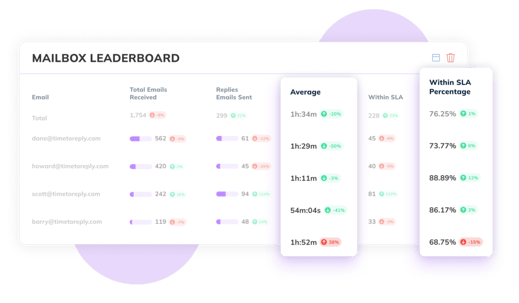
You can use timetoreply to track individual team members’ response times and performance. This helps you identify top performers and those who may need additional training or support. By using timetoreply’s email response management software you can manage workloads and resources by understanding email volumes and peak times.
Responding quickly to cold emails and follow-ups can improve customer satisfaction and build stronger customer relationships. Timetoreply is a potent email performance optimization & analytics tool designed to increase customer satisfaction.
Video via YouTube
With timetoreply, you can set benchmarks and goals for response times and track progress over time. This helps you continuously improve your email communication and customer service. Customers who receive good service are more likely to become loyal to your brand and make repeat purchases. This can lead to increased sales and revenue over time.
Also Read:
1. How long should I wait before following up on an email?
How long to wait before following up on an email depends on the urgency of the message and the recipient’s role. For most professional emails, waiting three to five days before sending follow-ups is ideal.
However, a 24 to 48-hour follow-up email is acceptable for a time-sensitive deal. Alternatively, top executives may need 7 to 10 business days before the first follow-up.
2. What is the 24-hour rule for emails?
The 24-hour rule requires responding to work emails within one business day. It also affects how long to wait before following up on an email. This means you should wait at least 24 hours before sending a follow-up email — unless it’s urgent. This shows a balance of professionalism and patience.
3. How long should you wait for an email response?
You should wait one to two business days for a response to an internal email and three to five days for an external email. However, you shouldn’t expect replies to cold emails before five to seven days.
4. How do I politely follow up on an email?
A follow-up email sounds polite when you acknowledge your recipient’s busy schedule, briefly restate your purpose, and invite a response without pressure. Also, keep the tone helpful, not demanding or guilt-tripping.
5. How to write a follow-up email without sounding pushy?
You can avoid sounding pushy in your follow-up email by doing the following:
Also Read:
Knowing how long to wait before following up on an email is just one piece of the email marketing puzzle. How you follow up also matters. Whether you’re nurturing leads, closing deals, or building relationships, a follow-up email should be strategic.
Remember that timing is contextual. It’s based on the recipient’s role and time zone. As a result, you should respect boundaries and know when to pause or forge ahead. Finally, timetoreply can help you track email response rates, optimize timing, and improve your team’s performance.
We purpose-built timetoreply to help businesses optimize email communication, improve customer satisfaction, and increase sales success. Try it for yourself today!
Get live inbox alerts and reply quickly to customer emails with timetoreply