We measure all sorts of metrics in our businesses.
From website visitors, to the potential revenue in your sales pipeline, to the average number of support tickets you receive, you’ll be keeping tabs on everything that influences your business performance.
Yet, we rarely consider how our email response time affects our business, even though the data shows that fast email reply times lead to happier customers, and more sales.
In this guide, we’ll look at the average email response time, how it varies by industry, best practices to reduce your company’s average response time, and more.
Let’s jump in.
The average email response time is 18 hours.
We came to that figure by looking at the average response time across industries including finance, real estate, logistics, retail, and corporate travel, and finding the average between that.
Companies around the world are leaving their customers, sales leads, and even team members waiting for almost two days before replying to them.
What’s even more surprising is how this figure is disconnected from expectations. HubSpot research found that over two-thirds of people expect a reply within 10 minutes to a sales inquiry or customer service request. Despite that, most companies are falling short.
If your company can drive down your average email response time and use responsiveness as a competitive advantage in your sales and customer service operations, you’ll have happier customers, and a healthier sales pipeline.
To surpass your competitors, you must first understand email response time in the context of your industry. We’ve compiled data on average response times in the corporate travel, finance, logistics, real estate, and retail industries.
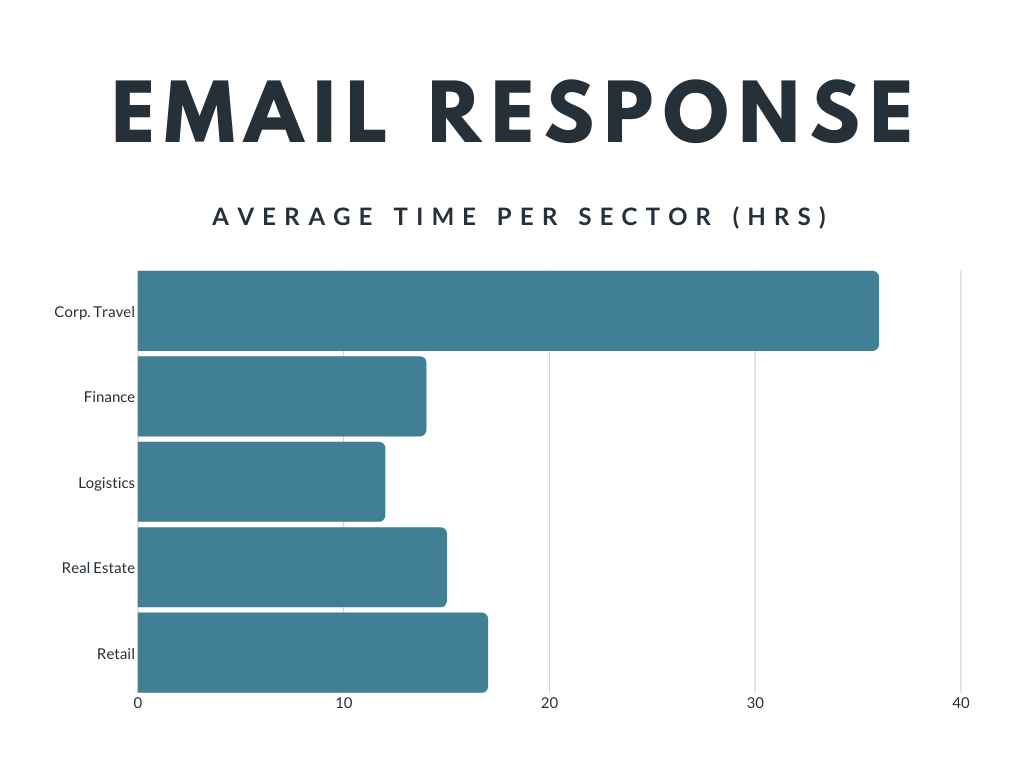
According to a study by HiverHQ, the average response time for a customer or potential customer emailing a corporate business is 36 hours.
When you consider the potential value each prospect has to businesses in this industry, this statistic points to money being left on the table. Corporate travel contracts tend to be fairly large recurring contracts for Corporate travel businesses. The enquiries are time sensitive and responsiveness plays a large role in providing the end solution to the customer. Customers in this industry who are not serviced promptly will switch their corporate travel provider. Speed really matters in this industry, yet the average response time is the slowest of the industries we are comparing in this article due to the complexity of the requests.
Our research shows a better showing for the Finance sector, though not mind-blowing speeds at an average of 14 hours. This is still a long time to wait for an email response and gives leads plenty of time to find other options in a heavily saturated market.
The Finance industry is enormously populated with ads, affiliates, promoted content, etc. so getting a lead is tough enough. Why wait to respond to them once you have them on the hook and risk them dropping off?
A faster response time would guarantee that all that advertising spend doesn’t go to waste.
The logistics industry is the best performing, coming in at 12 hours. This average response time might sound good (and relatively speaking, it is). However, we need to be cognizant of the fact that nearly half of the people sending emails expect a response within 4 hours. This is three times worse than that. Still, congratulations to the Logistics sector for being the fastest on our list.
With an average of 15 hours, once again, at first glance, the Real Estate sector isn’t doing too badly. But upon delving deeper into some of the statistics did give us more insight. According to an in-depth study by wavgroup.com 48% of buyer inquiries were never responded to.
That’s half of the inquiries, just ignored. It is inconceivable to equate these inquiries to tangible business and profits.
This industry is massive, worth 5.6 trillion dollars in the United States alone. If any industry has mastered responding to leads and customers quickly, it must be this one, right? Unfortunately not. Our research found that the average email response time for retail businesses is a massive 17 hours.
There are of course some outliers here (as with every industry). Behemoths like Disney’s retail department, Abercrombie and Office Depot have all managed to get their averages down below 2 hours. Which according to the aforementioned Google research is likely to keep shoppers happy.
It also shows why they’re on the top of their game. Imagine contacting two retail businesses; one responds in under 2 hours, the other a whole 15 hours after that – it’s not even a competition as to where you’ll end up spending your money.
Your team is busy, and their work and general tasks every day will mean they can’t check their inbox around the clock. But, if a key sales lead replies to your outreach email, or a concerned customer reaches out with a question, you can’t leave them hanging.
The first actionable way to improve your email response times is using an alert system.
The easiest way to set up real-time alerts for important emails is with timetoreply.
Once you’ve configured your alerts, your team will be notified whenever a priority email comes in. When they see the alert, they can jump into their inbox and start replying.
Your customers will appreciate your help, and your sales leads will see that your company is the most responsive out of the other vendors they’re talking to.
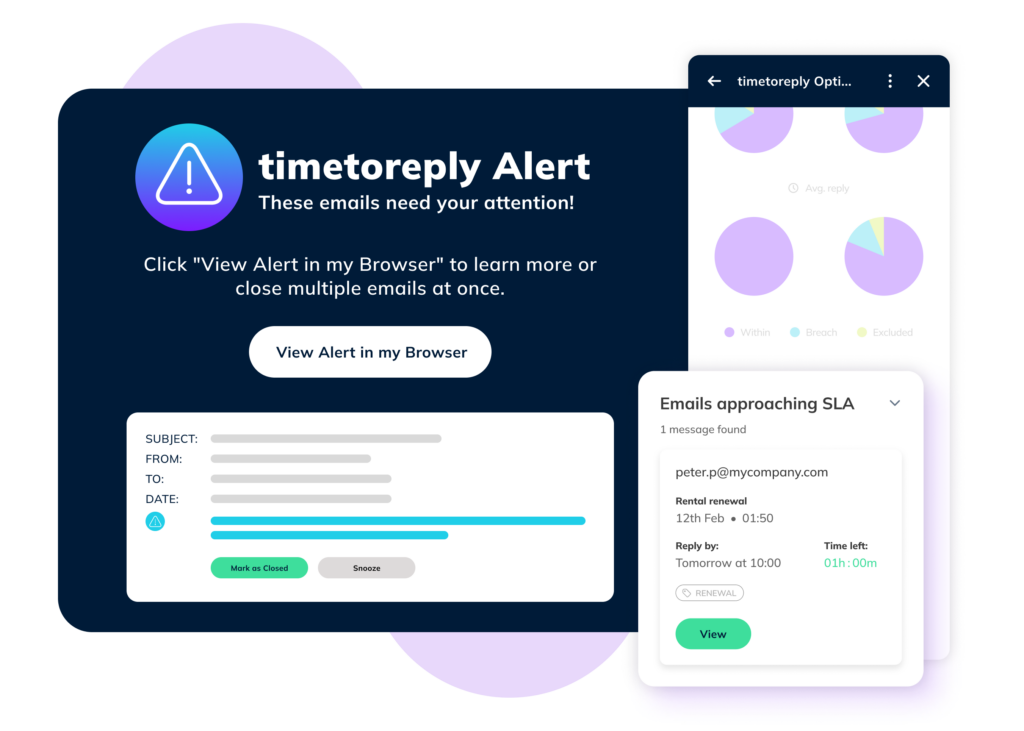
Your team already has a plethora of KPIs and targets to hit. If you’re not incentivizing them to improve their average email response time, it’s going to be hard for them to focus on as a goal.
The best course of action to take is to set reply time goals.
For example:
Once your goals are in place, your team is incentivized to hit them and make replying to customers and sales leads a priority.
It’s worth noting that you need to look at these goals in the context of their daily work. If there’s a big project deadline coming up, reply times may slip, but it may not necessarily be a bad thing, if the project is going to deliver huge value for your customers.
Or, if your customer base is growing fast and your customer service team isn’t growing to handle it, there may be teething issues for a period of time where your team members adjust to the volume of inquiries they’re getting.
Every month (or over a time period that makes sense for your business), audit your email response time metrics.
Go through them with individual team members, or in a team meeting, and assess how they stack up compared to your goals and your team averages.
For example, you might notice that sales leads are being left too long, or customer service questions about a specific issue are being left waiting for longer than average.
In these cases, you can then work with your team to determine why the response time is slower than average.
Most situations with a long time to reply will be down to an issue with business processes, rather than individuals purposely ignoring their emails. For example, it might be difficult to find up-to-date sales decks, or the documentation that your customer service team needs to solve a problem might be overly complex.
A simple but powerful way to reduce your email response times is to use a range of templates and standard operating procedures (SOPs) to help your sales and customer service team.
This is going to help you:
From there, you can build your templates and be confident knowing they’ll be used, rather than creating your templates before knowing which questions your team are hearing most often.
If you receive five emails at the same time, chances are, one of them is more urgent than the others. You need to treat your business emails in the same way.
To improve your overall response times, use a system that triages emails. You’ll be able to move high-priority emails to the top of the queue, and leave lower-priority emails at the bottom.
Examples of emails that would be high-priority:
Examples of emails that would be lower priority:
While these emails aren’t necessarily low priority, they’re not as urgent as the previous examples.
The exact system you use to triage emails will depend on your company and goals, but it’s going to empower your customer service and sales team to make the right decisions about which emails receive replies first, improving the overall quality of your email conversations.
Finally, you’ll need a standard email response time policy.
Like the name suggests, it’s a set of rules and policies that outline expectations for email usage throughout your company and teams.
Your response time policy will then be your source of truth.
You can use it to outline expectations for different departments, too. Customer support may need to respond to emails faster than your marketing team, and sales may need to
be faster at replying than your operations team.
Regardless of the exact details, it’s vital to create this and get everyone on the same page.
As well as laying out general rules, you can add client-specific SLAs that your team needs to ensure are always met, and then track performance against those SLAs in timetoreply.
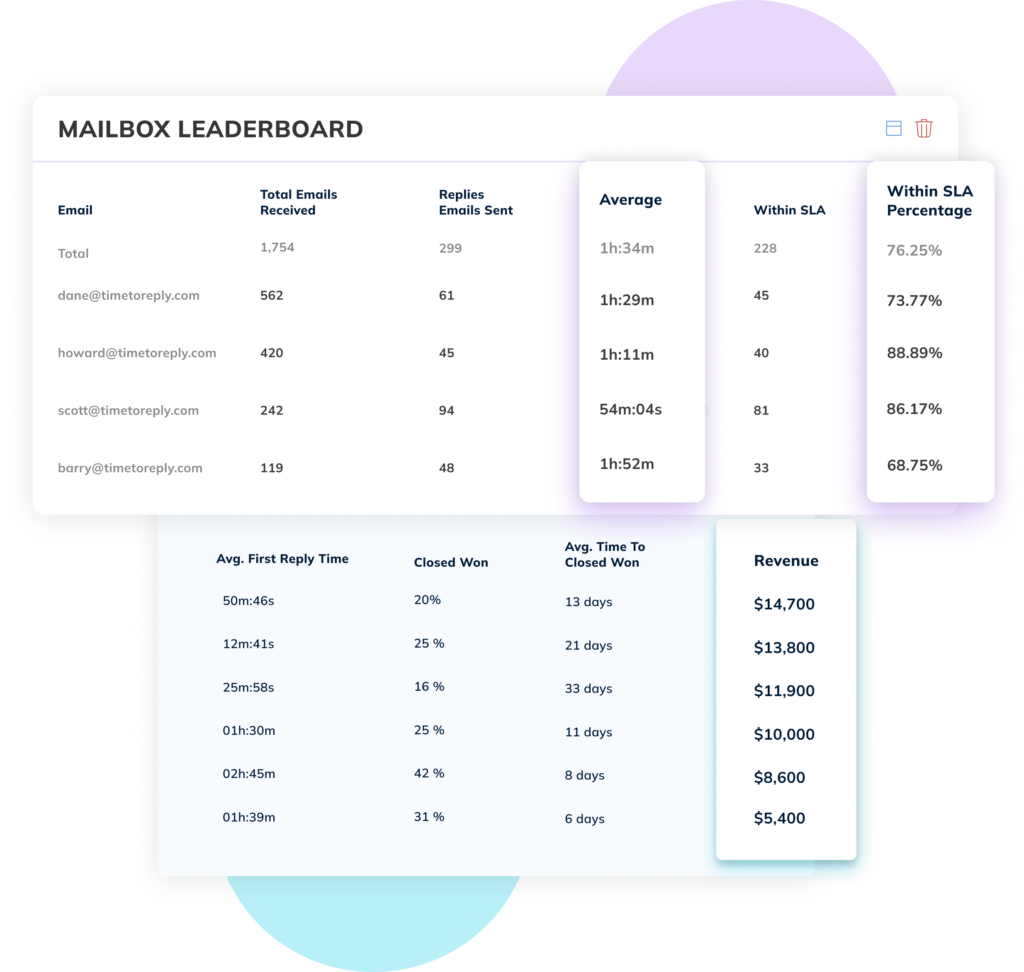
You can then use timetoreply’s reports to compare your team’s performance against your goals outlined in your standard email response time policy.
Over time, you can adjust your policy as your goals and priorities change, so make sure it’s not a document that your team looks at once and forgets.
No one likes to be left waiting for long after sending an email with a simple question or concern they’re having.
If you leave a customer waiting for too long, they’ll wonder if their email was sent correctly, or if you’re ignoring them completely.
That’s why the first major benefit to improving your average email response times is that it’ll increase your customer satisfaction levels.
One timetoreply customer, Swift Momentum, found that their average email response times increased by 300 to 400% once they started measuring and incentivizing faster reply times.
Their customers now get a better experience interacting with their business, and always know their questions will be resolved quickly.
When a sales lead reaches out to your business, it’s because they’re interested in solving a problem they have.
Chances are, they’re also researching other solutions, and even reaching out to competitors.
Harvard Business Review found that the average time to respond to an online sales lead is 48 hours, and over 24% of companies take over 24 hours to respond.
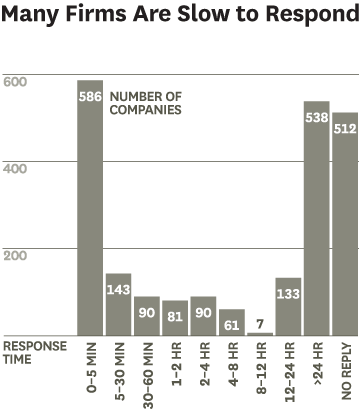
Source: The Short Life of Online Sales Leads
If you can respond within the first few hours of the inquiry coming in, you’ll already be ahead of most companies.
However, you need to be above average to gain a serious competitive advantage.
71% of sales go to the very first company that responds, and that’s usually within the first 5-30 minutes.
If you can be that company, your sales pipeline will thank you.
Once you start measuring your average reply time, you can find ways to ensure your team reduces it, and you’ll always be the company that replies to a warm lead first.
If you’re consistently replying to new leads quickly, you’ll have more conversations with qualified leads and, ultimately, close more deals than the competition.
As well as looking at outward-facing emails, improving your average email response time will help your team in their day-to-day work.
For example, if a team member needs important information before a sales call, or technical help to reply to a customer service email, they’ll be stuck if they can’t get a reply from other team members.
If you build a company culture where replying to team members and helping them to do their work effectively is encouraged, everyone will be able to perform at their best, and it will reflect in your business performance.
Email response time is a key metric that you should be aiming to lower in your business.
The lower your email response times, the happier your customer base will be, and the higher the chances of you having conversations with qualified sales leads.
The average email response time is 18 hours, which is far longer than any customer or sales lead should have to wait, so it’s vital that your organization works to beat the average.
If you need a platform to help you measure and manage your company’s email analytics, timetoreply is for you.
Once connected with your Gmail, Outlook, or custom inbox, it will start compiling your historical email activity, and showing you detailed reports with metrics including:
On top of that, you can use timetoreply to set goals, then compare your performance against those goals, and even set real-time alerts to notify your team when important emails come in.
Ready to start improving your email response times, start your free trial of timetoreply today.



Trusted by high-performing inbound sales teams and customer-facing teams globally.
Close more deals and delight more customers with the faster, smarter, deeper email analytics and performance optimization software that works straight from your team’s inbox.