At the end of 2024, major employers pushed for workers to return to office, attempting to roll back the remote work model that defined the pandemic era. However, the numbers tell a different story: 75% of US employees still work remotely, and 46% of them say they’d quit if forced back into the office.
As with any new practice, newer challenges arise. Leaders must rethink how they manage remote teams. There’s no reason why aspects like company culture, distances, or language barriers should serve as a hindrance in connecting with remote workers.
Address these issues by leveraging modern remote team tools that facilitate real-time communication, eliminating the need for a physical workspace. In this post, we’ll break down seven essential remote team tools every virtual team needs to thrive in 2025.
When selecting remote team tools, consider features that align with how your team works. These are the factors we looked into when compiling our list of the best remote team tools for 2025:
Also Read:
Here are the top five tools to help you manage your remote workers to maintain productivity and seamless collaboration:
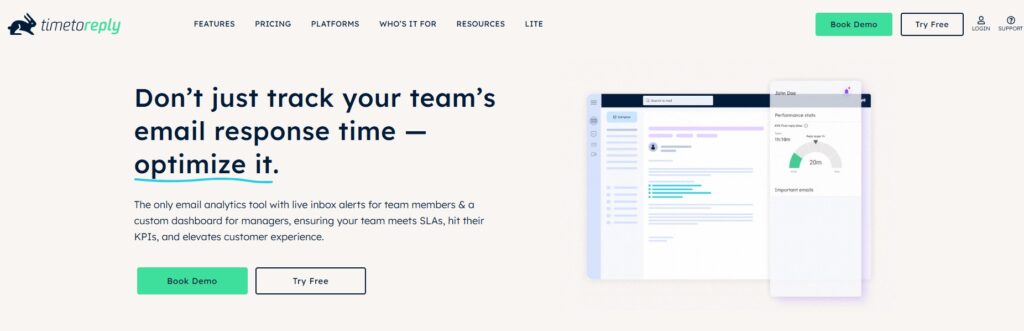
Image via timetoreply
Timetoreply is a specialized email analytics software tailored for remote sales, support, and customer success teams who rely on fast, consistent communication. Timetoreply offers key insights into how quickly team members respond to emails.
It tracks average email response time and response behavior across shared inboxes. The software requires no installation and is compatible with Google Workspace, Microsoft 365, and more.
Key features
Pros
Cons
Pricing
Timetoreply is among the remote team tools offering a full-featured free trial for 15 days. Its paid plans include:
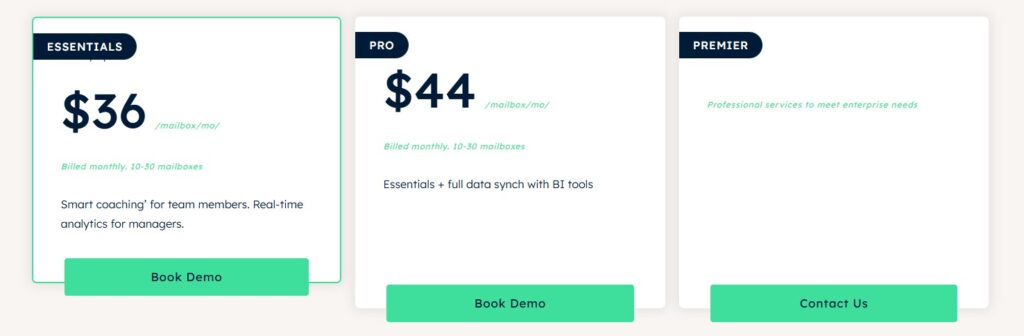
Image via timetoreply
Tool level
Usability
Pro tip: Set and monitor SLA targets for customer-facing teams to improve client retention.
Also Read:
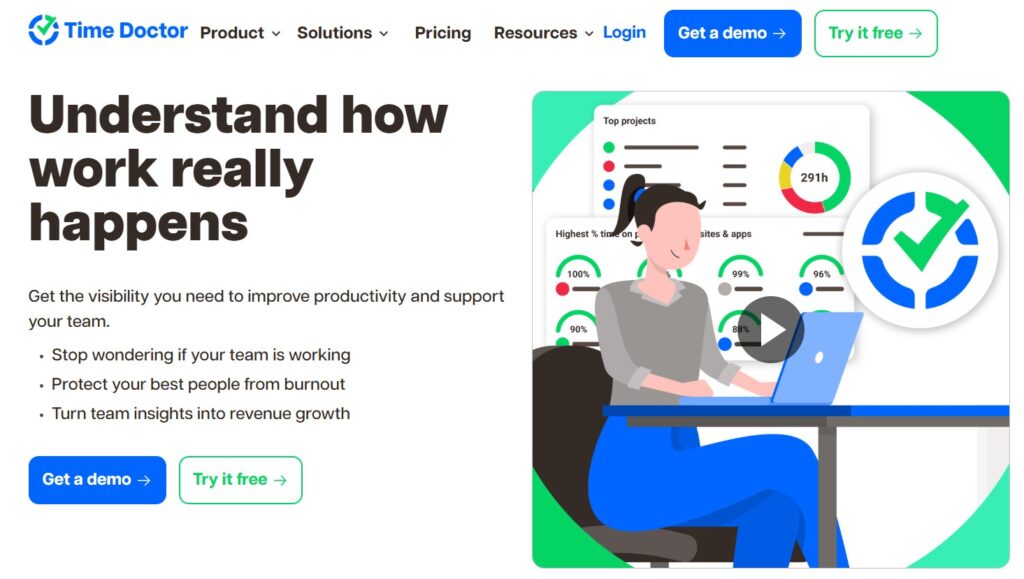
Image via Time Doctor
Time Doctor is one of the most comprehensive remote team tools for tracking tasks and employee productivity. Ideal for client-facing startups and distributed teams, it enables managers to monitor how time is spent across tasks and projects.
This ensures that remote employees stay on track and deliver results. With built-in payroll, reporting, and real-time alerts, it helps ensure transparency while maximizing efficiency.
Key features
Pros
Cons
Pricing
Time Doctor offers a 14-day free trial for its paid plans:
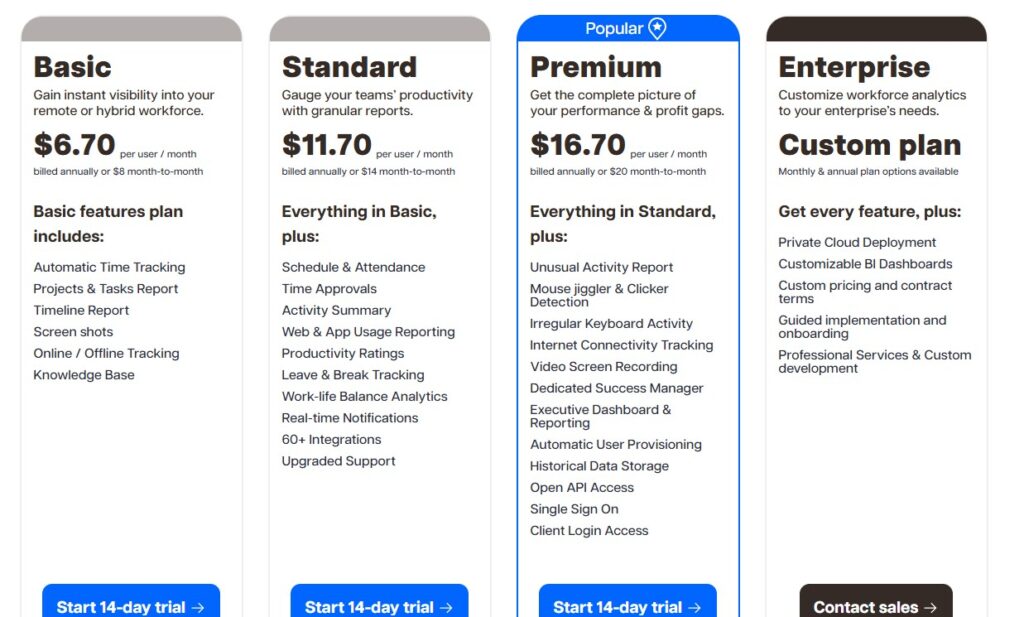
Image via Time Doctor
Tool level
Usability
Pro tip: Use Time Doctor’s workforce analytics to balance workload and prevent burnout.
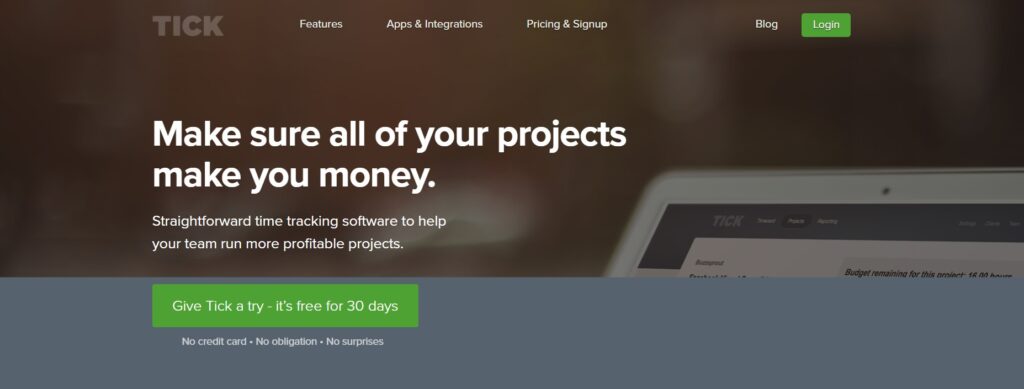
Image via Tick
Want to stay on budget when it comes to your projects? Tick is the solution. As one of the best remote team tools, Tick comes with a simple time tracker that remote employees can use on multiple platforms — iOS, Android, Apple Watch, PCs, and Macs.
This software also features integration with project management tools and remote collaboration software such as Basecamp. It is very simple and easy to use. Your employees will be able to focus on the task at hand without additional hassles.
Key features
Pros
Cons
Pricing
This remote team tool offers a generous 30-day free trial on its paid plans:
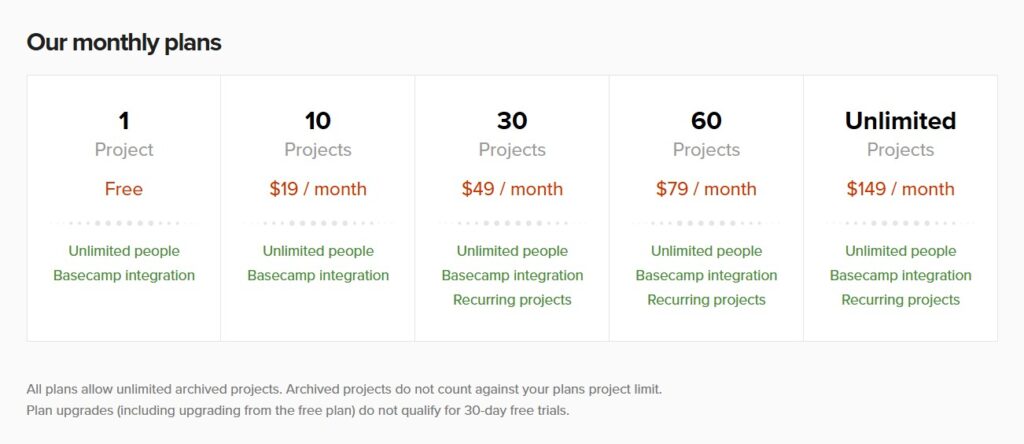
Image via Tick
Tool level
Usability
Pro tip: Pair Tick with Basecamp or Asana for a lightweight yet powerful time and project management workflow.
Also Read:
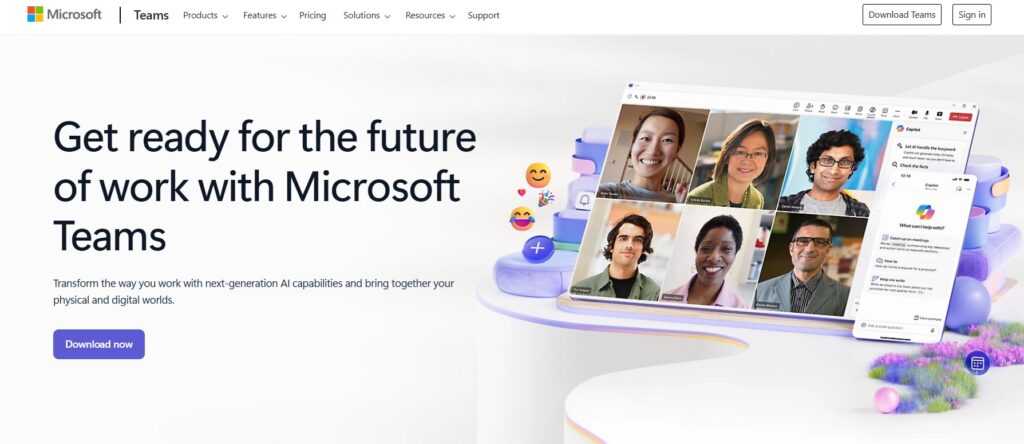
Image via Microsoft Teams
Microsoft Teams is an all-in-one communication and collaboration platform for remote and hybrid teams. As one of the leading remote team tools, it supports video conferencing, instant messaging, file sharing, and live document collaboration within one unified interface.
Ideal for businesses already using Microsoft 365, it integrates with apps like Word, Excel, SharePoint, and OneNote. It delivers the flexibility needed to support remote work.
Key features
Pros
Cons
Pricing
You can use the basic Rooms feature to set up meetings for free. The Business plans offer three paid tiers:
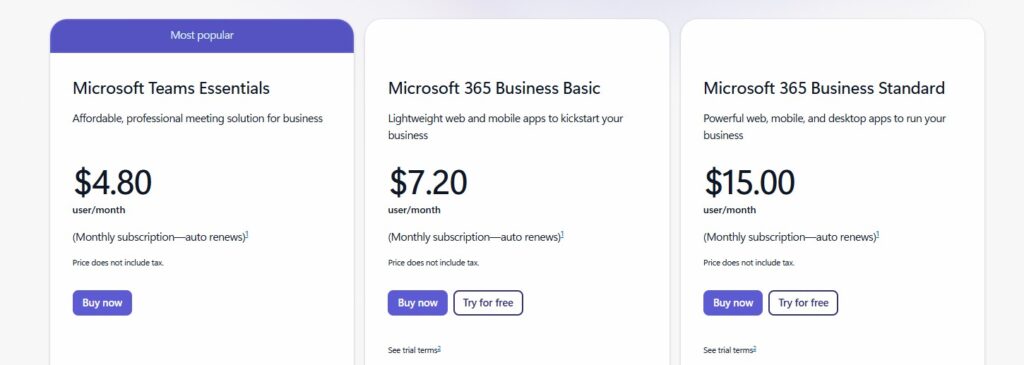
Image via Microsoft Teams
Tool level
Usability
Pro tip: Set up team-specific channels with pre-built templates to organize communication and prevent message overload.
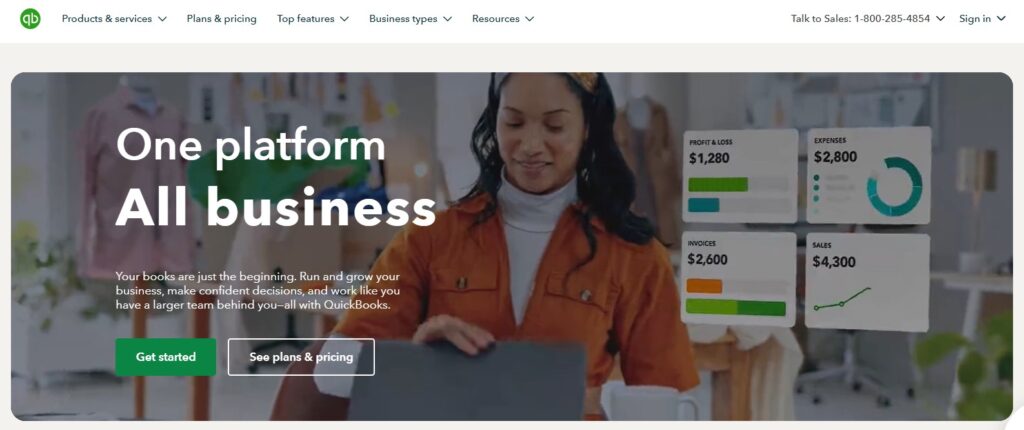
Image via QuickBooks
If you’re seeking a powerful time tracking and scheduling solution tailored for remote field teams, QuickBooks Time works best. It’s one of the most practical remote team tools for all industries.
The tool helps you manage employee time for invoicing, scheduling, and payroll purposes. Managers can track who’s working, where they are, and what they’re doing, all from one platform. The real strength of QuickBooks Time lies in its precision, helping reduce payroll errors.
Key features
Pros
Cons
Pricing
QuickBooks Time offers the following plans for tracking time:
There are two plans for payroll integration:
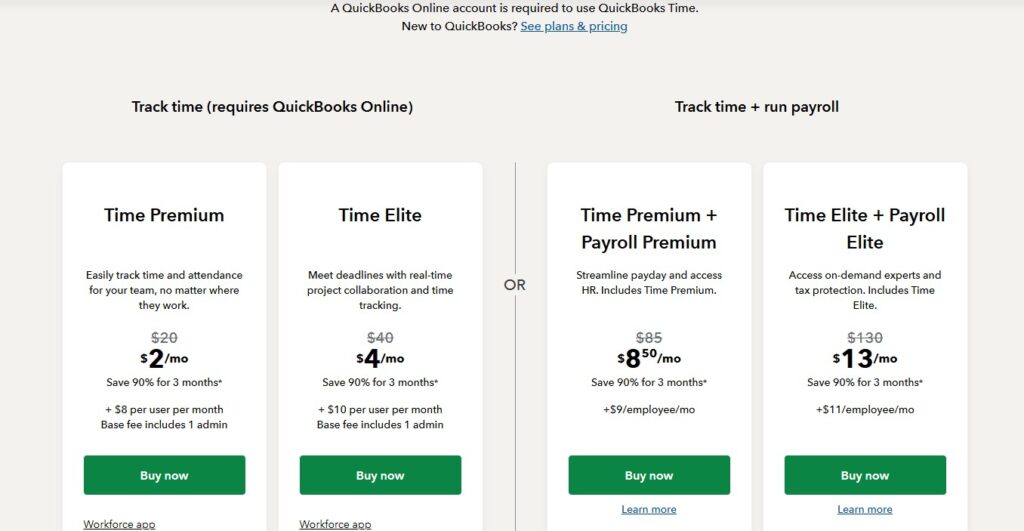
Image via QuickBooks
Tool level
Usability
Pro tip: Enable geofencing to automate clock-ins and reduce time fraud.
Also Read:
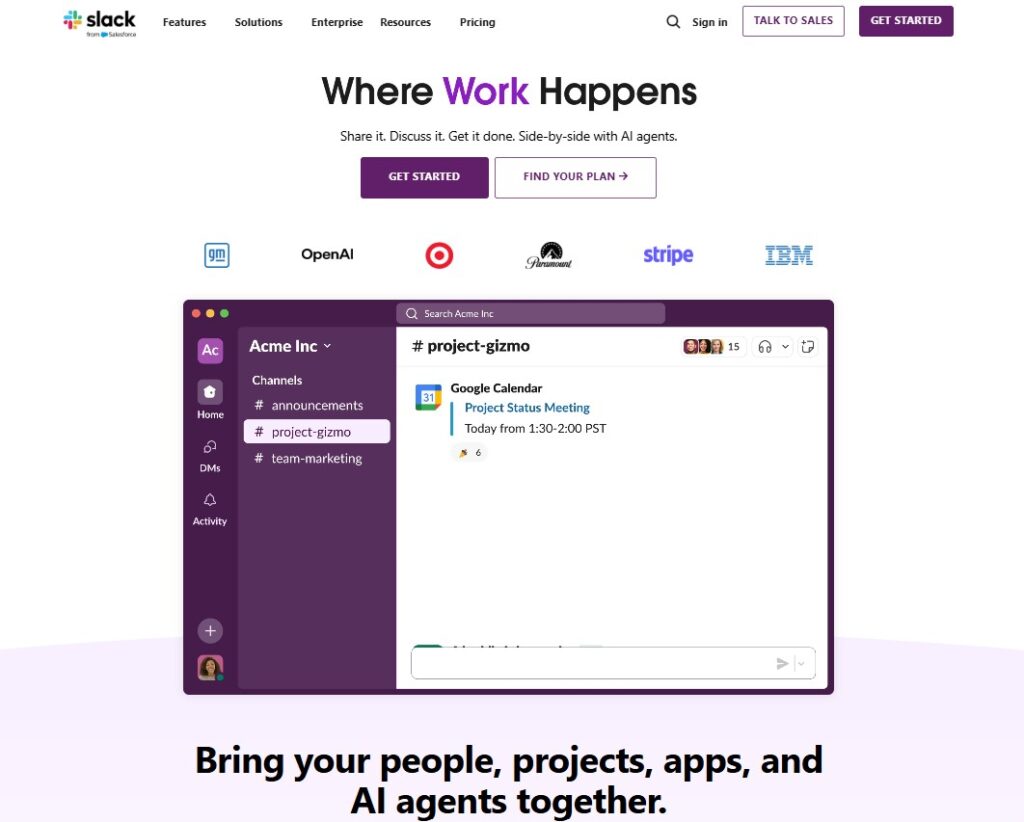
Image via Slack
Slack is one of the top remote team tools for instant messaging and collaboration. It enables real-time conversations, file sharing, and video huddles.
With its intuitive interface and customizable channels, Slack helps remote teams stay connected regardless of time zones. It also supports virtual team building.
Key features
Pros
Cons
Pricing
Slack is one of the remote team tools that allows integrations on its free forever plan. The following paid plans offer more advanced features:
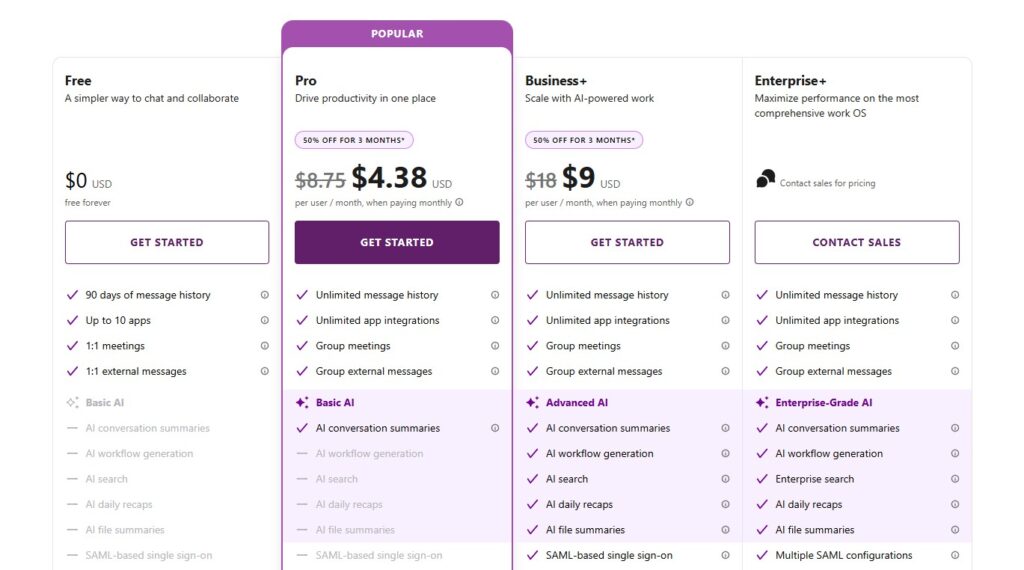
Image via Slack
Tool level
Usability
Pro tip: Use Slack integrations like Google Calendar to automate scheduling and reduce meeting conflicts.
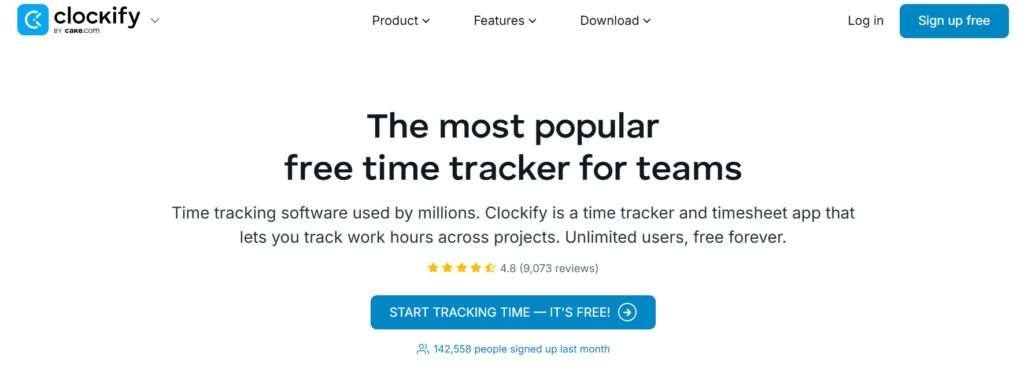
Image via Clockify
Clockify is a timekeeping, reporting, and project management tool. Its free version with unlimited time tracking makes it one of the best remote team tools for freelancers and growing teams. You can track employee timesheets and billable hours, project progress, reports, schedules, and more.
It’s perfect for recording what you’re working on, attendance, and PTO. You can also assign your logs to relevant projects and clients. Clockify is available on the web, mobile (iOS and Android), and desktop (Windows and Mac).
Key features
Pros
Cons
Pricing
Clockify offers a free forever plan, four paid plans, and a bundle for team productivity:
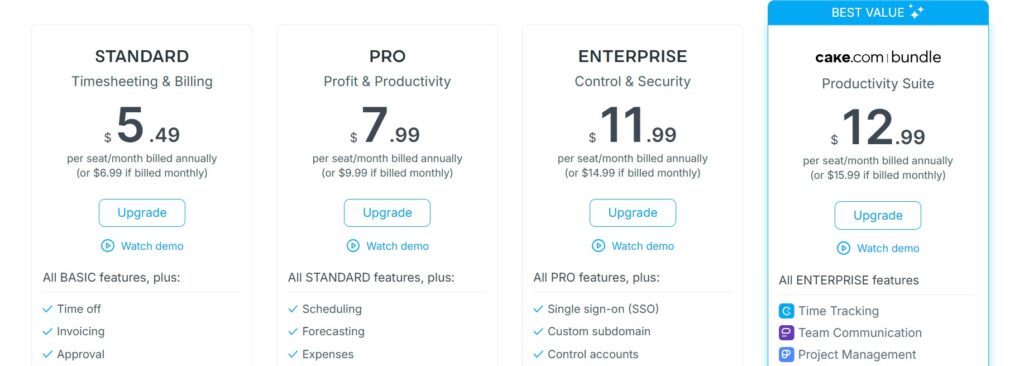
Image via Clockify
Tool level
Usability
Pro tip: Set up reminders and idle time detection to reduce time leakage on inactive work hours.
Also Read:
1. What tools do you need for remote work?
You need remote team tools to effectively manage remote work. They should cover:
2. What is the best online collaborative tool?
The best collaborative tool depends on your team’s needs and workflow:
3. What are remote management tools?
Remote management tools like timetoreply and QuickBooks help team leaders oversee productivity, communication, time tracking, and performance from a distance. They allow managers to monitor work progress and manage schedules without being in an office.
4. What is an example of a remote group collaboration tool?
An ideal example of a remote group collaboration tool is timetoreply. It ensures sales and support teams maintain quick email response times. Tick is also great for managing team workloads and ensuring projects stay within budget.
5. What do remote jobs require?
Remote jobs typically need:
Also Read:
With the right remote team tools in your belt, you can efficiently monitor and motivate your remote workers. In fact, your business might flourish because of the freedom you allow them, while you can rest assured that they’re getting the job done.
For teams prioritizing email customer support, timetoreply ensures customers get quick replies. This improves customer satisfaction and conversion rates. Schedule a demo now and discover more remote work features for your team.
Get live inbox alerts and reply quickly to customer emails with timetoreply