Every second you delay in responding to an email can impact how people perceive your business. You need the right tools for tracking email response time to ensure people don’t get a negative impression of your brand.
According to a recent survey, 77% of customers expect to interact with someone the moment they contact a business. Delaying responses can lead to a loss of customer trust or even missed opportunities.
Fortunately for you, there’s no shortage of tools for tracking email response times. We’ve sorted through the noise and picked out the ones that will help you increase business productivity. Read on to see which fits your needs.
Here’s how we chose the best tools for tracking email response time.
Here are the best tools for tracking email response time that made it into our list.
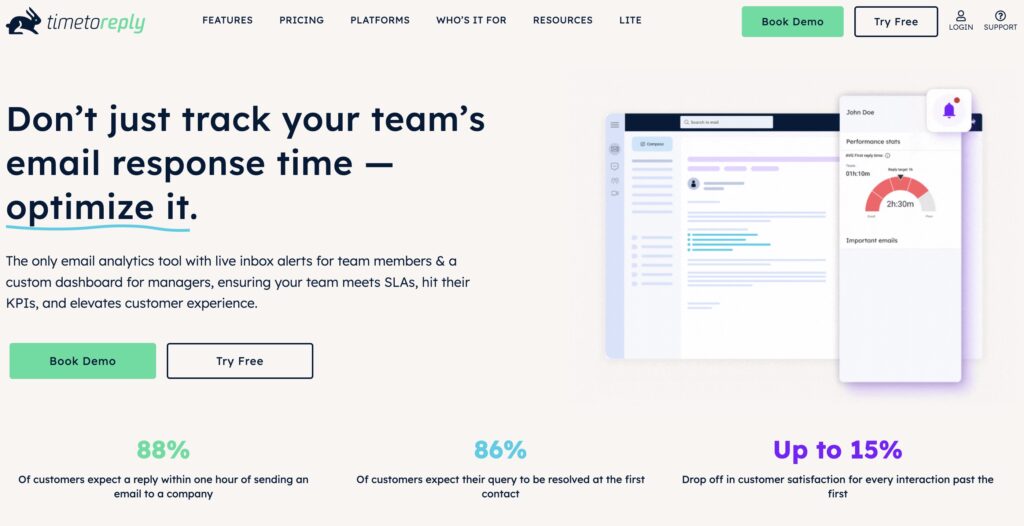
Image via timetoreply
Timetoreply tops our list of the best tools for tracking email response time for good reasons. It works in the background, without interruptions, measuring every reply without changing how your email looks or behaves.
The tool also tracks both the first reply and the ongoing conversation speed. It shows you how long it takes to reply during working hours and after hours, thus helping you improve email productivity.
Timetoreply is suitable for individuals and businesses. Instead of wondering who replied to your messages, you receive full reports through the interactive live dashboard. This includes data on top performers, alerts, reports, and areas where bottlenecks could be affecting your workflow.
Businesses can also use the team-wide email response metrics to help them monitor how each team member is performing without micromanaging. Plus, timetoreply seamlessly integrates with Gmail, Google Workspace, and Microsoft Outlook.
Timetoreply is also certified to SOC 2, ISO 27001, HIPAA, and GDPR standards. These certifications ensure robust data security and compliance with all relevant privacy regulations.
Key features
Pros
Cons
Pricing
Timetoreply comes with three price plans:
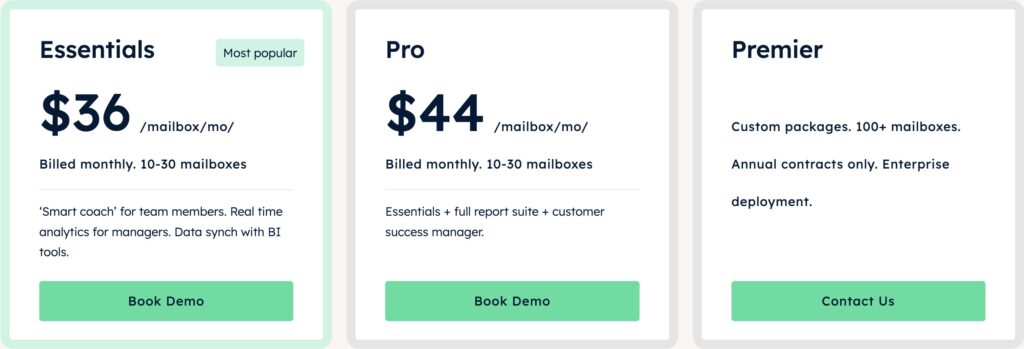
Image via timetoreply
Tool level
Usability
Pro tip: Set reply time targets for your team and enable alerts to stay notified when someone falls behind. This helps you catch and address issues early.
Also Read:
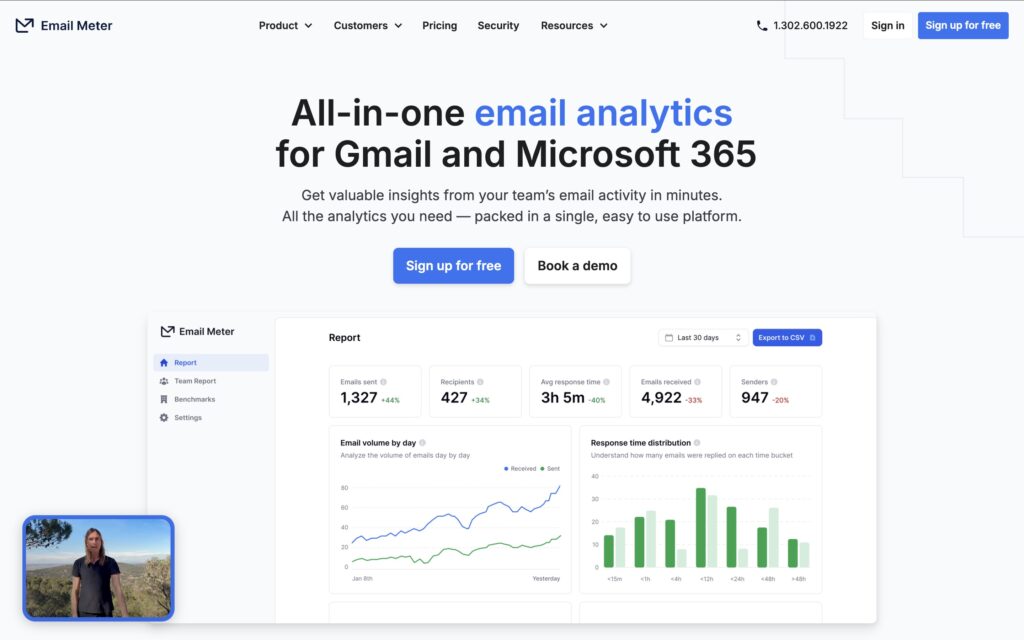
Image via Email Meter
Email Meter is one of the most reliable tools for tracking email response time for several reasons. It pulls detailed reports directly from Gmail or Google Workspace and breaks them down into easy-to-read metrics.
You can measure how quickly your support team responds, identify delayed replies, and maintain a steady customer experience. This gives you a clear picture of the most productive team members.
The same applies if you’re an individual user. Email Meter tells you how often you reply late, who you’re emailing most, and where your time is going. You can track your habits and improve email productivity.
Another reason Email Meter is one of the top tools for tracking email response time is that it comes pre-configured. Once it’s connected to your email, it quietly tracks everything in the background and provides weekly or monthly reports.
That means less stress trying to remember every conversation or wondering why replies are slow.
Key features
Pros
Cons
Pricing
Email Meter offers three price plans:
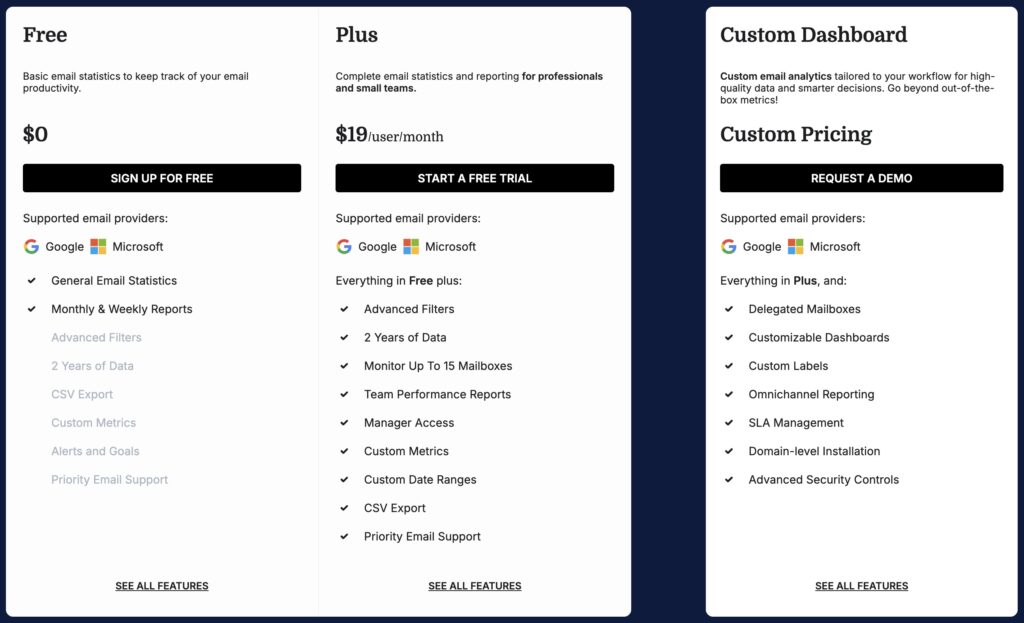
Image via Email Meter
Tool level
Usability
Pro tip: For the best results, set up custom labels like “support, sales, or urgent” so you can track email responses without mixing things up.
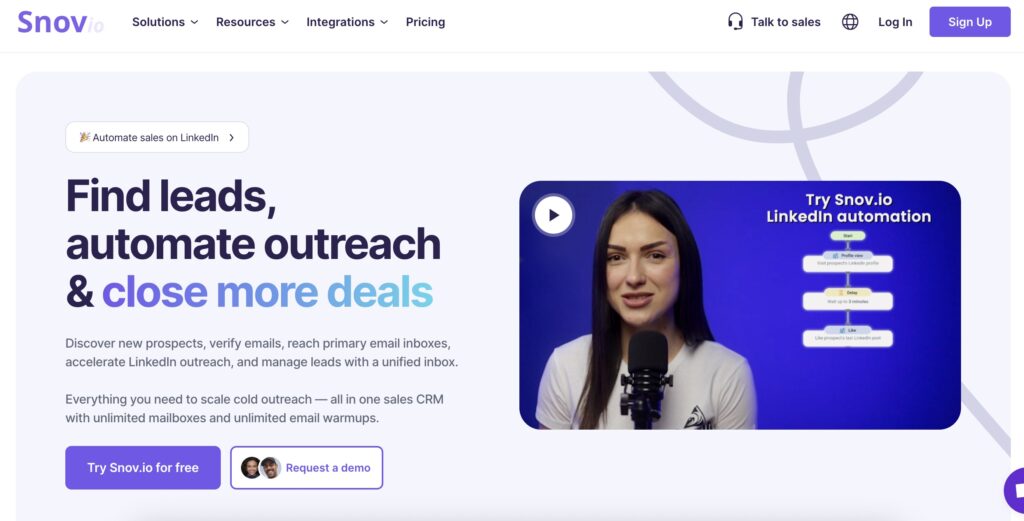
Image via Snov.io
Next on our list of the best tools for tracking email response time is Snov.io. It combines outreach automation with performance tracking, which helps you see exactly how your emails are performing.
For businesses, this means fewer missed replies and more control over team communication. For individuals, it means smarter email habits and faster follow-ups.
Additionally, Snov.io addresses the email marketing challenge of using multiple tools. It integrates email tracking into every stage of a campaign. You can monitor when your emails are opened, clicked, or replied to.
You also get built-in email analytics, which shows reply rates and response times for each email. This helps your team stay sharp and gives you, the manager, the ability to monitor the productivity of your entire team.
Snov.io also lets you automate follow-ups based on response time. That means fewer leads fall through the cracks. If someone doesn’t reply within a set time, the system can automatically send a follow-up.
Key features
Pros
Cons
Pricing
Snov comes with three price plans:
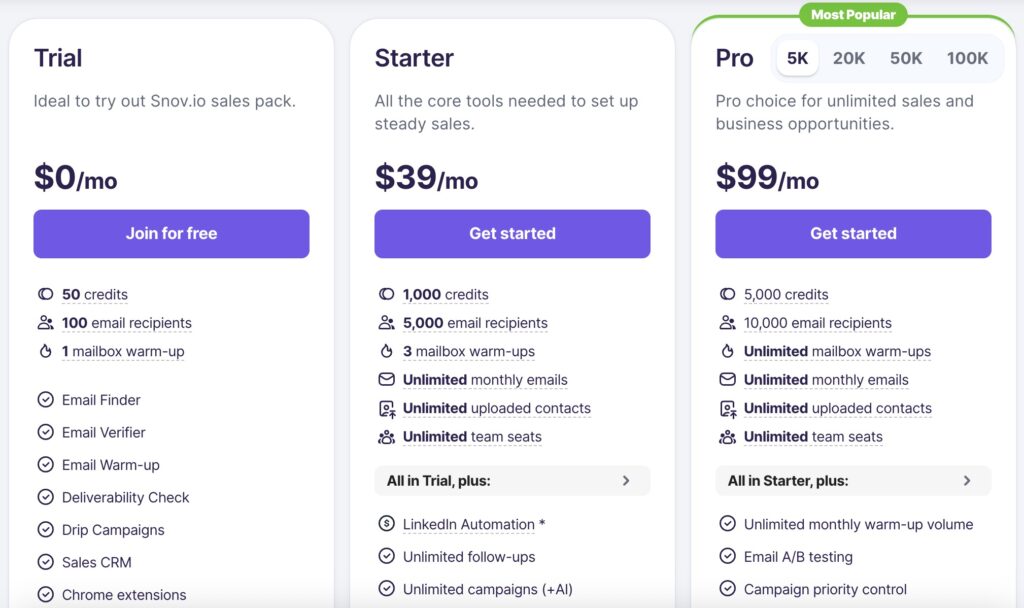
Image via Snov.io
Tool level
Usability
Pro tip: To get the most out of Snov.io, always set a custom delay between follow-ups. Ensure your follow-up emails are triggered based on the time elapsed since your last message was sent.
Also Read:
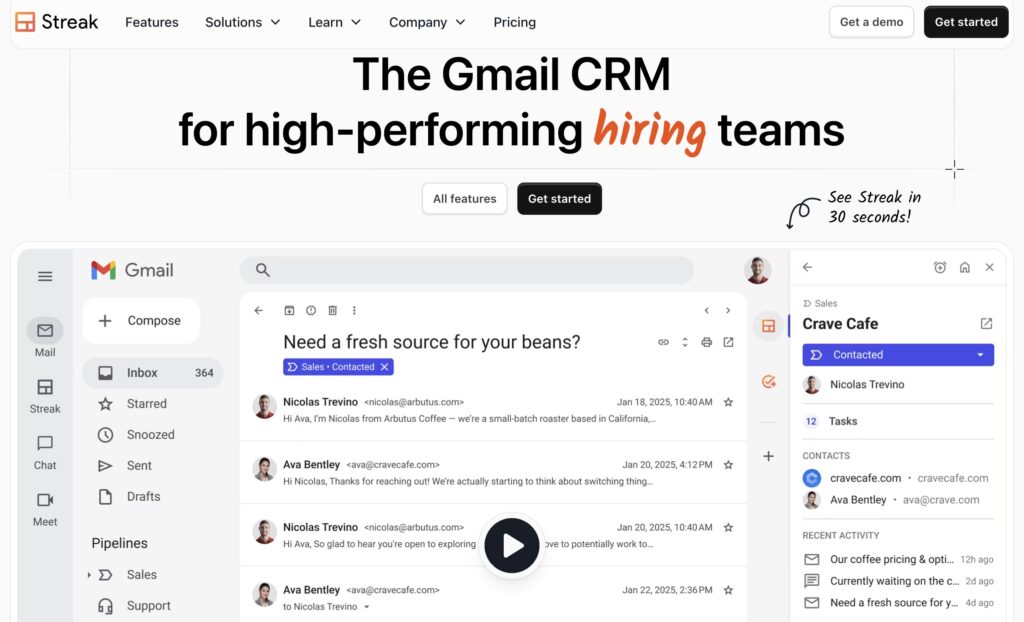
Image via Streak
Streak is one of the most user-friendly tools for tracking email response time that works directly inside Gmail. You don’t have to switch email platforms or open extra tabs, as your email tracking is handled directly in your inbox.
You can create pipelines, assign emails, and track replies without switching to a new app. The data is easy to read and provides a comprehensive view of your email performance in a single dashboard.
If you’re a manager, you can track how fast your team responds to emails and catch slow replies early. This email analytics platform is especially useful for large customer-facing teams to manage long, complex email threads with ease.
Individuals can also benefit from Streak’s tools for tracking email response time. You can see exactly how long it takes people to get back to you, even for personal messages.
Key features
Pros
Cons
Pricing
If you choose to go with Streak, you’ll get three price plans:
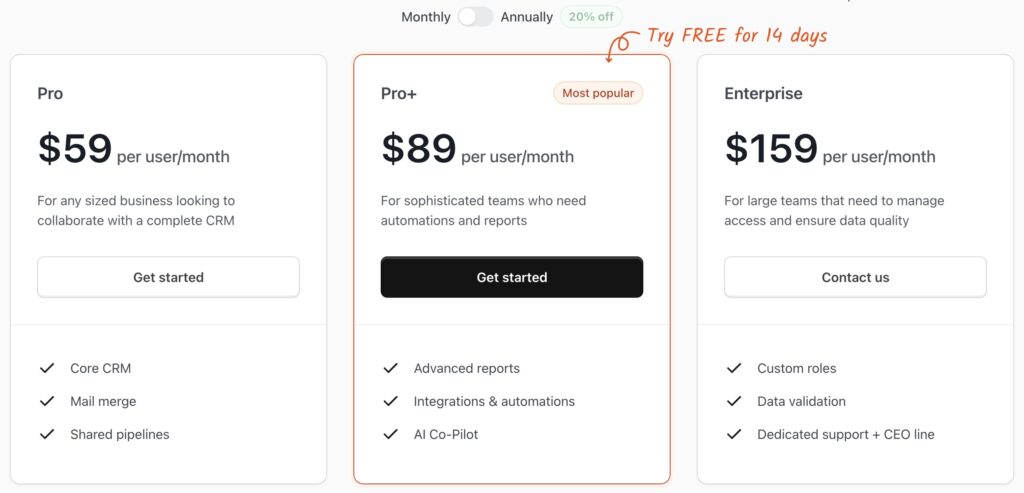
Image via Streak
Tool level
Usability
Pro tip: Use Streak’s color-coded pipeline stages like “Waiting on Reply” and “Replied” to track response times at a glance.
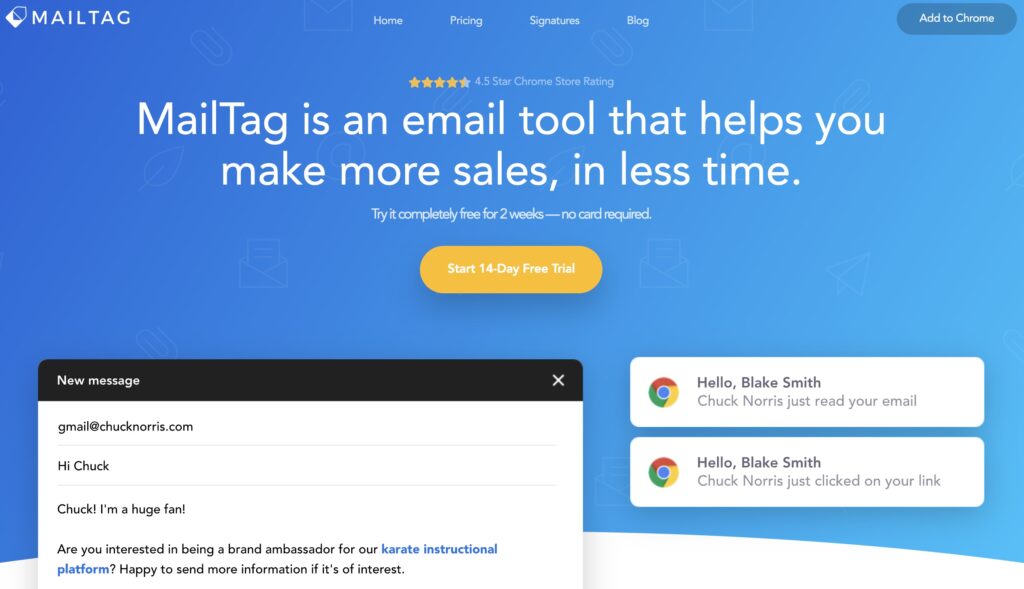
Image via MailTag
MailTag is another reliable option for anyone looking for tools for tracking email response times. It integrates seamlessly with Gmail and G Suite, offering insights into who’s engaging with your emails and exactly when they’re doing it.
It features effective email tracking capabilities that display when recipients click on links within the email. This makes MailTag an ideal email marketing tool for introducing new products and services to your existing customers.
Plus, you can track the performance of your open rates, click rates, and more, with real-time notifications across all your devices.
Another reliable feature rarely found in most tools for tracking email response time is automated email follow-ups. There’s an option to select ping sequences that automate replies and send follow-up emails after cold pitches.
The MailTag dashboard is user-friendly and has detailed charts and graphs that showcase all data analytics. This gives you the space to keep an eye on all your email goals without getting sidetracked by mix-ups.
Key features
Pros
Cons
Pricing
MailTag offers a single price plan called Pro, which costs $12.99 per user per month.
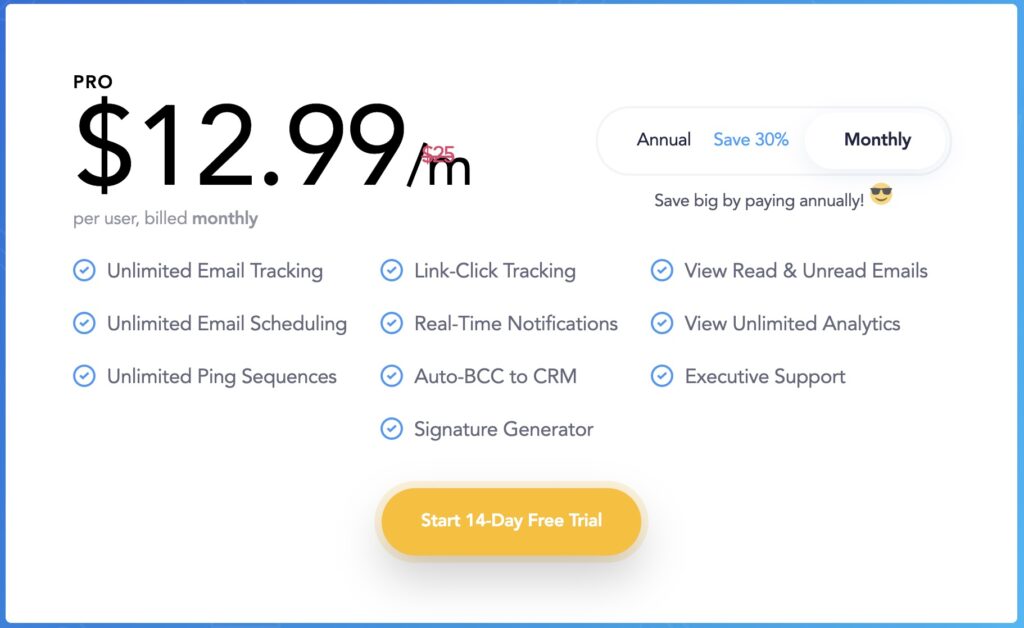
Image via MailTag
Tool level
Usability
Pro tip: To ensure MailTag serves your needs, turn on automatic follow-ups for emails that don’t get a response within 48 hours. This one move saves hours of manual tracking and helps boost your response rate.
Also Read:
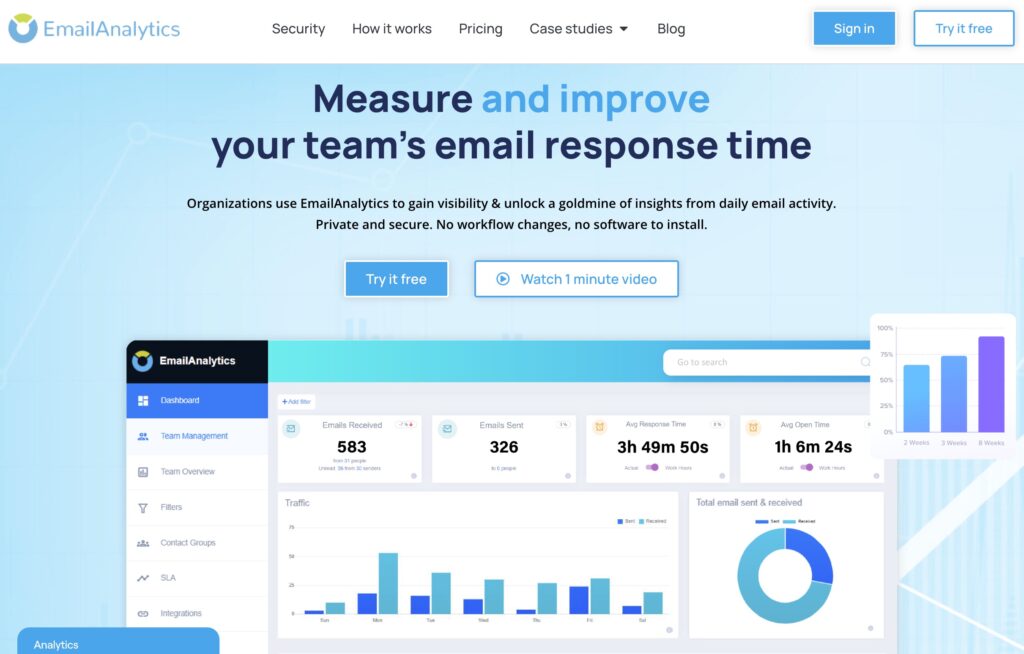
Image via EmailAnalytics
If you’re looking for advanced tools for tracking email response time without spending too much, then EmailAnalytics may be the ideal platform for your needs.
EmailAnalytics focuses on measuring how quickly you and your team respond to emails. This helps improve email productivity without needing to guess who’s falling behind. The platform integrates with Gmail, Outlook, and Google Workspace.
Another reason that makes EmailAnalytics one of the best tools for tracking email response time is daily updates. You don’t have to dig through threads to pick up from where you left off.
For example, you get to see how many emails were sent and received, what time of day you’re most active, and your average response time. This is particularly useful for sales teams that need to close deals and maintain customer satisfaction.
There’s also transparency without making it feel like you’re spying on your team members. EmailAnalytics provides a clear view of performance metrics through its user-friendly dashboard.
The biggest benefit of this approach is that it allows you to handle issues on the spot, rather than scheduling time-consuming meetings for every problem.
EmailAnalytics doesn’t leave solo users out either. You can use it on your email accounts to improve your response times and follow-ups. This high level of organization is beneficial for solo entrepreneurs and their new startups.
Key features
Pros
Cons
Pricing
You get one price plan called Pro, which costs $15 per inbox per month.
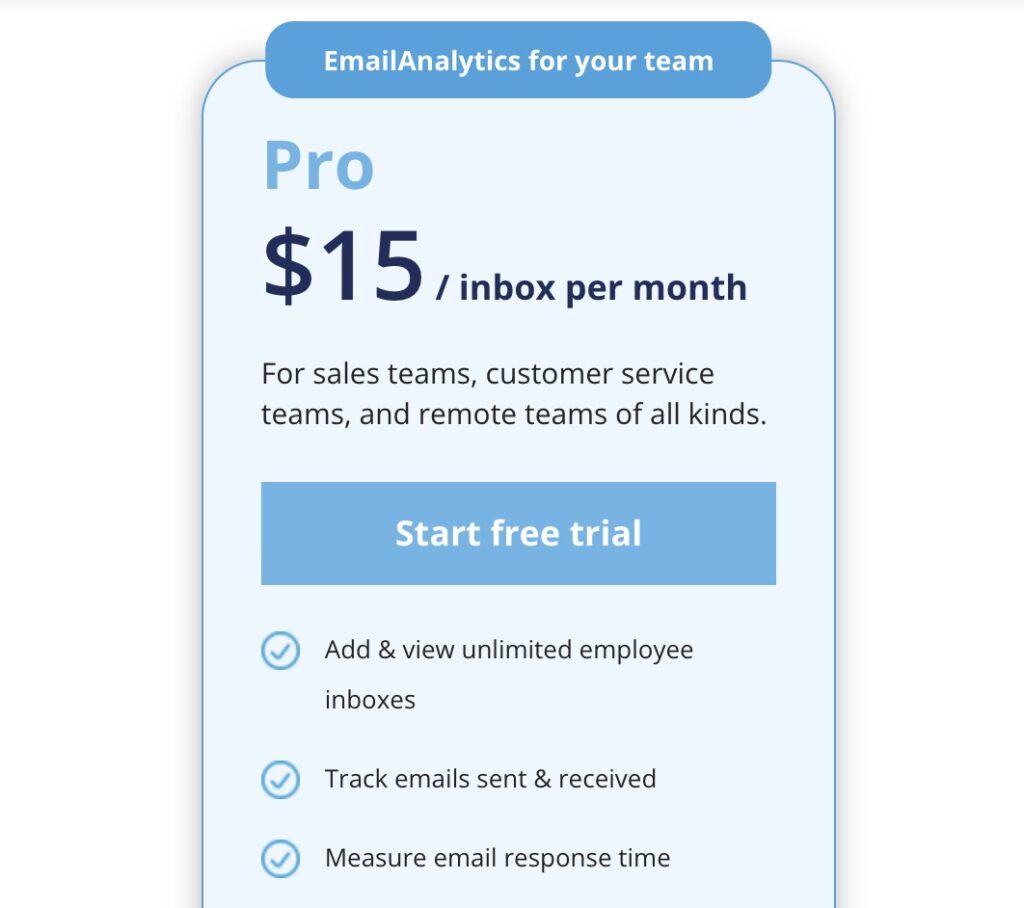
Image via EmailAnalytics
Tool level
Usability
Pro tip: Email analytics software offers deep insights into recipient behavior, such as heatmaps and A/B test results. Use this data to segment audiences more effectively and tailor content for higher engagement and ROI.
Also Read:
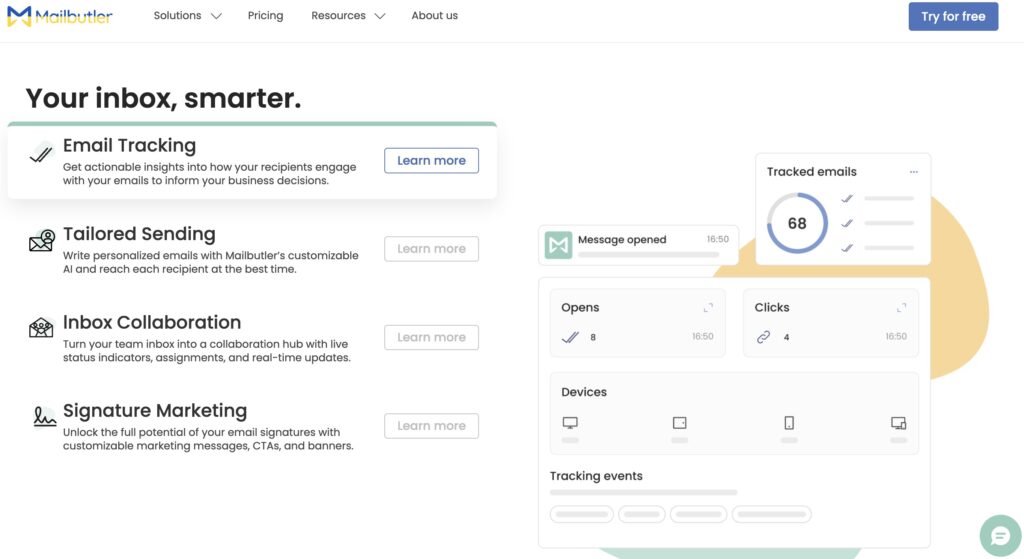
Image via Mailbutler
When it comes to blending email inboxes and tools for tracking email response time, Mailbutler takes efficiency to a new level.
Similar to most of the email analytics alternatives we’ve discussed, Mailbutler comes with an advanced tracking feature. It lets you see exactly when your email was opened, how many times it was viewed, and whether links inside were clicked.
Mailbutler also streamlines email management for businesses. This means you don’t easily lose track of unanswered messages as they’re automatically sorted based on urgency.
Another feature that makes Mailbutler one of the reliable tools for tracking email response time is inbox collaboration. You can tag teammates, share notes on emails, and assign tasks from your inbox.
Key features
Pros
Cons
Pricing
Mailbutler comes with four price plans that include the following:
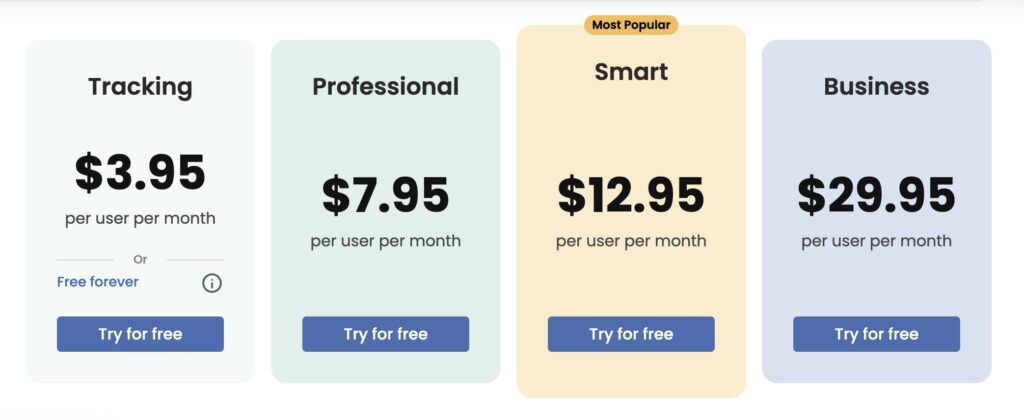
Image via Mailbutler
Tool level
Usability
Pro tip: Set a reminder to alert you if there’s no reply within 48 hours to keep the conversation going and improve customer satisfaction.
Also Read:
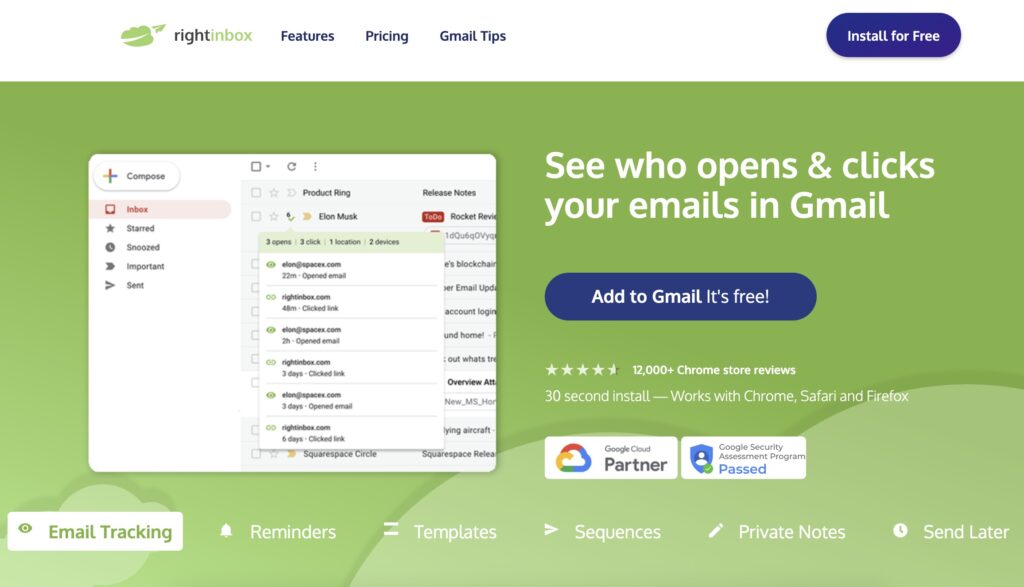
Image via Right Inbox
Next on our list of the best tools for tracking email response time is Right Inbox. It works seamlessly with Gmail and allows you to manage emails without disrupting your existing daily workflow.
Right Inbox is equipped with email tracking so you can monitor the level of engagement from both your customers and team members.
For instance, if someone opens an email but doesn’t respond, you can send a follow-up reminder after 24 or 48 hours. That’s why it stands out among other tools for tracking email response time: it removes the guesswork.
Right Inbox also provides you with additional tools to manage your outreach more efficiently. You can schedule emails to send at the best time and automate follow-up emails for customer queries.
Key features
Pros
Cons
Pricing
You get three price plans with Right Inbox:
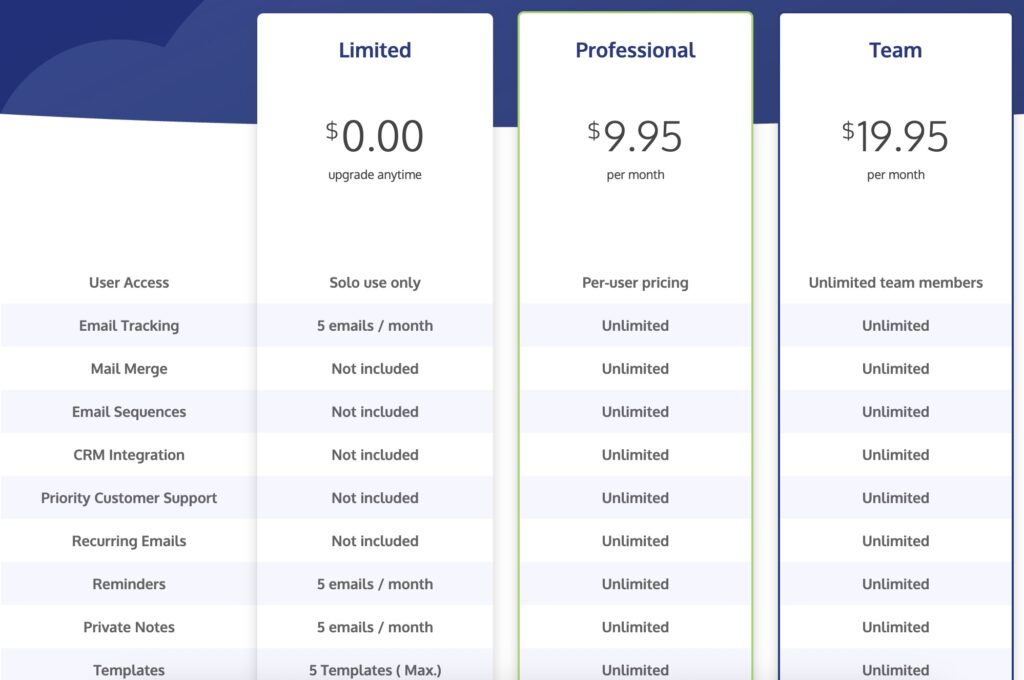
Image via Right Inbox
Tool level
Usability
Pro tip: Use private notes to create and add context to reminders. This makes it easy for the next agent to pick up and continue a conversation.
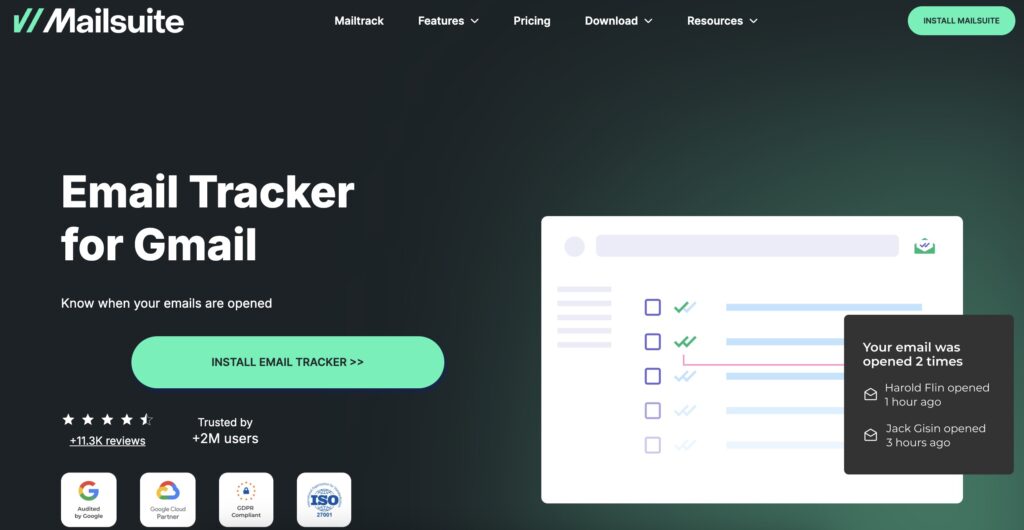
Image via MailSuite
MailSuite makes it easy to stay on top of all your email conversations by keeping tabs on every inbox activity. It quietly tracks when your messages are opened and how long they go unanswered.
Several features make MailSuite one of the best tools for tracking email response times. You receive follow-up reminders that allow you to set alerts if there’s no response within a specified time.
This keeps your inboxes clean and trains your team to have sharp response habits. MailSuite also comes with detailed analytics for customer service emails.
You can monitor how fast you’re responding, what your busiest days are, and which contacts are most active. It works for both Gmail and Outlook users, so you’re not locked into a single platform.
Key features
Pros
Cons
Pricing
MailSuite comes with two price plans:
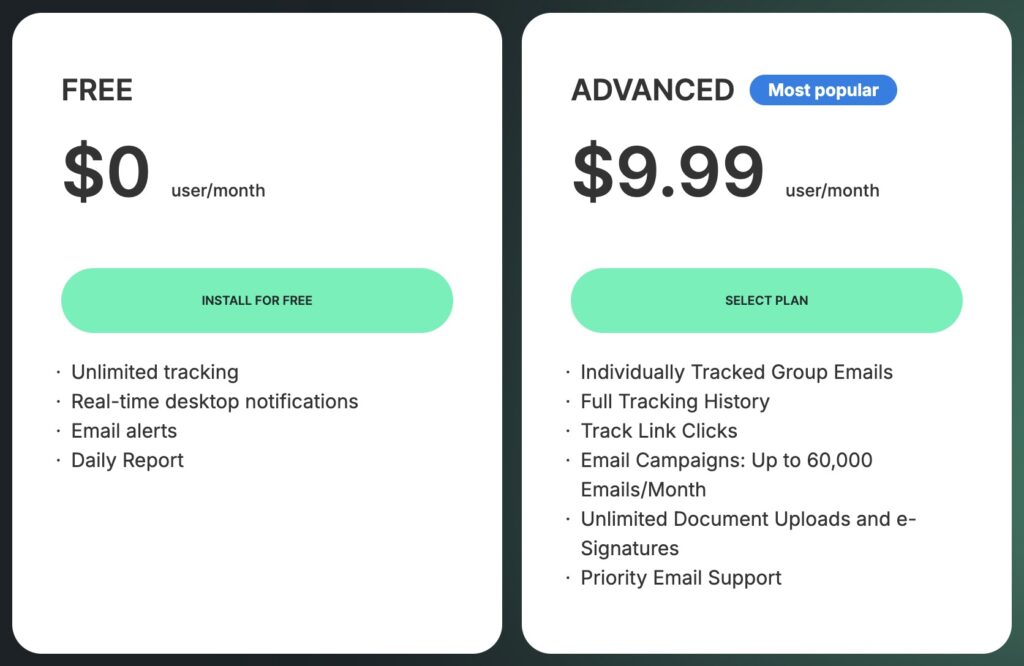
Image via MailSuite
Tool level
Usability
Pro tip: This email tracking tool includes follow-up reminders, which can be useful for managing response times. For example, you can set a 48-hour alert to check in on messages that haven’t been read.
Also Read:
Tracking email response times is a smart way to improve communication and efficiency. However, it’s essential to follow best practices to maintain professionalism and adhere to proper email etiquette.
Also Read:
1. Which tool can be used for tracking email performance?
There are many tools available for tracking email performance. You can track customer service-related metrics, such as open rates, time to opening, and click rates, among others. Here’s a list of the top tools for tracking email response time and performance.
2. What is the 48-hour rule for emails?
The 48-hour rule for emails is a general guideline that suggests responding to work-related emails within two business days. It helps set a reasonable expectation for replies without rushing or leaving people waiting too long.
For many businesses, adhering to this rule improves communication and shows respect for the sender’s time. It also gives enough room to write thoughtful replies without causing delays.
This rule is often used by customer service teams that want to stay organized without being overwhelmed by constant email checking. You can use tools for tracking email response time to implement the 48-hour rule.
3. What is the best email tracking tool?
timetoreply is the best email tracking tool. It can track reply times to show you the speed with which it provides real-time alerts, and gives you access to detailed email analytics.
Furthermore, timetoreply comes with a live dashboard to help managers keep an eye on all email activities. The tool integrates with Gmail and Outlook, providing the flexibility you need to manage all messages from a centralized location.
4. What is the industry standard for email response time?
The industry standard for measuring email response time varies by sector, but a common benchmark is within 24 business hours. Many customer-facing roles, such as support or sales, aim for even faster responses of under 6 hours.
To stay within these standards, many businesses use tools for tracking email response time. These tools show how quickly emails are answered and help flag slow reply patterns.
5. What is the etiquette for response time to emails?
The average email response time etiquette varies depending on the type of message and the nature of the relationship between the sender and recipient. Overall, the following are the expected norms of email etiquette.
Also Read:
Improving your email response times gives you a competitive edge over your competitors. To achieve that, you need to have the right tools for tracking email response time in your corner.
Timetoreply caters to the needs of both small and large businesses. You can track email responses with real-time alerts on when they’re opened. Plus, timetoreply seamlessly integrates with Gmail and Outlook.
If improving response time is a priority, take advantage of timetoreply to ensure all emails you send and receive get the timely attention they deserve.
Book a demo today and see how it can help your team stay responsive, organized, and one step ahead.
Get live inbox alerts and reply quickly to customer emails with timetoreply