Using the right email tool to manage a team or run a business is vital for streamlining important processes, such as timely replies. However, with so many available options, finding the right tool isn’t easy. We’ve looked into two suitable options, which is where this Email Meter vs EmailAnalytics comparison comes in.
Both email platforms promise simple email reporting, but they take very different paths to get there. Some users may want a clean interface with just the basics, while others are chasing more detailed stats without the extra setup or learning curve.
This is where most people get stuck. Don’t worry; we’re here to help you make an informed decision.
This Email Meter vs EmailAnalytics review breaks down the email analytics features you’ll get with each tool. You’ll see which one fits better based on how you work and what you need. Read on for more.
| timetoreply | Email Meter | EmailAnalytics |
|---|---|---|
| Works with Gmail | ✅ | ✅ |
| Works with Outlook | ✅ | ✅ |
| Works with custom inboxes | ✅ | ✅ |
| ISO27001 and Google Security Certified | ISO27001 and Google Security Certified | ISO27001 and Google Security Certified |
| Set reply time goals | ✅ | ✅ |
| Real-time alerts for new email replies | Available on Pro plan and above | ✅ |
| Real-time and scheduled reports | Real-time and scheduled reports | Daily or weekly digest report |
| Individual and group reports | Individual and group reports on Pro plan and above | Reports by Gmail label |
| SLA Reports | ✅ | ✅ |
| Uses API on all plans | API available on Enterprise plan | ✖️ |
Also Read:
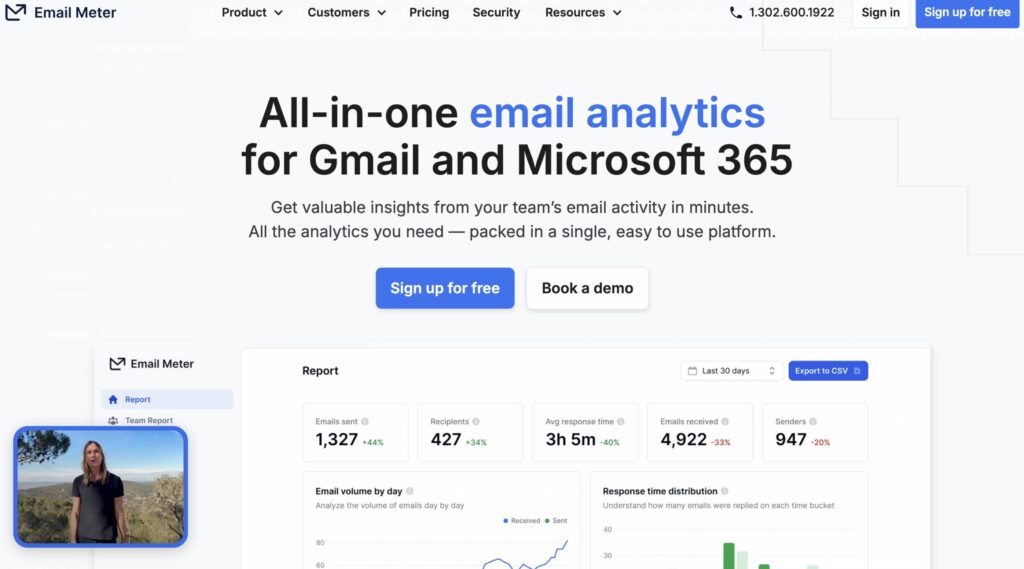
Image via Email Meter
Email Meter is one of the best email analytics and reporting tools built for individuals and teams who rely heavily on email, particularly customer success teams. It tracks specific metrics like how emails are sent and received, average reply times, and more.
It’s a Google cloud hosted solution that works directly with Gmail, Google Workspace, and Outlook, pulling in detailed insights to help you spot patterns and adjust how you use email. This helps you take control of your inbox habits and improve customer engagement.
Email Meter provides detailed analytics on email volume, response times, peak hours, and top email senders and receivers. It also boosts email productivity by showing your team’s performance so you can determine areas of improvement.
Once connected with your team’s inboxes, Email Meter starts to gather data and relay it back to you in customized email statistics dashboards. It’s visually appealing and perfect if you want to have a tool that your team will find easy to use and understand.
Additionally, Email Meter runs automatically in the background. After setup, it pulls data from your email account and turns it into daily, weekly, or monthly reports. You don’t have to open every message to know what’s going on.
Pros
Cons
Looking for the best alternative to Email Meter? Try timetoreply for free
Also Read:
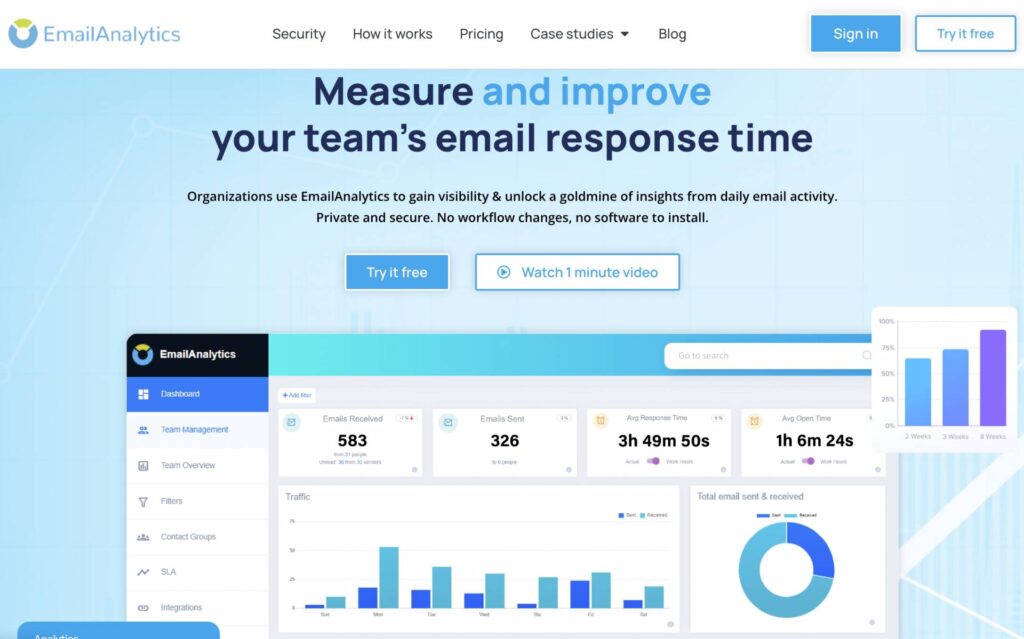
Image via EmailAnalytics
EmailAnalytics is another email analytics tool that connects with popular email clients like Gmail, Google Workspace, or Outlook. It helps businesses and solo users understand their daily email usage without changing how they use their inbox.
The initial setup requires permission, but once granted, the process is quick. Once connected, EmailAnalytics needs permission to pull email analytics data from each user’s Gmail account and update the dashboard in real-time.
The tool then breaks down key details like emails sent and received, top contracts, and peak hours. It also features average response time tracking. Additionally, you can filter reports by team or individual to see how everyone is performing.
EmailAnalytics is especially useful for support and sales teams. You can monitor how fast reps reply to emails and how often they send email follow-ups. The tool makes it easier to spot high-performers or flag someone who may need help managing their inbox.
Some of its key features include email volume tracking, average response time, email thread activity, and user comparisons. You can also schedule daily or weekly summaries sent to your inbox.
Pros
Cons
Looking for the best alternative to Email Analytics? Try timetoreply for free
Also Read:
Finding the right email management tool can help you boost customer engagement which can enhance marketing automation efforts. This is why this Email Meter vs EmailAnalytics comparison is necessary. Let’s see how these two compare in terms of different key features.
There are core features that every email analytics and management tool needs. This section of the Email Meter vs EmailAnalytics focuses on these key features and capabilities.
Email Meter is an all-in-one email analytics platform for Gmail and Microsoft 365. It tracks key metrics automatically and provides detailed reports on email usage.
This email analytics platform monitors things like how many emails you send and receive each day. It also breaks this down by time and sender, which helps you determine patterns in your inbox.
For example, you can gain valuable insights on who takes up most of your time or when your email usage spikes. Email Meter also lets you compare your current activity with past performance.
You can check your stats monthly and even set benchmarks for yourself or your support and sales teams.
If you’re comparing email analytics tools like Email Meter vs EmailAnalytics, this kind of historical tracking is one area where Email Meter stands out.
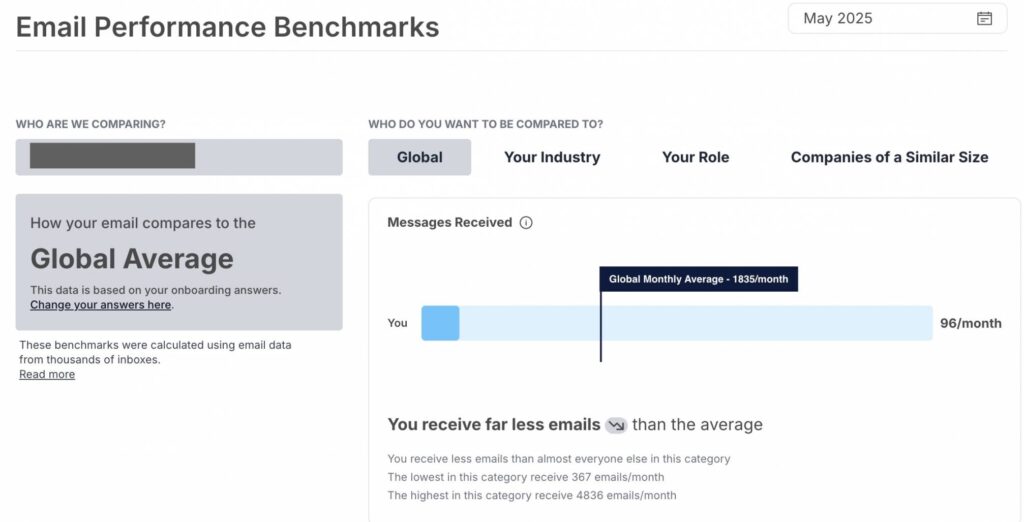
Image via Email Meter
EmailAnalytics also offers similar data tracking capabilities. It pulls valuable insights directly from your Gmail or Google Workspace account and translates them into clean, visual reports.
You can quickly see email usage metrics like how much time you spend on email each day, who you email the most, and how fast you respond.
One of the core features of EmailAnalytics is how it breaks down your email volume. It shows how many emails you send and receive every day, week, or month. You can also see what time of day you’re most active.
These email analytics metrics help you determine if you’re overwhelmed, productive, or falling behind.
Another key feature is response time tracking. EmailAnalytics measures how long you take to reply to incoming emails and how long others take to reply to you. This helps you stay on top of customer interactions and conversations.
You also get a list of your top senders and recipients, which is handy for showing you which customers you spend the most time emailing.
You’ll see it right away if you’re emailing the wrong people too much or missing important contacts, which comes in handy for improving any email marketing strategy.
EmailAnalytics takes privacy and data security seriously. It only uses metadata like timestamps and sender information. It doesn’t read or store your actual email content. That means you get advanced analytics without giving up privacy.
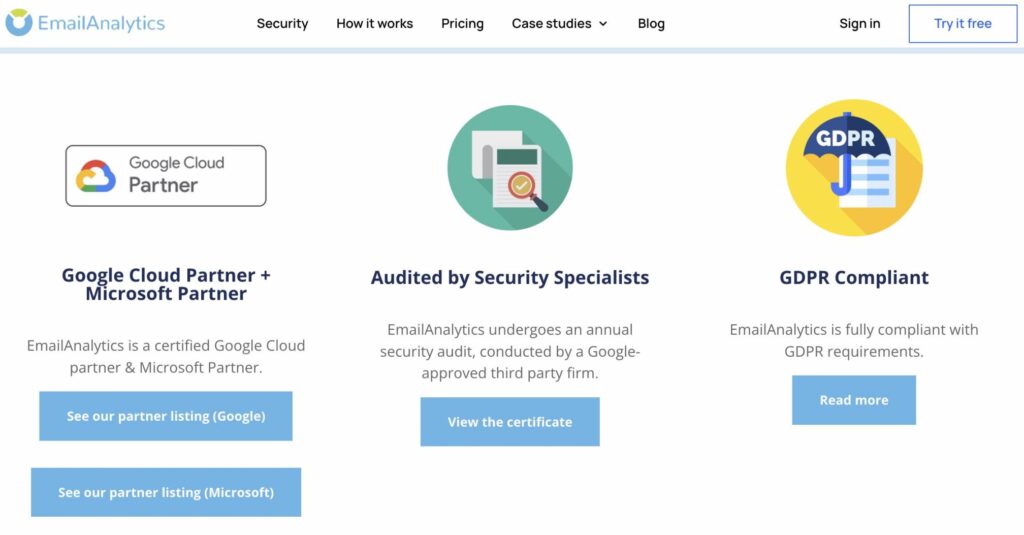
Image via EmailAnalytics
Email Meter only works with Gmail, Google Workspace, and Microsoft 365. This means you can’t connect to other email clients like Yahoo.
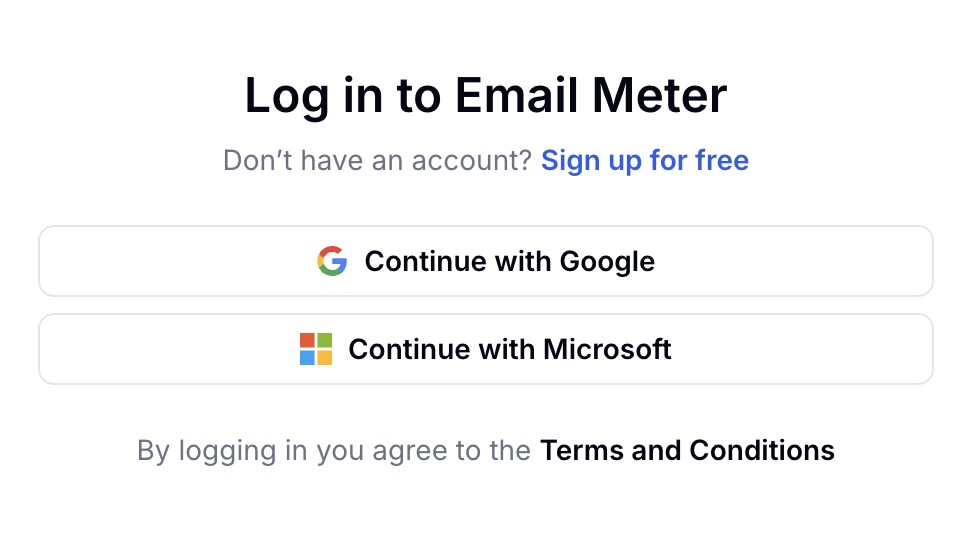
Image via Email Meter
Email Meter doesn’t directly work with third party software solutions like Slack and most CRM systems. The only way you can use any of these is through extra add-ons tied to Gmail.
This additional setup is a bit inconvenient if you want to manage all your messages from a centralized place.
EmailAnalytics, on the other hand, works with Gmail, Google Workspace, Outlook, and HubSpot. The extra integrations allow you to handle all messages and emails in one dashboard.
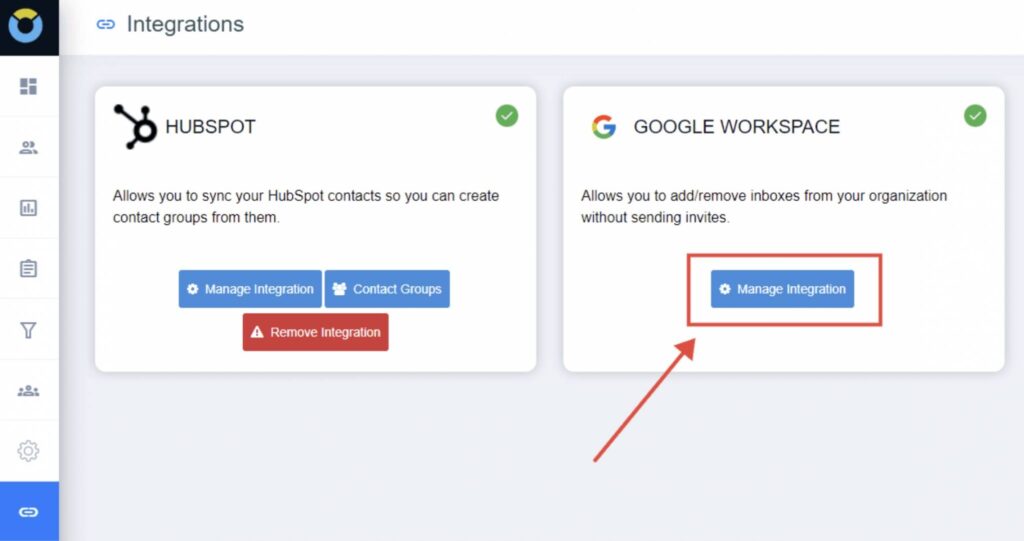
Image via EmailAnalytics
Another helpful feature of EmailAnalytics is its support for CSV exports. You can download your email data and use it elsewhere, such as spreadsheets or custom email reporting tools. This provides more flexibility, especially if you’re working with external data sources.
You can also connect it with Slack to get daily or weekly email usage summaries right inside your workspace.
Also Read:
Most premium and free email analytics tools analyze and report on various aspects of email performance and usage. These detailed reports help you determine what needs improvement as you chart the way forward.
Email Meter provides comprehensive email analytics and reporting. This includes the number of emails sent and received, average response times, and email volume by day.
All these are displayed in detailed visualizations like graphs and pie charts, so you can easily understand the data.
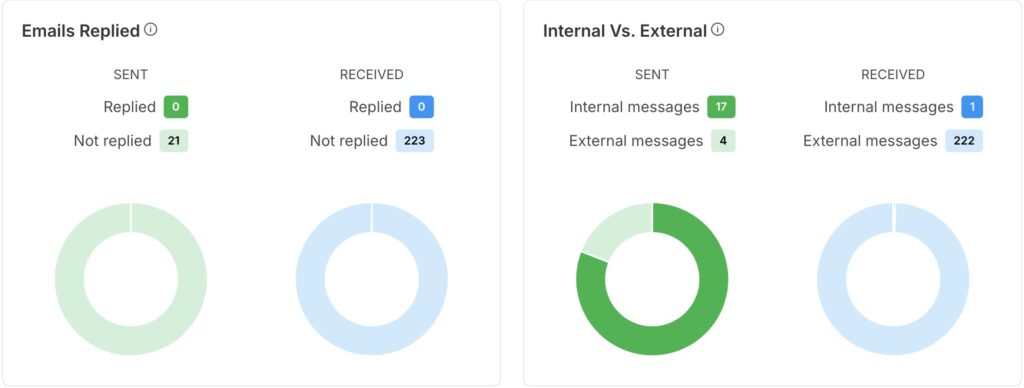
Image via Email Meter
EmailAnalytics also features various kinds of email analytics reports covering different aspects of email communications. You can see exactly how many emails are sent and received by the entire team over any set period.
For example, if you notice that most emails come in on Tuesdays, you can assign more people to reply to emails that day to avoid congestion. You can also track standard email response times, and at the end of the day, you get a report on unanswered emails.
EmailAnalytics also tracks SLAs with a real-time feed of the emails that have been opened and responded to. This makes it easy to track your email marketing efforts.
Next up in our Email Meter vs EmailAnalytics comparison is their focus on teams and individuals. Both email analytics platforms can cater to the needs of individual users and customer success teams wishing to automate their email responses.
However, Email Meter works best in larger setups where you need to track how teams are spending their time. It shows bigger patterns in email metrics, such as how quickly support teams reply or which team handles the most emails.
You can add teammates with EmailAnalytics, but its biggest strength lies in its ability to improve email productivity. You get a clear view of how you can manage your inbox daily.
Winner: Email Meter wins this category by a small margin due to its superior email tracking capabilities and clearer reports.
Also Read:
A good email management system should be easy to set up and use, and this is the focus for this part of the Email Meter vs EmailAnalytics review.
Email Meter’s dashboard features a polished layout with charts, team or individual stats, service level agreement alerts (SLA), and custom widgets. You can switch filters and drag widgets to highlight and track metrics that matter most.
Even the free version offers amazing dashboard options compared to other commonly used options like Google Analytics.
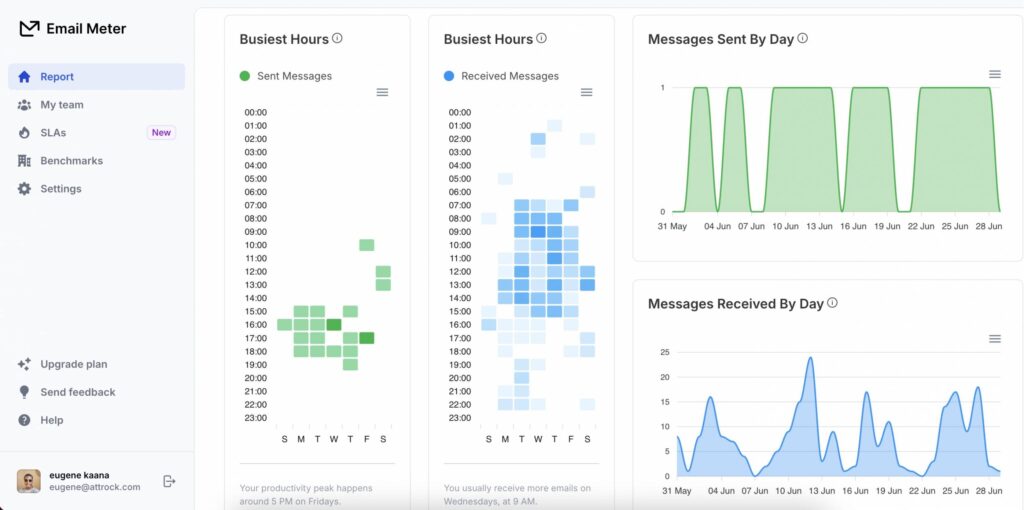
Image via Email Meter
EmailAnalytics features a straightforward layout, mostly charts showing email traffic (sent and received), response times, busiest hours, and top performers. It’s not that different from Email Meter, and it’s easy to navigate.
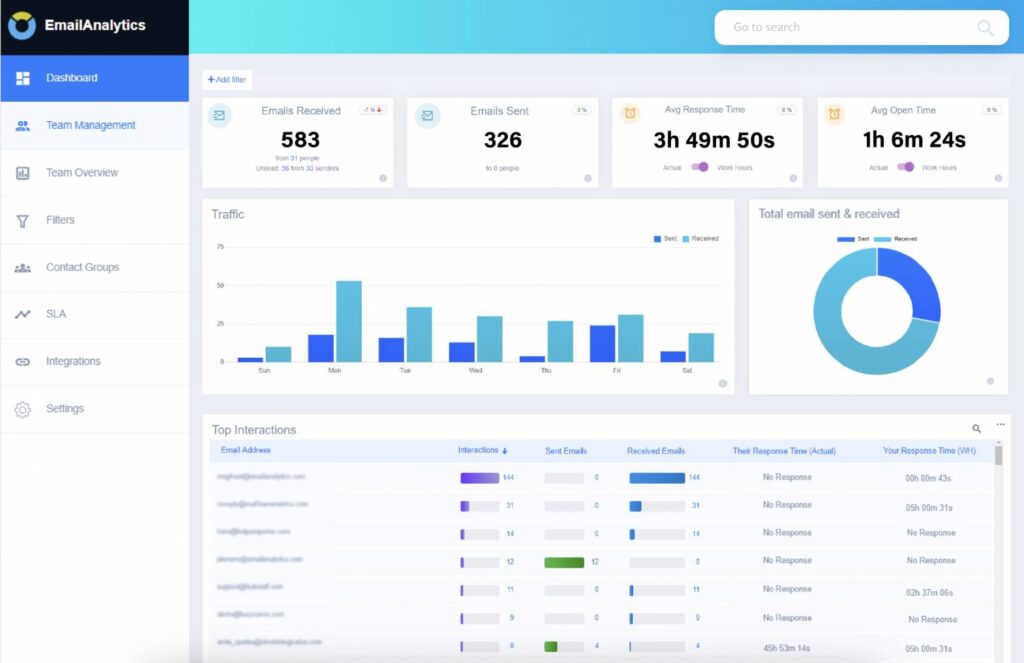
Image via EmailAnalytics
Email Meter allows deep customization. You can build your dashboards, add team-specific widgets, set KPIs, and get alerts. Custom dashboards are available even for larger enterprise customers, with advanced filters and monthly to yearly view options.
EmailAnalytics also offers customizations, but they’re not as flexible as those provided by Email Meter. You get basic filtering by date, mailbox, or user, but no drag‑and‑drop layout or alert settings.
Email Meter connects via OAuth and installs without extra plugins. It has a user-friendly interface, but exploring custom dashboards may take a bit of time for new users.
EmailAnalytics also uses Gmail or Outlook APIs with no installation needed. It’s very simple to pick up, with charts and tables appearing within a minute or two.
Winner: While both options are easy to use, Email Meter has the upper hand because it offers more customization options.
This Email Meter vs EmailAnalytics review wouldn’t be complete without a detailed look at their pricing.
First up is Email Meter, which is one of the best free email analytics tools. You can create an account for free without requiring a payment card. The free version limits you to general email statistics and monthly/weekly detailed reports. If you want to unlock more, Email Meter comes with two premium price plans.
There’s the Plus plan, which costs $19/user/month and supports email clients like Gmail and Outlook.
The Plus plan includes the following features:
There’s also the Custom Dashboard plan, which has customized pricing. It includes everything available on the Plus plan, plus the following:
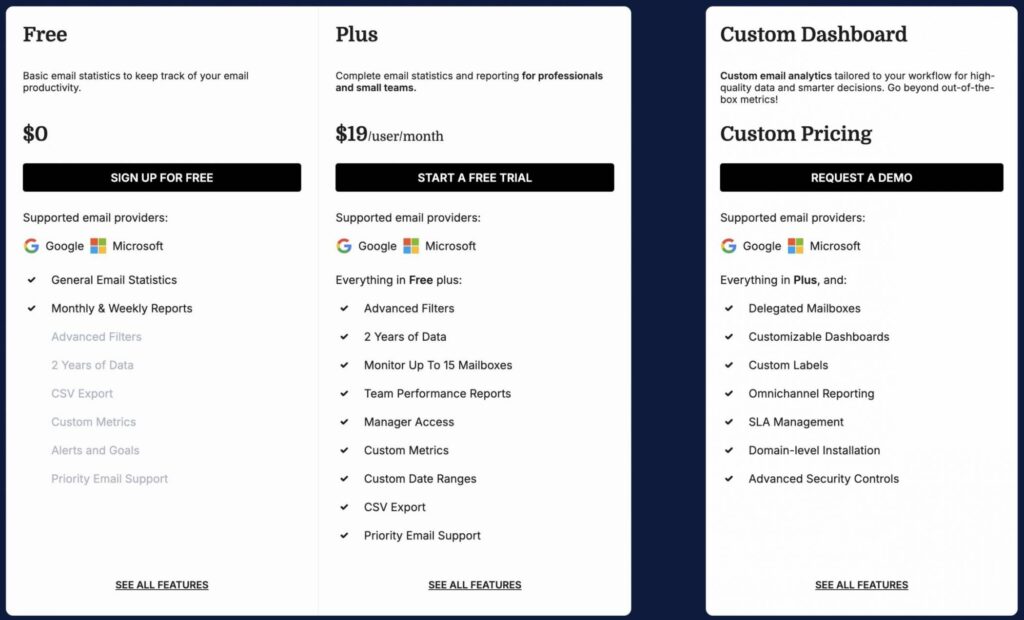
Image via Email Meter
EmailAnalytics offers a 14-day free trial, but you’re required to provide payment card details to start using it. The upside is that with the free trial, you can access all premium features without restrictions.
If you choose to purchase a premium plan, EmailAnalytics offers one price plan called Pro. It costs $15/inbox/month, and some of its features are:
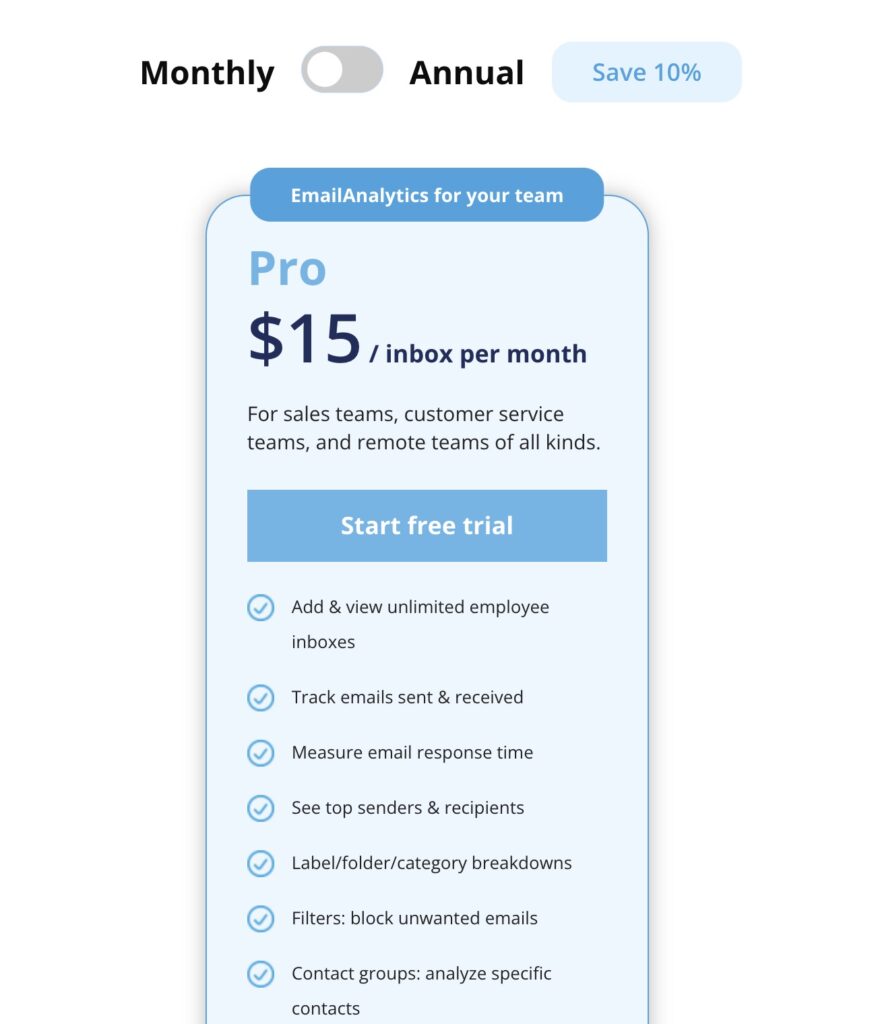
Image via EmailAnalytics
Winner: EmailAnalytics may be cheaper, but you get better value and flexibility with Email Meter, which offers multiple plans and supports free account creation. Email Meter wins this category.
Also Read:
Support and system uptime are important considerations that can tip the scales in this Email Meter vs EmailAnalytics comparison. Both platforms offer different avenues for customers to get in touch.
Email Meter provides a live chat option available for everyone. You don’t even need an account to start communicating with their support team. You can also get in touch through direct email, but the responses there may take longer than live chat.
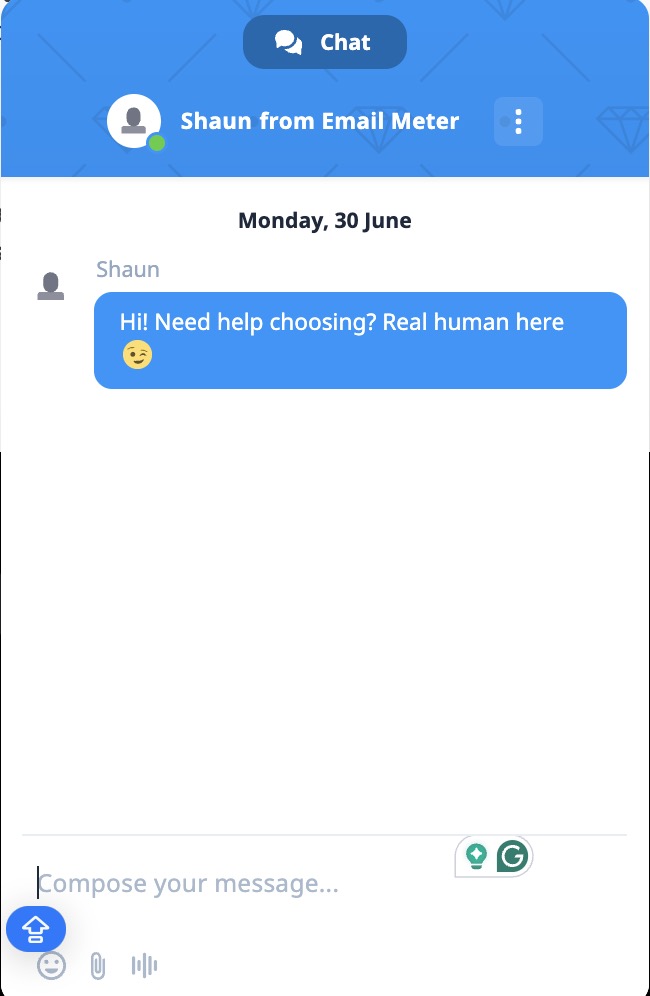
Image via Email Meter
Additionally, Email Meter has a help center with links to frequently read articles. You can also contact specific departments, such as sales teams, by filling out a contact form with your name, email, and phone number.
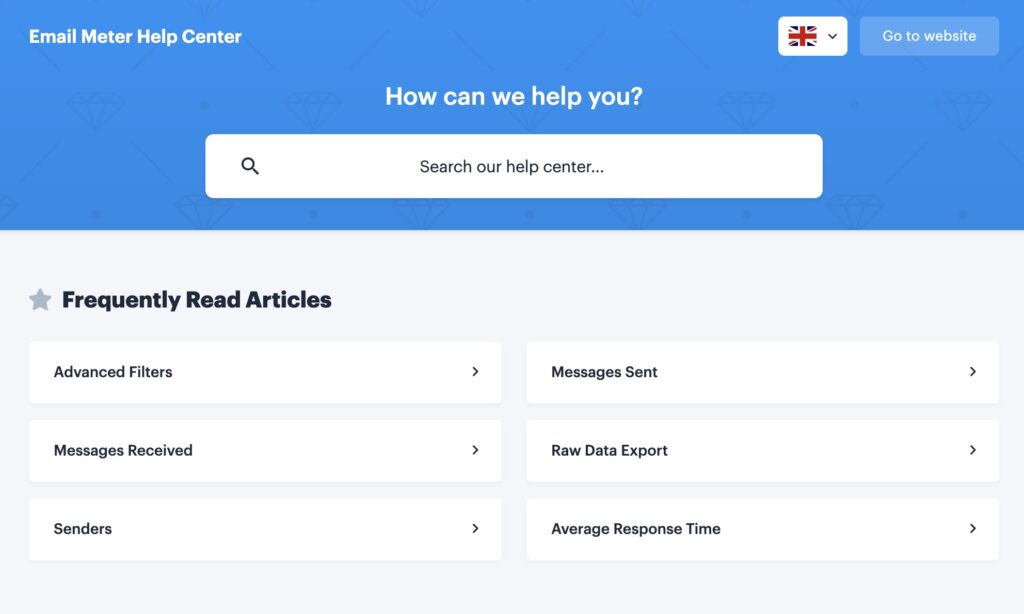
Image via Email Meter
EmailAnalytics, on the other hand, has limited customer support options. First, there’s no live chat even for paying customers. The best way to contact customer support is by filling out a contact form with your name, email, and details of the issue you need addressed.
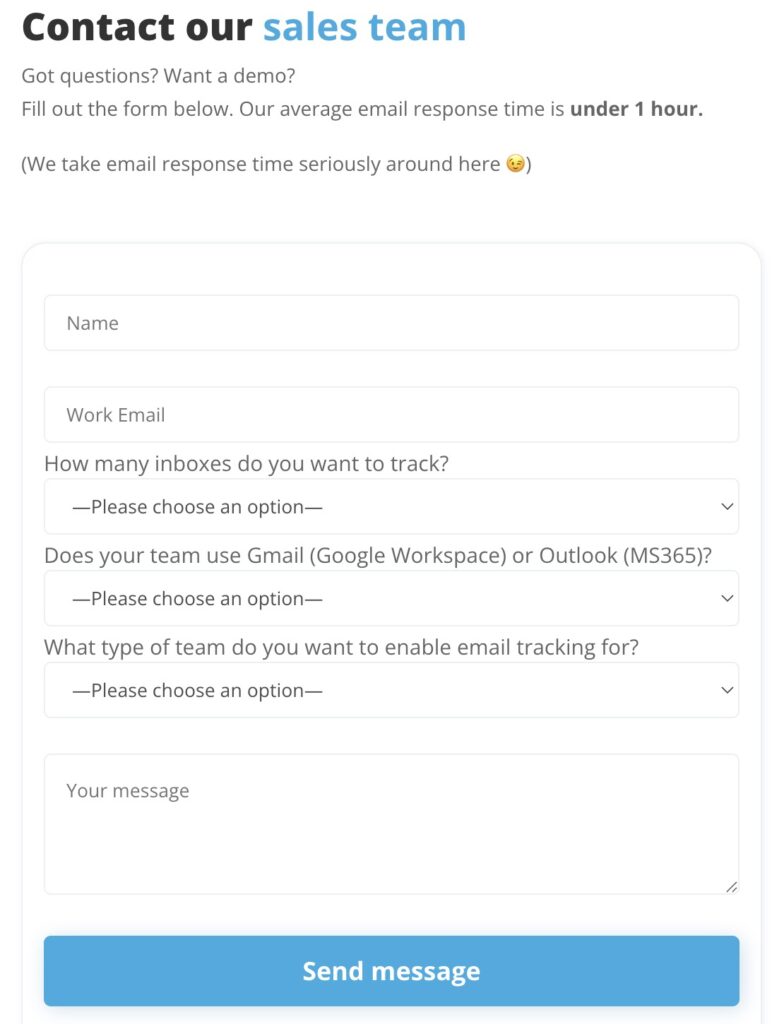
Image via EmailAnalytics
However, you get a knowledge base that provides FAQs and common guides for simple tasks like adding users and teams to inboxes.
Winner: Email Meter is the clear winner for having more customer support resources like live chat, direct email, and a resourceful help center.
Also Read:
The final part of this Email Meter vs EmailAnalytics is the user review. These reviews are important as they give you a good idea of what to expect from these email analytics solutions.
Email Meter has mostly positive reviews on sites like G2. Most of the positive feedback revolves around its reporting capabilities, ease of use, and the option to create a free account.

Image via G2
There were also some mildly negative reviews. The most notable one was about how a user found most of the tracked data and insights overwhelming to the point where they didn’t know what to do with it.
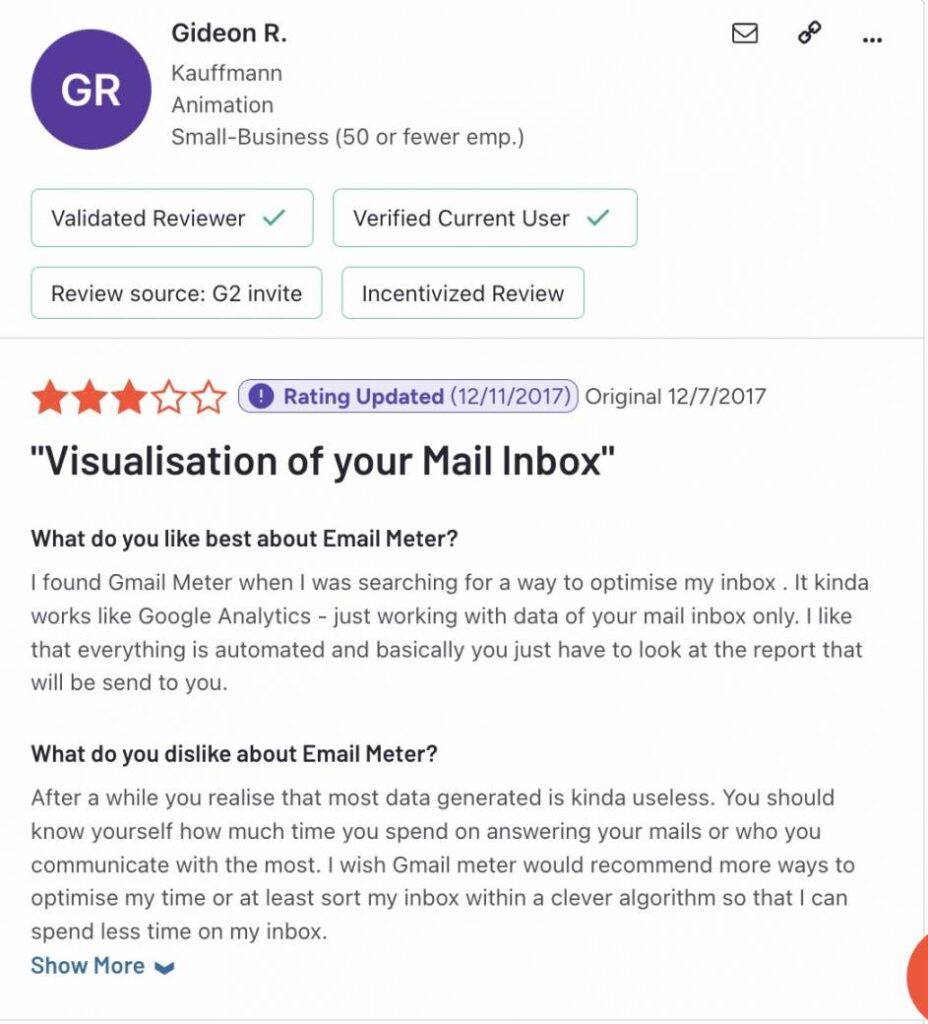
Image via G2
EmailAnalytics has also raked up some good and bad reviews on user platforms like G2. For example, here’s a user praising it for being very easy to use and how it has transformed the way they handle client emails.
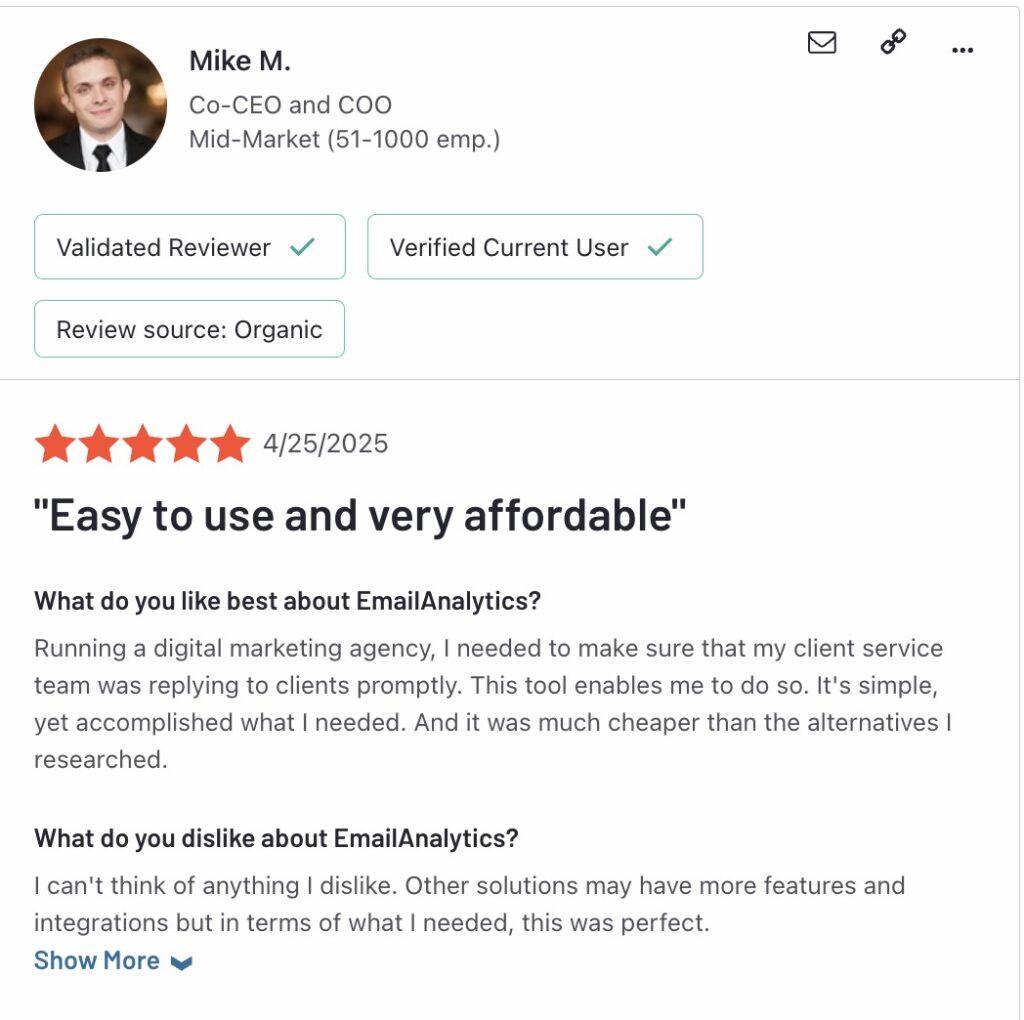
Image via G2
One of the few negative reviews was that EmailAnalytics reports don’t capture the true picture of those accessing emails and newsletters. According to the user, this may end up providing the wrong data in the end.
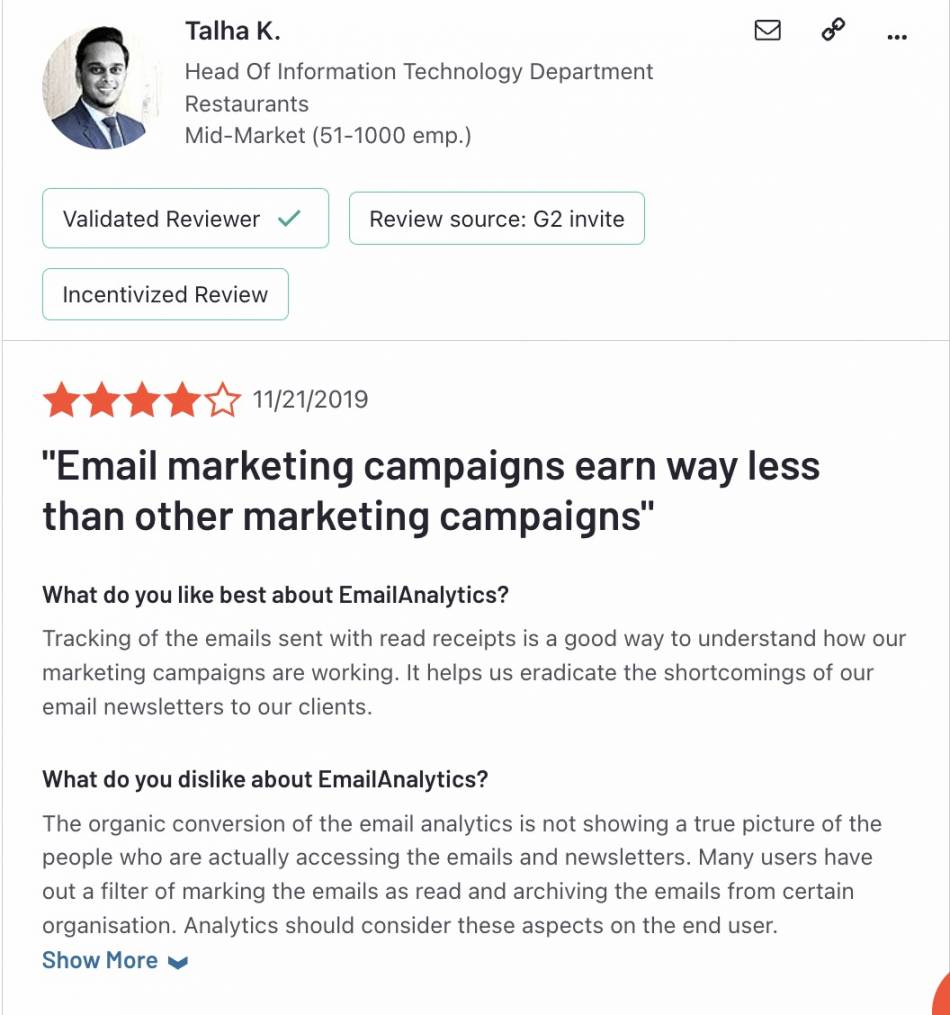
Image via G2
Winner: This is a draw. Both tools have positive and negative reviews on most user review sites, and that doesn’t change the fact that they work.
Also Read:
You now have a good idea of the differences and similarities between Email Meter vs EmailAnalytics. What if neither of these email analytics platforms still meets your needs? The good news is that there are alternatives you can switch to, and the best one by far is timetoreply.
Timetoreply is an all-in-one email tracking and productivity tool for sales, account management, and customer service teams.
Here’s why we think it’s still the best email analytics platform for your needs.
Timetoreply works with any email client, whether it’s Gmail, Office 365, Outlook, or another inbox using IMAP.
There’s no software to install as timetoreply works in your browser, so you can have your whole organization onboarded in minutes.
After you’ve connected your accounts, your historical data will automatically start populating, so you know where your activity currently stands.
Once you’ve connected timetoreply with your company inboxes, you can start tracking all of the key email metrics you need, including:
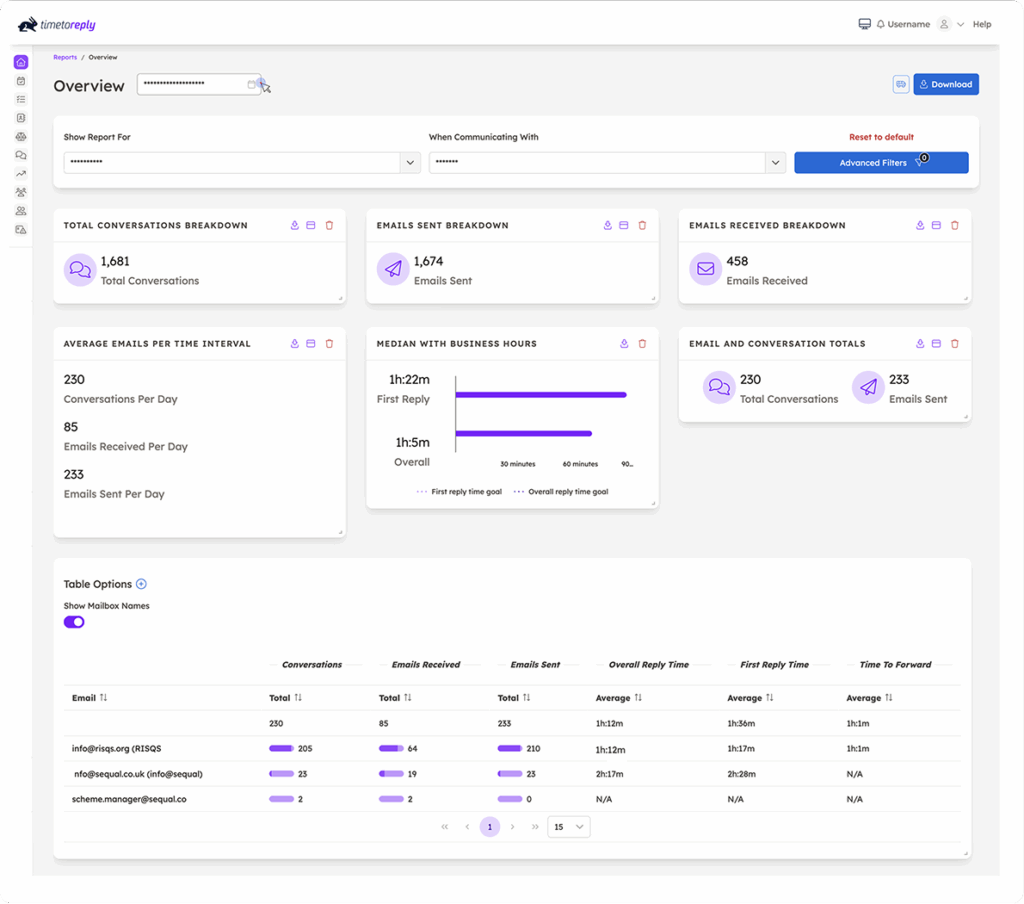
There’s a plethora of metrics you can see at a glance in your dashboard and reports, so whatever type of email activity you need, it’s easy to find. This makes it an ideal option for email marketing campaigns.
As well as tracking your email campaigns and related activity, you can use timetoreply to set reply time goals for your team. You can then compare real performance against your goals using customized reports, which can be compiled and shared with team members and leadership.
There’s no point in gaining access to comprehensive analytics if you can’t use it. To ensure everyone on your team has access, timetoreply lets you create customizable, shareable reports that include any metric you need.
For example, you could split reports based on whether they’re for sales, customer service, or client management and share them only with the team members who need access. This can simplify and enhance sales efforts.
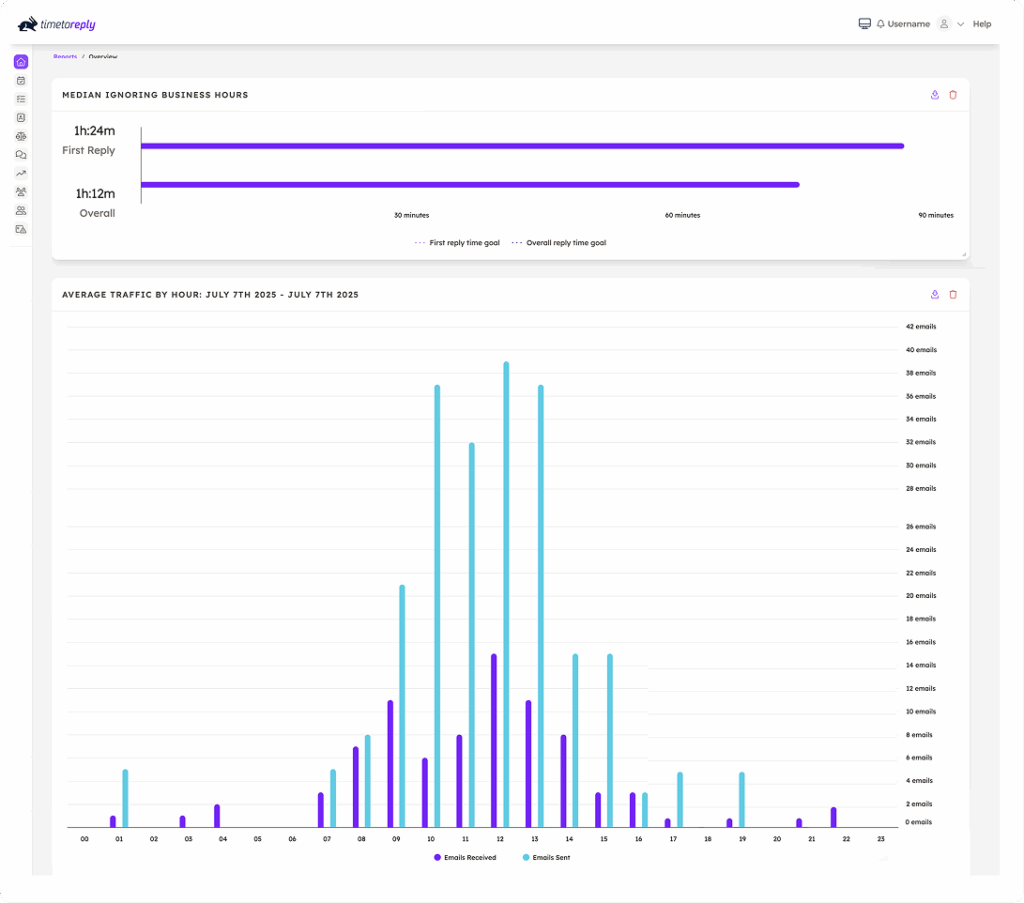
You can see your data for any timeframe to track daily, weekly, monthly, quarterly, or even yearly trends in your team’s email activity.
You can also get a snapshot of daily email activity that’s perfect for high-level decision-makers who don’t need all of the granular information but need an idea of how their team is performing.
Looking for the best alternative to Email Analytics? Try timetoreply for free
Also Read:
1. What is Email Meter?
This is an email statistics platform for tracking how teams and individuals use email. It collects data from Gmail or Microsoft 365 and shows trends like response times, volume, and busiest days. It’s mainly built for team tracking. Managers use it to understand performance and workloads.
2. What is EmailAnalytics?
EmailAnalytics is a personal email tracking tool that connects to Gmail or Outlook. It helps with tracking email interactions, such as how many emails you send and receive, how fast you reply, and what times you’re most active. It’s easy to set up and works well for individuals or small teams.
3. Which email tracker is the best?
That depends on what you need. If you’re managing a team and want valuable insights, Email Meter is a better fit. If you’re focused on your habits or running a small business, EmailAnalytics is easier to use daily. Both email analytics tools have clear strengths.
4. What is an email analyst?
An email analyst is someone who reviews email data to find patterns and improve performance. They might study response times, an increase in email volume, or productive periods. Tools like Email Meter and EmailAnalytics help make email analytics easier.
5. Can I use these tools for daily email habits?
Yes, you can use these email analytics tools, especially EmailAnalytics. It’s built for daily email tracking and shows your habits in real time. You can check how your team’s email response times change each day. Email Meter can do this too, but it leans more on weekly or monthly views for teams.
6. Which one gives better team reports?
In the Email Meter vs EmailAnalytics comparison, Email Meter gives more control for teams. You can break down email metrics by user, role, or department. You also get team-wide charts, and comparison tools, which EmailAnalytics doesn’t fully support.
Also Read:
The final winner of this Email Meter vs EmailAnalytics comparison review is Email Meter, for several reasons. Email Meter offers more customizations, which makes it ideal for teams and individuals scaling up rapidly. Its email analytics and reporting capabilities are also slightly superior, making it a practical option.
Furthermore, Email Meter offers better value for money overall with its flexible pricing options. This doesn’t mean EmailAnalytics is inferior. It’s easy to use, offers cheap plans, supports contact management, and is slightly better for individual needs.
Both are good Gmail and Outlook email analytics tools, but the final choice now comes down to your immediate email management needs.
Get in touch today to pave the right path forward for your business.
Get live inbox alerts and reply quickly to customer emails with timetoreply