Businesses send and receive dozens, if not hundreds, of emails daily, creating a goldmine of data. However, without a system to manage this data, valuable insights can be lost.
Email analytics tools shine a light on blind spots by measuring key metrics and providing insights on marketing campaigns and communication.
If you’re looking to enhance productivity with email analytics, you’re on the right path. In this post, we’ll also list the best email analytics software and how to choose one that suits your business.
So, let’s get right into it.
Email analytics software offers a range of benefits that help teams work smarter, not harder. Here’s more of its benefits:
By using these insights, teams can set performance benchmarks and improve accountability across departments.
When you analyze when and how often emails are read and replied to, you can spot inefficiencies and plan smarter. You can enhance productivity with email analytics through better time allocation and less mental fatigue.
With these insights, users can enhance productivity with email analytics by staying focused on what matters most.
This transparency can, in turn, improve overall communication standards within the organization.
Also Read:
There’s a dizzying range of email management software solutions on the market, catering to nearly every need. But not all email management software tools are created equal.
It’s best to carefully assess your team’s specific requirements, such as integration with existing tools, scalability
To enhance productivity with email analytics, look for tools with the following features:
With this feature, you’ll be able to monitor trends and identify problem areas quickly.
It earns bonus points if it syncs with project management tools like Slack or Trello. This helps streamline your workflows and minimize switching between various apps.
As an organization aiming to enhance productivity with email analytics, you’ll find this dual insight useful for balanced reporting.
Also Read:
With such a wide range of email management software tools available to achieve email efficiency, choosing the right one can be difficult. But worry not! Here are five of our favorite email productivity tools for managing customer service emails:
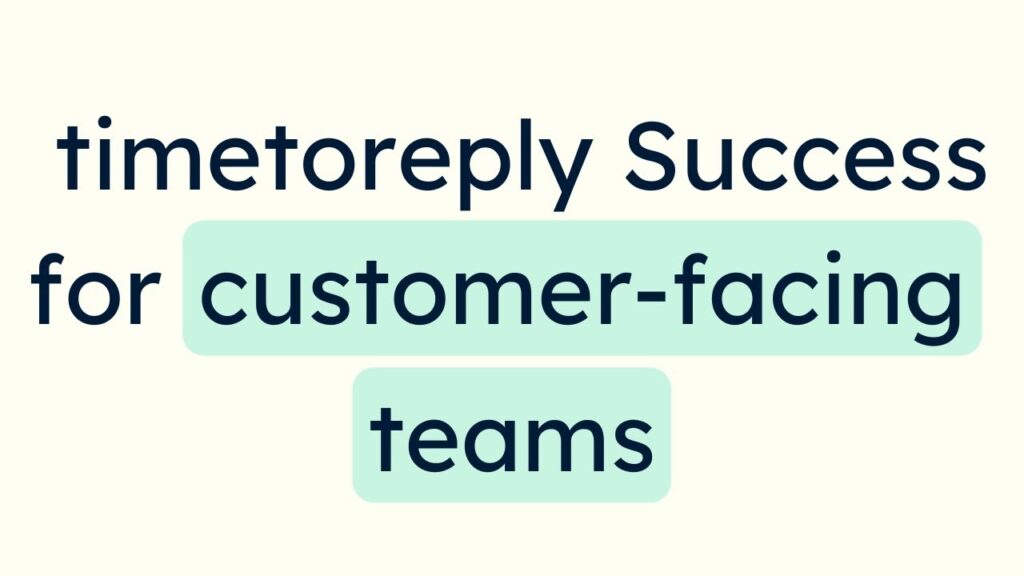
Video via YouTube
Timetoreply’s email management tools empower customer-facing teams with data insights and automation to optimize their email performance, cut down on email reply times. It enhances productivity with email analytics, boosting efficiency and improving customer experiences across the entire email communication process. Timetoreply stands out by not just focusing on the speed of reply but on the overall effectiveness of your email interactions.
Best for: Teams looking to optimize email performance, improve resolution rates, and enhance customer satisfaction.
Key features
Pros
Cons
Pricing: Starts with a free trial. Pricing plans with core features and basic support start at $25/mailbox/month.
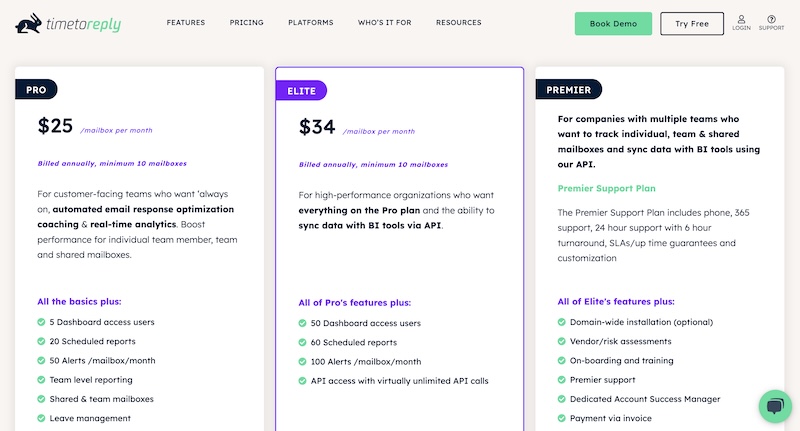
Image via timetoreply
Tool Level
Usability
Pro Tip: Timetoreply provides insights on each team member’s performance. Use this to figure out where to make improvements.
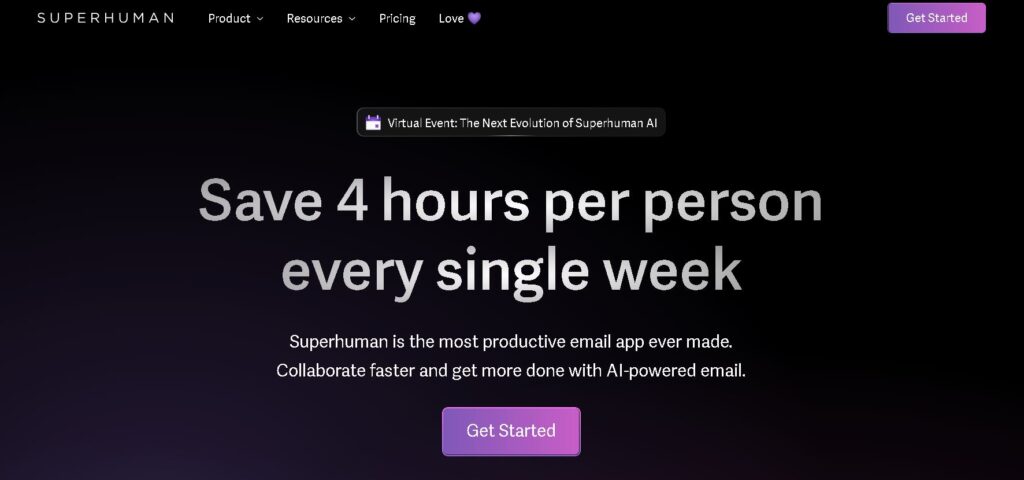
Image via Superhuman
This AI-powered tool is designed for speed, offering a range of shortcuts and commands that allow users to quickly perform actions in their inbox without the need for a mouse.
Superhuman’s key selling point is speed, promising users they’ll get four hours back each week in productivity savings. It also offers insights to enhance productivity with email analytics.
Best for: Busy professionals and executives
Key features
Pros
Cons
Pricing: Starts at $30/user/month. Its pricing model is tailored to high-performing teams looking to enhance productivity with email analytics and collaboration features.
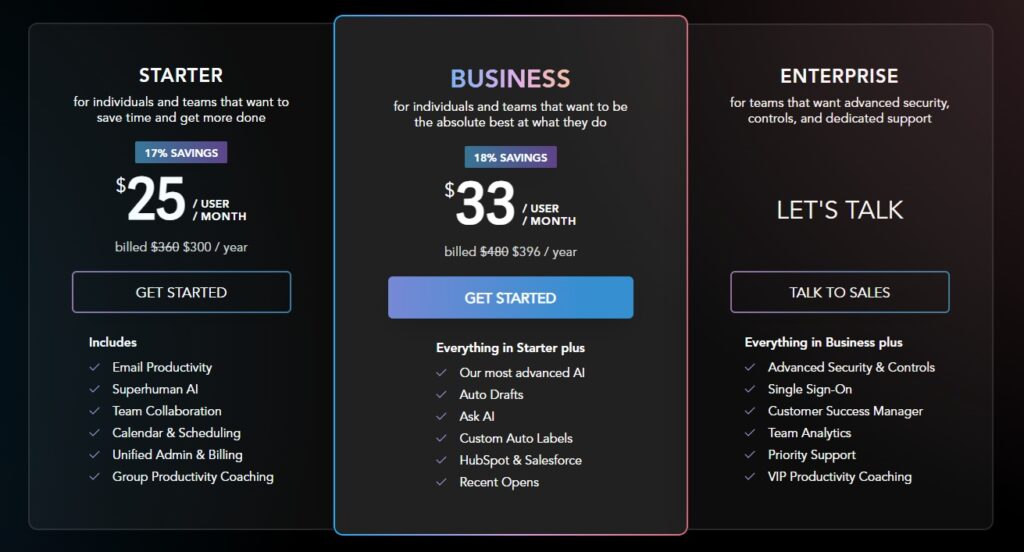
Image via Superhuman
Tool Level
Usability
Pro Tip: Take full advantage of the keyboard shortcuts to navigate the tool faster and save time.
Also Read:
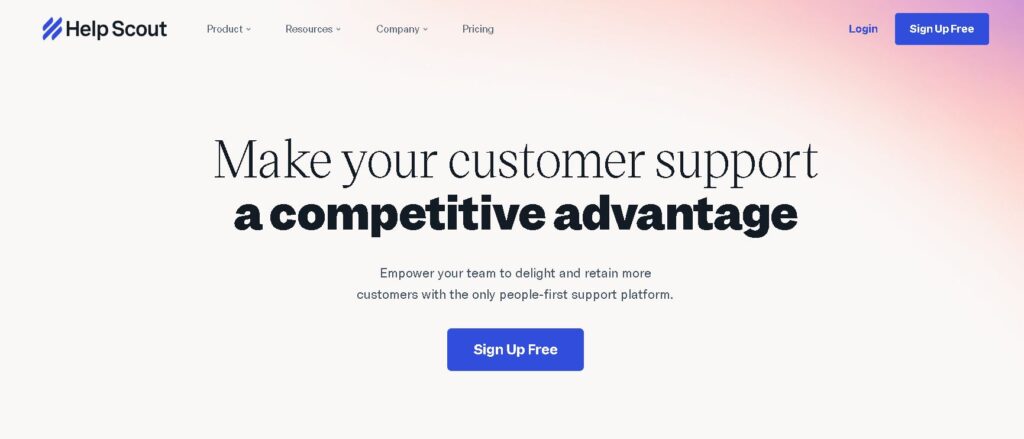
Image via Help Scout
Help Scout is tailored to the needs of teams on the frontline of customer-facing interactions. The tool provides a shared inbox that allows multiple team members to manage and respond to emails from a centralized location.
Help Scout’s top selling point is its laser focus on customer service teams, helping them enhance productivity with email analytics and an extensive knowledge base. As a result, users of this tool have seen improved customer satisfaction ratings.
Best for: Frontline customer-facing teams.
Key features
Pros
Cons
Pricing: Standard plans start at $55/month for 100 contacts, with Pro plans at $83/month for the same volume of email contacts.
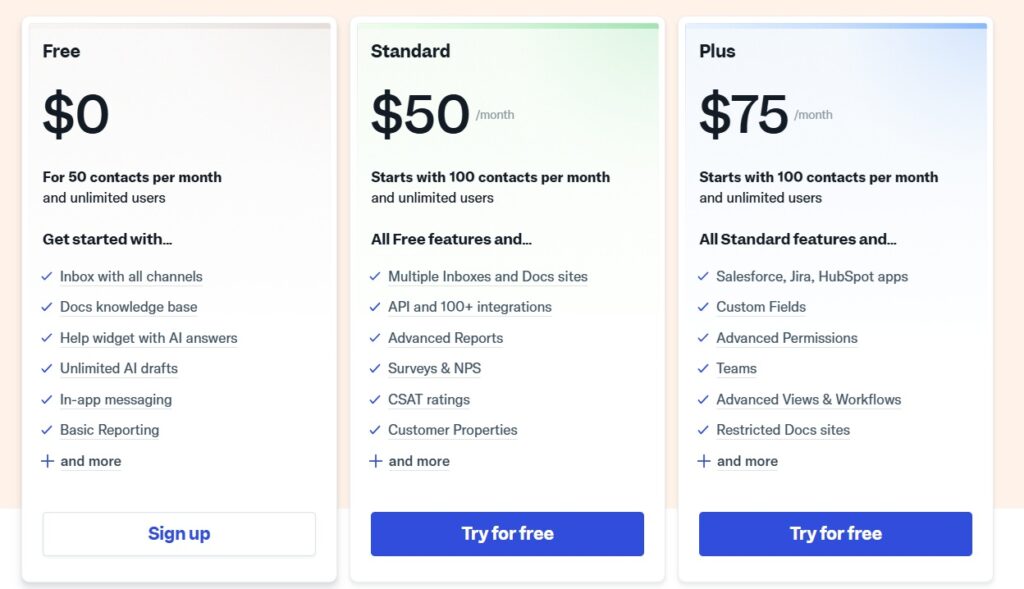
Image via Help Scout
Tool Level
Usability
Pro Tip: Help Scout has one of the best automated reply features. Take advantage of this to free up your time and focus on more pressing matters for your business.
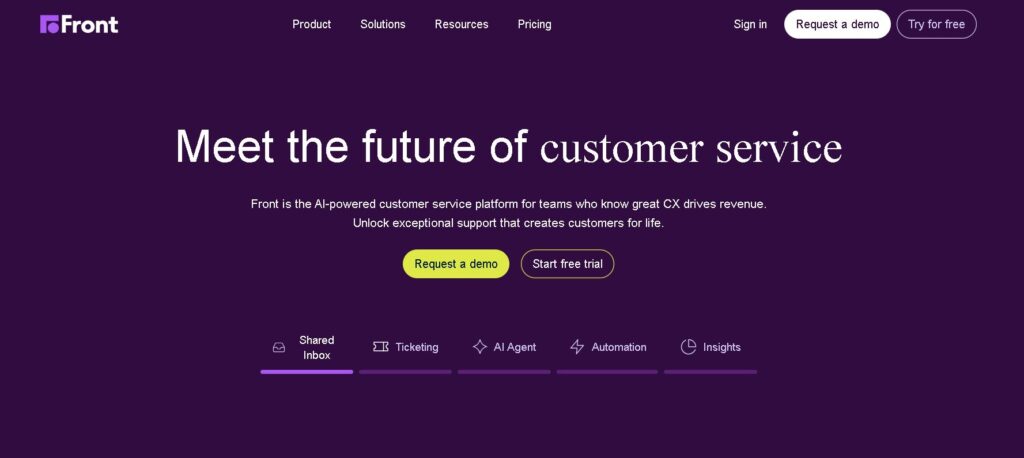
Image via Front
One of the most popular email management software tools, Front bills itself as a ‘platform for exceptional customer service at scale’.
It’s efficient for managing high volumes of customer inquiries or building workflows across multiple channels. Front helps you enhance productivity with email analytics by delivering personalized, timely, and efficient support.
Best for: Scaling customer service operations with a focus on collaboration and efficiency.
Key features
Pros
Cons
Pricing: Pricing starts at $29/seat/month with custom pricing for enterprise solutions.
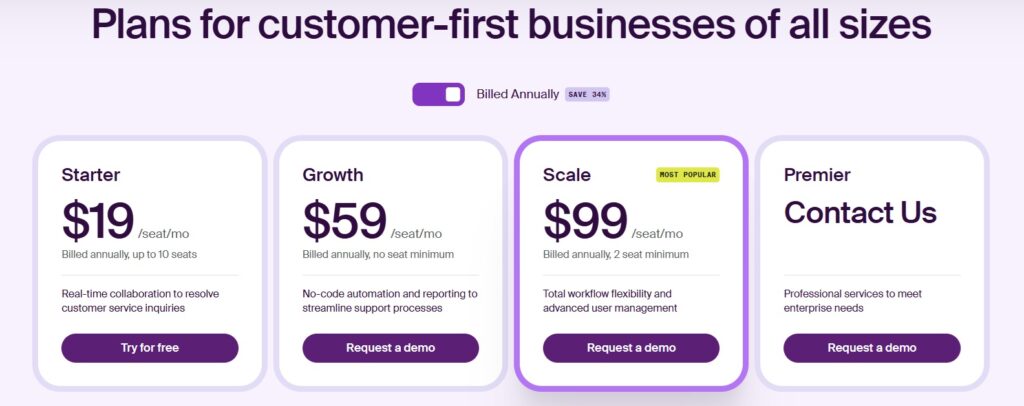
Image via Front
Tool Level
Usability
Pro Tip: Front offers workflow customization, allowing you to decide how you manage emails to increase efficiency.
Also Read:
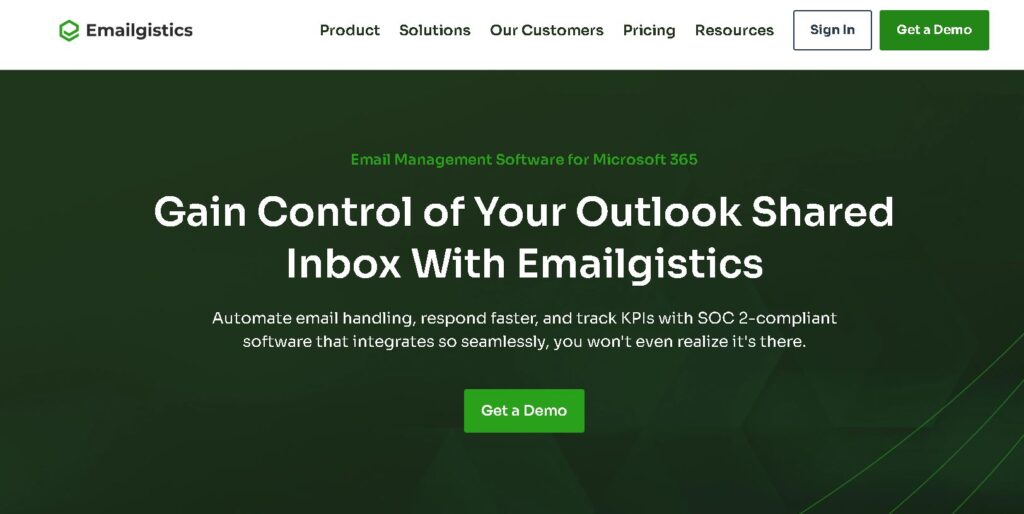
Image via Emailgistics
Emailgistics is a powerful email management platform built specifically for teams using Microsoft Outlook and 365. It transforms shared mailboxes into efficient communication hubs by adding structure, visibility, and performance tracking to everyday email workflows.
This tool adds advanced routing, workload balancing, and real-time insights to enhance productivity with email analytics — all without requiring users to leave their Outlook email account.
Best for: Microsoft 365 and Outlook-based teams seeking better email distribution, accountability, and reporting.
Key features
Pros
Cons
Pricing: Plans start at $10/user/month, with additional customization and support available for larger organizations. A free 14-day trial allows users to test the tool before committing.
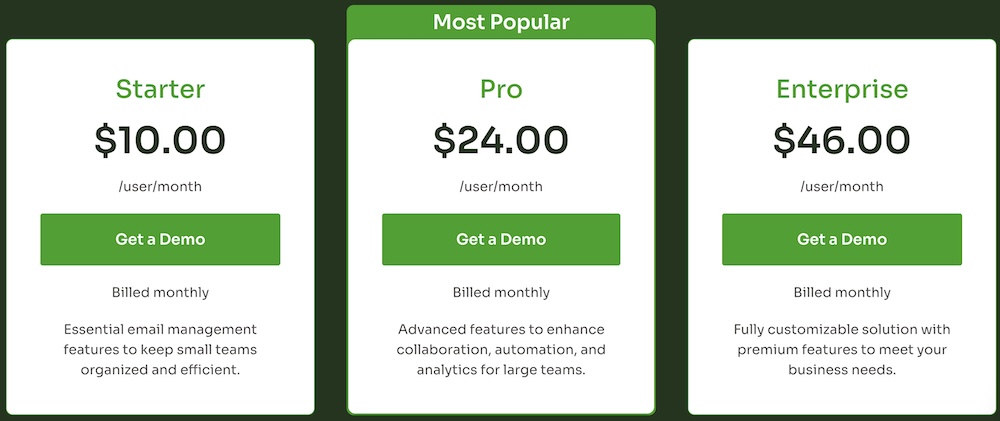
Image via Emailgistics
Tool Level
Usabiity
Pro Tip: For increased efficiency, use Emaillogistics to automatically assign incoming emails to the right people.
In addition to using email management software, consider these tips to further enhance business productivity and improve response times:
With the help of email analytics, you can spot which emails matter most. Use rules and tagging systems to automatically flag these messages and bring them to the top of your inbox.
Many platforms let you assign urgency levels based on sender behavior or customer service SLA requirements. This makes it easier to respond in order of importance, rather than by the time the message was received.
A great way to enhance productivity with email analytics is by tracking how much time is spent for inbox management. Based on this data, allocate specific times for checking and responding to emails to avoid constant interruptions.
Encourage your entire team to adopt the same habit for consistency. Time-blocking also allows you to analyze whether certain hours are more efficient for email tasks.
If you find yourself sending the same email responses more than once, it’s time to build a template with canned responses and a relevant subject line. You can enhance productivity with email analytics by gaining insight into which types of inquiries are repeated often.
This can be messages like refund requests, meeting confirmations, or product FAQs. Not only does using email response templates save time, it also ensures your replies are consistent and professional.
Most email tools allow you to insert templates with just a few clicks or shortcuts. Plus, you can measure how well templates perform and tweak them for better engagement.
Also Read:
Analytics are only useful if you act on them. Periodically review and adjust your email management practices to ensure they align with evolving needs and goals.
Set some time aside weekly or monthly to review your email performance. Look at metrics like average response time, open rate, resolution time, and volume.
Use these insights to understand where your team is excelling and where delay in email responses happen. If performance drops, check for common bottlenecks — maybe a specific type of email isn’t being handled well, or workload isn’t balanced.
You can enhance productivity with email analytics by creating a feedback loop that leads to smarter decision-making.
Email analytics offer a team-wide view of communication habits. To enhance productivity with email analytics, you need to set performance benchmarks to keep team members aligned and motivated.
Share these metrics in a dashboard or during weekly syncs so everyone knows where they stand. If someone is falling behind, you can track email marketing data against benchmarks to identify areas that need support.
Many email tasks can be automated, and customer service analytics can tell you exactly which ones. If you notice that certain emails are always forwarded, tagged, or answered similarly, it’s a good candidate for automation.
Most email platforms support automation rules for assigning emails, sending auto-replies, or tagging based on content. Make sure to review automations regularly to ensure accuracy and relevance.
By leveraging the right email management software and implementing these productivity tips, you can transform how you handle emails, leading to improved efficiency and better overall performance.
Also Read:
1. Can email analytics software integrate with tools like Outlook or Gmail?
Yes. Most email analytics solutions, such as timetoreply, are designed to seamlessly integrate with platforms like Microsoft Outlook and Google Workspace. Because of this integration, you don’t need to change your existing email setup to leverage email analytics.
2. What features should I prioritize to enhance productivity with email analytics software?
To enhance productivity with email analytics, prioritize software that includes:
These features work together to help you better understand your communication patterns and make data-backed decisions to improve efficiency.
3. How can email analytics help me prioritize follow-ups more efficiently?
Email analytics helps prioritize follow-ups by providing insights into response times, email open rates, and engagement patterns. It identifies which emails have been left unanswered for the longest or show the highest engagement. This allows you to focus on the most critical follow-ups first.
4. How often should I review my email analytics data?
It’s a good idea to review your email analytics weekly or bi-weekly. This allows you to track performance trends, catch potential issues early, and make quick adjustments.
5. Is email analytics suitable for small teams or only for large enterprises?
Email analytics is beneficial for teams of all sizes. While large enterprises may use it for monitoring large-scale communication operations, small and medium-sized teams can gain just as much value.
Tools like timetoreply offer scalable features that help even small teams manage workloads, optimize response times, and automate repetitive tasks.
Also Read:
Since email is at the heart of most business communication, how you manage it can significantly impact customer experience. That’s why it’s important to enhance productivity with email analytics, especially for customer-facing teams.
By giving your team real-time visibility into performance metrics, trends, and opportunities for automation, email analytics enable smarter, faster, and more consistent service.
Ready to elevate your email performance and transform customer interactions? Experience how timetoreply’s advanced tools can optimize your team’s efficiency, enhance response time, and deliver exceptional customer service.
Start your free trial today and see firsthand how we can empower your team to achieve new levels of performance excellence.
Get live inbox alerts and reply quickly to customer emails with timetoreply