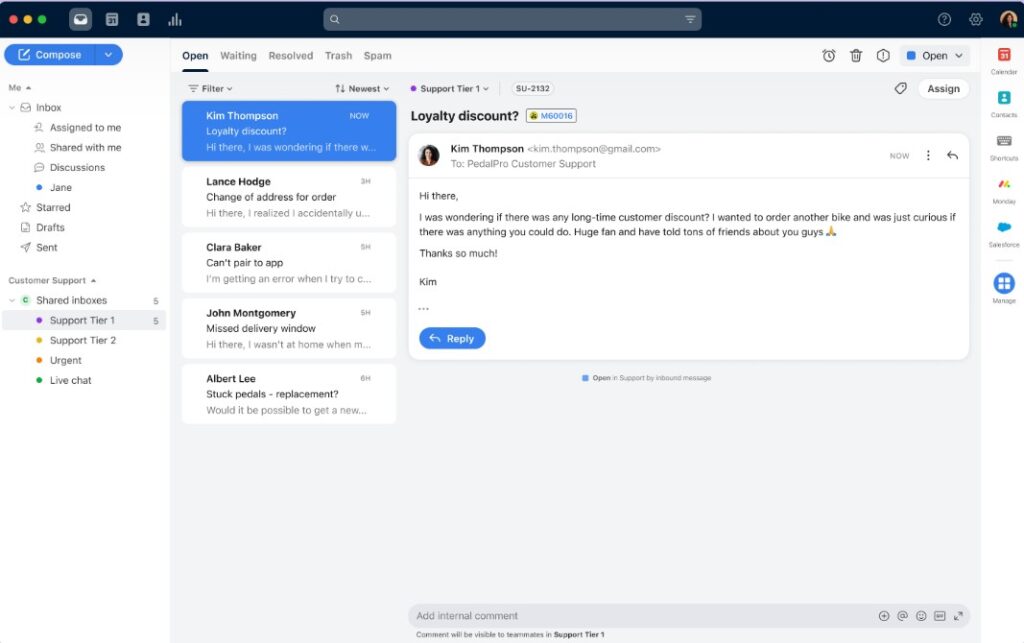
Image via Front
Front is a customer communication platform that combines emails, apps, and teammates into a single view to allow companies to communicate effectively with their customers. Front replaces your inbox with its solution, so going this route means foregoing email management and analytics for Outlook or Gmail and working from within Front.
Front offers custom automated workflows and improved collaboration to prevent duplication of tasks while ensuring customer requests are handled quickly and efficiently.
By storing all emails in a single place, Front enables users to quickly notify teammates when their input is needed in internal conversations. Companies can also connect as many inboxes, SMS, or social accounts as they like. They’re calling it a “collaborative inbox.”
Like timetoreply, Front measures email response times and tracks trends in customer communication through email analytics, although the level of reporting and email response time tracking is not as detailed as timetoreply.
This solution works best for teams that want to handle customer communication from a single, shared inbox.
Front gives companies high-level analytics into the email performance of their customer-facing support teams, but having to move all email communications into a single platform is not for everyone.
Front was designed to replace your existing inbox, so if you are looking for a solution that works with your existing mail client (Microsoft 365, Outlook, Gmail, etc), then timetoreply could be a better option for you.
Pros
- For any size of team, from 5 to 5000 users
- Measures email response times, but this is not their focus
- Analytics reveal trends in customer communication and team workloads
- Great for teams working off a shared mailbox
- Encourages real-time collaboration to reduce bottlenecks
- Allows for automated custom workflows that free teams up to focus on keeping customers happy
- Secure with industry-standard encryption
- Compliant with GDPR, SOC 2, and other governance requirements
- Integration with 100+ apps
- Offers open APIs for further customization
Cons
- Designed to replace your inbox.
- Not designed for sales teams.
- Requires all email communication to move to a single platform
- Large migration for some companies requires staff to learn a new platform
- IT may not allow this move due to being tied to Outlook or Gmail for security reasons
- Lacks integration with some apps
- Only offer cloud-based solutions, which can be seen as a con for some larger organisations that require on-premises solutions.
- Can become pricy when scaling up for a growing team
Looking for the best alternative to Front? Schedule a demo now.
Pricing
Front offers pricing plans based on team collaboration needs and customer communication volumes. Its pricing is structured per seat/month, including:
- Starter: $29/seat/month
- Growth: $79/seat/month
- Scale: $99/seat/month, billed annually
- Premier: Custom pricing
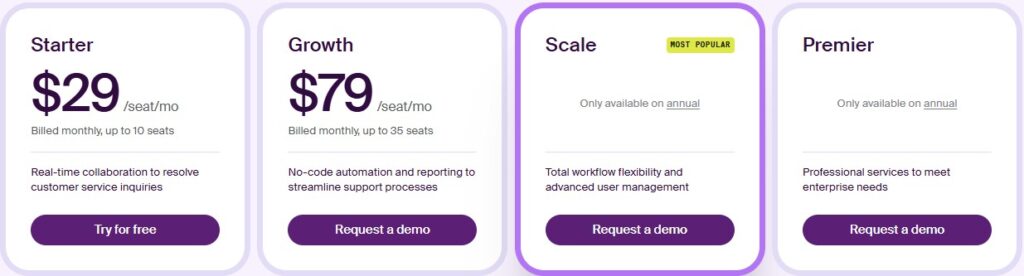
Image via Front
Why choose timetoreply over Front
If you want to maximize email productivity and unlock the benefits of email analytics, but you’re not prepared to move all your email communications onto a single platform, timetoreply is an ideal alternative to Front.
Timetoreply is among the best customer service tools for teams looking for insights into shared and individual inboxes without the hassle of having to move their day-to-day email activities to an entirely new platform.
Once you’re set up with timetoreply, you can connect your existing inboxes and, within minutes, start seeing data on your team’s email performance, helping you make instant improvements to your email response times.
Also Read:
- A complete guide to writing customer service emails
- Mastering remote customer service: Best practices for managing remote teams
Zendesk
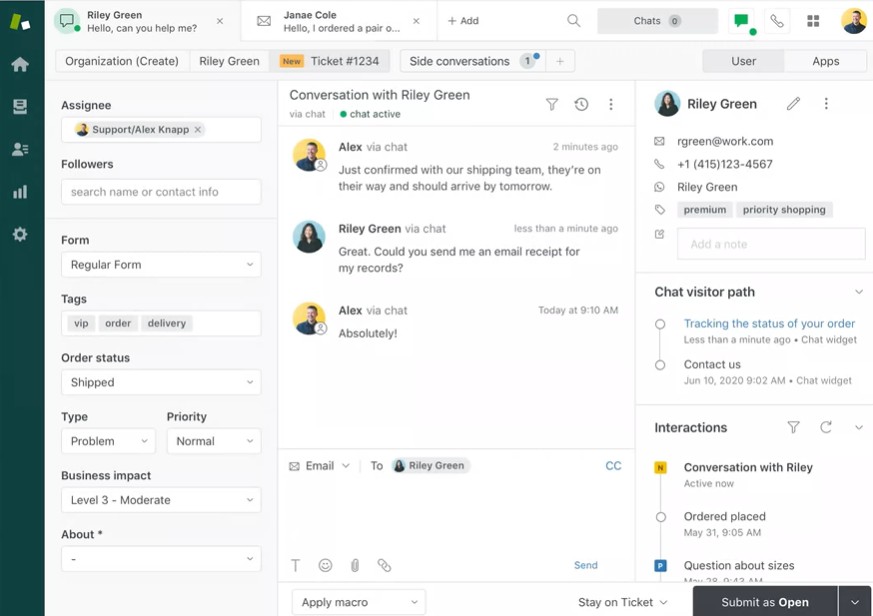
Image via Zendesk
Zendesk is a cloud-based customer service desk solution that offers customizable tools to build a customer service portal, knowledge base, and online communities. Zendesk is an out-and-out ticketing system.
It provides companies with a customizable front-end portal, live chat features, and integration with popular applications such as Salesforce and Google Analytics.
The platform includes a rich range of customer service features, allowing you to create automated workflows to manage incoming support tickets, as well as a knowledge management platform that helps companies manage support documentation.
In addition, it offers a range of sales-focused features including CRM, sales call logging, contact enrichment, and lead recommendations.
However, as with Freshdesk, companies looking to use Zendesk will have to go all-in on their platform if they want to make the most of its benefits and features.
If you’re looking for an exhaustive list of features and don’t mind the all-in approach to their platform, Zendesk is a powerful option. However, unless your company is quickly scaling both its support and sales functions, Zendesk may be overkill. If you’re after a simpler solution that still offers core ticketing functionality, consider timetoreply.
It works seamlessly with Office 365, Outlook, and Gmail, and you don’t need to reroute emails through another platform. Unlike Zendesk, timetoreply doesn’t insert ticket numbers or force email templates into your conversations.
Pros
- Exhaustive list of features and functionality
- Offers solutions for sales teams
- Offers solutions for support teams
- Sunshine Platform enables powerful customization
- Tracks support requests across web, mobile apps, and social media
- Live chat software
- Excellent collaboration tools
- Extensive knowledge management platform
- Powerful ticketing system software
- Forum software
- Excellent security functionality and support
- Extensive app marketplace of over 1200 apps integrated to Zendesk
- Offers a customizable customer experience that helps teams remain productive
- Compliant to GDPR, SOC 2 and other governance requirements
Cons
- Requires you to go all-in on their platform
- Users require training and upskilling to get most out of the solution
- Some businesses find ticketing systems impersonal and prefer dealing with their customers on email
- Some communication inevitably lands up circumnavigating the ticketing system
- Technical setup required
- Only offer cloud-based solutions which can be seen as a con for some larger organisations that require on premise solutions.
- Can be expensive, especially when you use all the features
Does your business really need so many features?
Looking for the best alternative to Zendesk? Schedule a demo now.
Pricing
Zendesk offers tiered pricing plans designed to accommodate businesses of all sizes, from startups to large enterprises. The plans include:
- Support Team: $25/agent/month
- Suite Team: $69/agent/month
- Suite Professional: $149/agent/month
- Suite Enterprise: Custom pricing
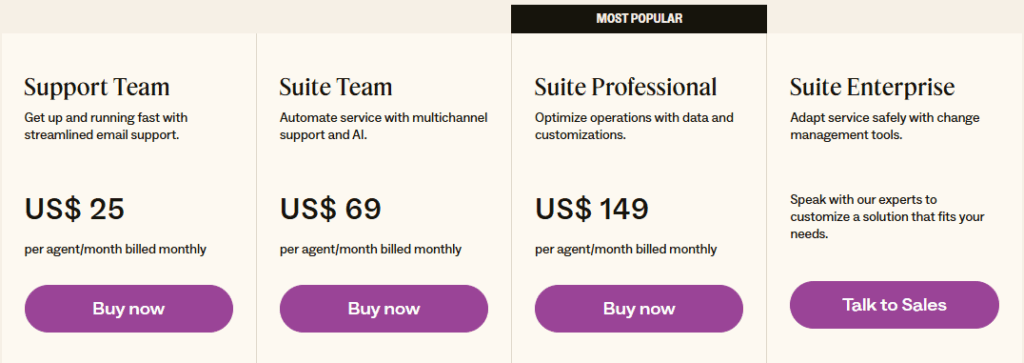
Image via Zendesk
Why choose timetoreply over Zendesk
There’s no denying it: Zendesk is a powerful email analytics platform for any company looking to manage their customer service and sales inquiries at scale.
For mid-sized companies, however, moving all your email operations to Zendesk is a major time and financial investment.
If you only want to start tracking customer service metrics on your team’s email performance without the countless bells and whistles offered by Zendesk, timetoreply can help.
Like Zendesk, timetoreply enables you to improve your team’s efficiency by empowering them with data and reports on email performance that can be used to enhance email productivity.
If your business is growing fast and you find the volume of incoming customer service emails is too much for your customer support or sales team to manage, you can start hiring new reps or build new systems to help keep team shared inboxes under control.
Timetoreply gives you data on your shared inboxes – such as support@company.com – and provides you with granular detail on individual inboxes.
If you don’t want to move your customer-facing and sales teams onto a whole new platform but still want to extract useful data from your existing email activities, timetoreply is the perfect alternative to Zendesk.
Also Read:
- The impact of delayed email responses on logistics customer service
- How quick customer service resolution equals better customer experiences
Freshdesk (Now Freshworks)
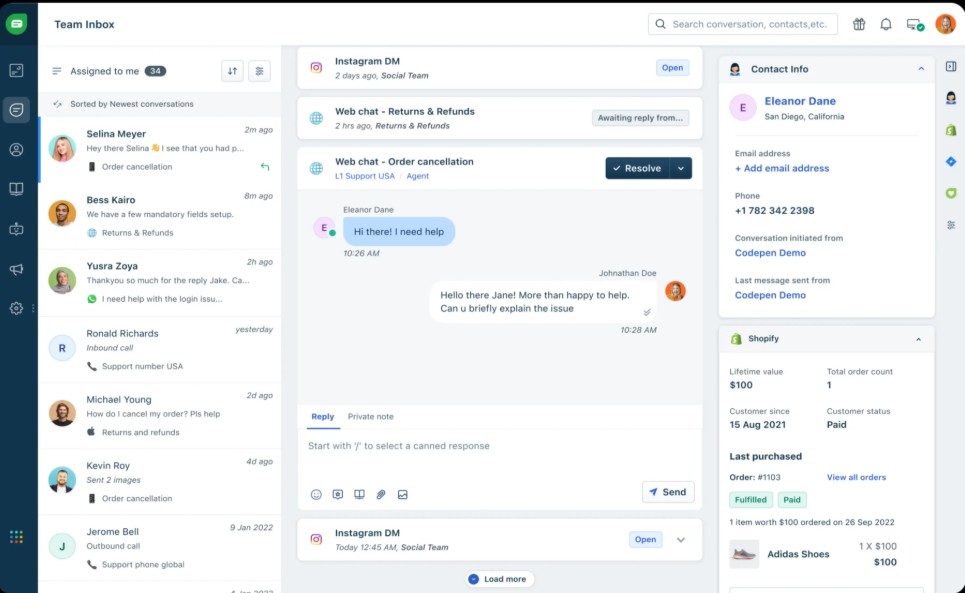
Image via Freshdesk
Freshdesk is an online, cloud-based customer service software solution that provides companies with help desk support and offers several smart automations to help companies resolve customer queries more quickly. Like Zendesk, it is a specialized ticketing system.
The platform is ideal for B2C brands that receive a high number of incoming requests and is a popular choice among companies that are scaling and looking to boost customer engagement and improve email communication.
The solution enables companies to triage customer service requests, build automated workflows, and tag fellow support agents into conversations, making it ideal for collaborative customer service.
Freshdesk allows integration of social media accounts, support phone numbers, live chat, and website conversations to provide support teams with a single view of all incoming requests, regardless of the channel from which they arrive.
It remains a popular choice for companies that want to scale and optimize their customer service email communication capabilities as they grow.
Pros
- Ideal for B2C brands receiving high numbers of customer requests
- Smart automations help resolve customer requests more quickly
- Good for collaborative customer service
- Integrates social media, phone numbers, live chat, and website conversations for a single view of customer requests
- Great for companies looking to scale customer service capabilities
- Messaging enables easy engagement via the customer channel of choice
- AI-powered chatbots help guide customers to resolve queries
- Contact Centre solution helps guide resolutions to customer queries and improves call productivity
Cons
- Not built to provide support to sales teams
- Some businesses find ticketing systems impersonal and prefer dealing with their customers via email
- Some communication inevitably ends up circumventing the ticketing system
- Infrastructure investment is required to migrate email activity to Freshdesk
- There is a steep learning curve for new users
- Limited reporting features
- Only offer cloud-based solutions, which can be seen as a con for some larger organisations that require on-premises solutions.
- Customizing reports requires extensive product knowledge and training
- More suited to B2C companies
Looking for the best alternative to Freshdesk? Schedule a demo now.
Pricing
Front offers pricing plans based on team collaboration needs and customer communication volume. Its pricing is structured per seat/month, including
- Growth: $18/agent/month
- Pro: $59/agent/month
- Pro + AI Copilot: $94/agent/month
- Enterprise: $95/agent/month
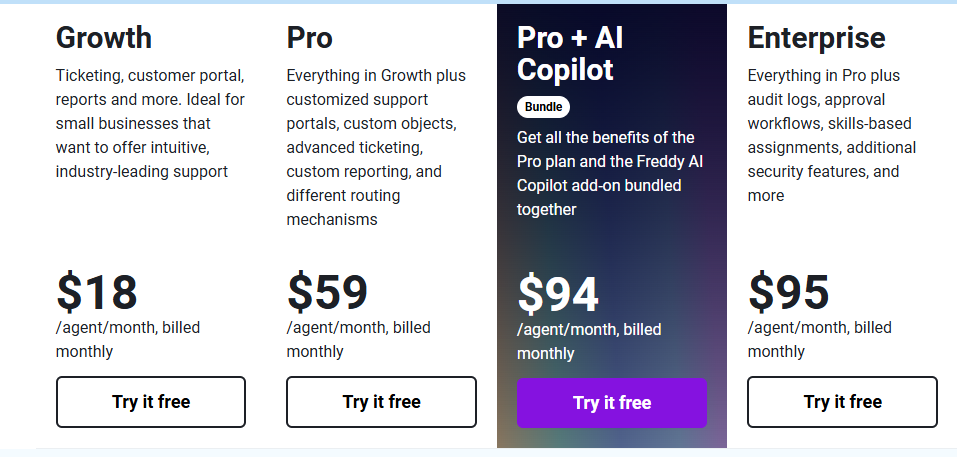
Image via Freshdesk
Why choose timetoreply over Freshdesk
If you’re looking for actionable insights or analytics of your customer service and sales teams’ email activities, timetoreply could be perfect for you.
Your team can use timetoreply’s email analytics to identify trends in support tickets and sales inquiries and apply a data-driven approach to all client-facing email interactions.
Timetoreply also integrates with your existing inboxes and does not require a full migration to a new platform to enjoy its benefits. Within minutes of using timetoreply, you can start gaining actionable data insights and use that information to set high-impact goals and targets for your customer-facing teams.
Timetoreply is perfect for B2B companies that want to gain insight into their email productivity but don’t need a comprehensive customer service platform.
Also Read:
- Customer service analytics guide for sales and customer teams
- Customer service SLAs: The comprehensive guide
Front vs Zendesk vs Freshdesk recap
If you compare Front vs Zendesk vs Freshdesk, you’ll find that all are outstanding customer service software solutions that can provide business benefits to your company. However, depending on your company size and specific needs, the best solution for you may vary.
Front is ideal for high-performing teams that want to maintain the familiarity of email while gaining collaboration capabilities. Zendesk is a robust and scalable platform built for enterprise-grade customer support, offering powerful automation, AI-powered chatbots, and a comprehensive ticketing system.
Freshdesk offers great flexibility and ease of use for small to medium-sized businesses, with features like intelligent ticket assignment, a self-service knowledge base, and customizable workflows.
When comparing Front vs Zendesk vs Freshdesk to timetoreply in terms of email account management, timetoreply is ideal for companies that want to gain access to actionable data that can unlock instant improvements in their teams’ email performance. Within minutes of connecting your mail accounts, you can start accessing detailed reports with data that includes:
- Average time it takes to reply to customer communication and incoming emails
- Average number of conversations per day across various communication channels
- Average inbound emails per hour
Companies can track their team’s performance against their goals and service-level agreements. timetoreply is also an addition to existing processes, not a complete ecosystem change with all the time and resource investment such a process implies.
When you compare Front vs Zendesk vs Freshdesk, you’ll find that all require ecosystem changes within your organization. Your teams will need to move their email activity to the chosen platform to make use of their features. While this may be a worthwhile move, it’s important to make the distinction, as there is significant additional effort required.
Time needs to be allocated to migrate email activities to the new platform, and a budget needs to be allocated to cover the short-term costs associated with that.
However, if your teams are drowning in customer emails and you need a dedicated platform to handle customer service operations, all three are great options.
Also Read:
- Mastering customer service analytics to elevate your support team
- Standard email response times policy for businesses
FAQ
1. Which is better among Front vs Zendesk vs Freshdesk?
When comparing Front vs Zendesk vs Freshdesk, the best option depends on your business needs.
Front is ideal for teams looking for shared inboxes and collaborative email management. Zendesk is great in providing a full customer service suite with automation and AI tools, while Freshdesk offers a user-friendly platform with strong ticketing and multichannel support.
So, if you have to choose between Front vs Zendesk vs Freshdesk, consider your priorities to make a choice.
2. Why is Zendesk so popular?
Zendesk is mostly recognized for its enterprise-level features, scalability, and robust knowledge base tools. These features have contributed to its long-standing reputation, along with its vast integration ecosystem, which makes it a great choice for large customer service operations.
3. Are there similar features among Front vs Zendesk vs Freshdesk?
Yes, there are several overlapping features among Front vs Zendesk vs Freshdesk. All three platforms offer ticketing systems, team collaboration tools, customer communication tracking, and integrations with third-party apps.
4. Which is most affordable among Front vs Zendesk vs Freshdesk?
In terms of pricing, Freshdesk is the most affordable, especially for startups or small businesses. Front is competitively priced for teams needing shared inboxes and email transparency, while Zendesk tends to be pricier due to its advanced features.
If cost-effectiveness is a key factor in your Front vs Zendesk vs Freshdesk decision, Freshdesk might be your best starting point.
5. Can I migrate easily among Front, Zendesk, and Freshdesk?
Yes, migration is possible among Front, Zendesk, and Freshdesk, but the ease of transition may vary. Each of these platforms offers migration tools or API access for data transfers.
Some third-party tools also specialize in migrating among these platforms. However, we recommend you assess your data volume, ticket history, and integration dependencies when planning a switch.
Also Read:
Final thoughts: Why you should choose timetoreply
If you’re not ready for the type of ecosystem and process changes needed to make use of Front vs Zendesk vs Freshdesk, but you want to start tracking and improving your team’s email productivity, then timetoreply is for you.
Activate a free 15-day trial, and within minutes, start seeing actionable dashboards with invaluable insights into your team’s email productivity. Set goals, add inboxes, and start taking a data-driven approach to improving customer and sales lead-facing communication.
timetoreply offers both a cloud-based SaaS solution and self-hosted options. The platform works with Gmail, O365, MS Exchange, and IMAP inboxes.
There’s also no need to radically change any internal processes to make timetoreply work – just enable the solution for your sales and support teams, start gathering valuable data, and then apply that data to your customer service and sales strategies to unlock greater efficiency and productivity across your teams.
Your teams won’t have to undergo any training or change management to unlock the benefits of timetoreply – simply enable the solution and start tracking your team’s performance in the background.
In fact, timetoreply is also ISO27001 certified and fully compliant with GDPR, so your teams can work safely in the knowledge that they’re operating securely and within all regulatory bounds.
Schedule a demo now and discover the benefits of data-driven customer communication.




