Strong email communication skills are essential in the workplace, especially for customer-facing teams. Your ability to craft clear, respectful, and persuasive emails can make or break your professional reputation, whether you’re securing new clients or maintaining customer relationships.
But writing effective emails is more than just stringing sentences together. This comprehensive guide explores essential email communication skills. You’ll learn how to write with purpose, avoid grammatical mistakes, and maintain professional etiquette.
In the end, you’ll stand out in a crowded inbox and succeed in any business setting. Let’s get started.
Email communication skills have improved greatly. Originally launched as text-only tools in the early 1990s, modern email now offers dynamic formatting, integrations, and rich media support.
In fact, a study found that 52.5% of workers preferred email as their main business tool. This proves that mastering effective email communication is vital, and it’s not hard to see why.
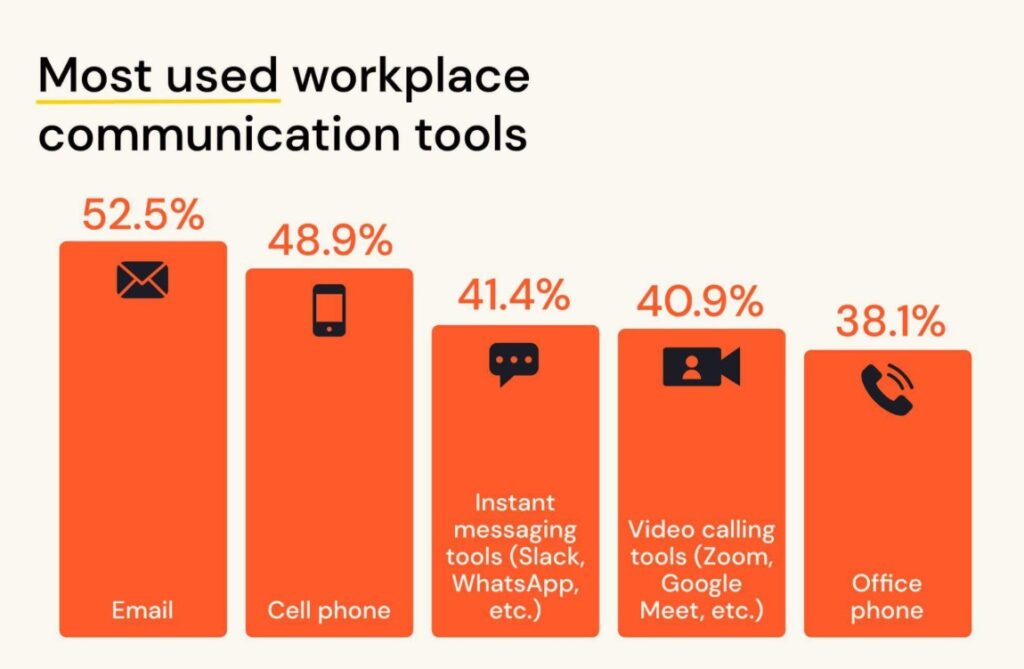
Image via Email Tool Tester
Email is like the Swiss Army knife of communication — quick, convenient, and always at your fingertips. Whether you’re managing remote teams or touching base with clients, emails have your back.
Plus, the fact that it leaves a paper trail is like having your own personal secretary documenting everything.
Why email communication skills are more important than ever
Email moved from informal note-sharing to becoming the backbone of business communication. It replaced phone tags, formal memos, and even some face-to-face meetings.
With the world spinning at the speed of a click, communicating effectively through email is like having a superpower. But today’s digital world demands high-impact customer service emails and other professional messages.
It’s not just about typing words; it’s about crafting messages that hit the right notes, fostering connections, and getting things done without missing a beat. Therefore, good email communication skills help you:
Also Read:
At the core of effective email communication skills are key principles that can help people understand your message effectively. Let’s take a closer look at them.
Developing excellent email communication skills begins with following a consistent structure. Here’s how each part contributes to writing professional emails that deliver results:
The email subject line is your message’s headline. A well-crafted subject line sets the stage for everything that follows. Keep it short, specific, and relevant. This helps grab the recipient’s attention immediately and encourages them to open the message.
Avoid vague titles like “Follow-up” and instead use specific ones like “Updated Meeting Request for Thursday — Action Needed.” Good email communication has a clear subject line.
Start with a personalized greeting that reflects the level of formality appropriate for your relationship. A simple “Dear Mr. Lee” or “Hi Angela” can instantly establish a positive tone.
Also, personalizing your email messages makes you more approachable and shows professionalism. It’s an essential practice in customer-focused environments, leading to faster resolution on the first contact.
The body is the heart of your email. Your message should highlight key information in a logical and structured way. Good email writing skills require that you get to the point quickly and avoid unnecessary details.
Use short paragraphs and bullet points to highlight critical information, ensuring your message is easy to scan and understand. Stick to one topic per paragraph for better clarity and flow.
Emails should communicate one central idea, instead of overloading the recipient with unrelated points. Deliver only the information needed to fulfill the purpose of the email. It could be a meeting request, a follow-up message on a previous request, a status update, or an important notification.
When you include relevant content, it shows respect for your recipient’s time and improves overall email communication.
Also Read:
A polite closing helps maintain a professional tone. Choose salutations and closings that match the formality of your professional relationship.
For formal communications, opt for classics like “Dear” or “Sincerely.” More casual settings allow for friendly closings like “Best regards” or “Cheers” to strike the right balance.
If your email requires a response or action, clearly state what you expect. For instance, “Click here to download the whitepaper” or “Please reply with your feedback by Tuesday.” A direct and time-sensitive call to action improves your email communication skills by guiding the recipient toward your desired outcome. Here’s an example:
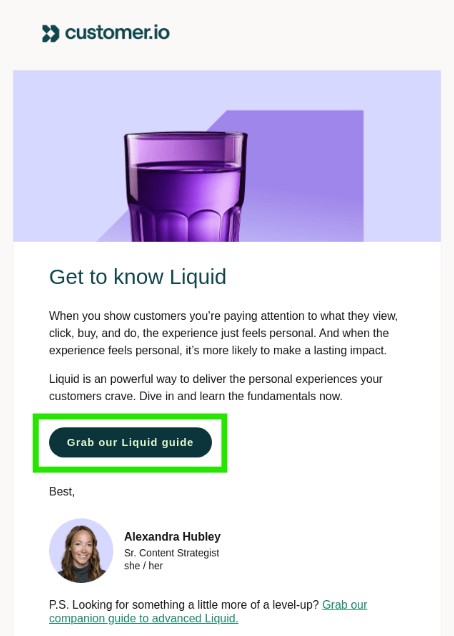
Image via Really Good Emails
Your email signature should include your name, job title, company name, phone number, and a link to your calendar or website if relevant. It enhances your professional appearance and makes it easier for the recipient to respond or reach out through other channels.
Attach only files that are absolutely necessary and directly support the content of your email. Use descriptive file names and refer to them in the email body to provide context
For instance, you can write: “Please see attached budget.” The file name can be “Budget_2025_Q3.xlsx”. Proper file labeling reflects your email writing professionalism.
Before hitting “send,” always review your entire message. Check for grammatical errors, spelling mistakes, and tone consistency. A poorly written email full of errors can reflect poorly on your competence. Proofreading is a critical part of maintaining high standards in professional email etiquette.
Effective email communication skills include knowing how to format your content for maximum readability. Use short paragraphs, headings, bullet points, and bold text to help your reader digest important messages quickly. With proper formatting, you can highlight key points and avoid the confusion that dense blocks of text can cause.
Good email communication skills hinge on using clear and concise language.
Clarity reduces the risk of misinterpretation, ensuring that recipients grasp the intended message accurately.
To improve clarity in email communication, it’s essential to be concise and direct. Avoid jargon and complex sentences to ensure your message is easily understood. Instead, use active voice and short sentences.
Clear email communication allows recipients to quickly understand and respond to the message. This reduces back and forth and enables faster response times from your business.
Moreover, well-organized emails demonstrate professionalism and competence, enhancing your credibility in professional communication.
Also Read:
In business communication, what you say is important, but how you say it can be even more powerful. That’s where tone comes into play in email communication skills.
The tone of your email messages sets the emotional foundation for the interaction. It influences how your customer replies are interpreted and whether you’ll receive a positive response.
Remember that body language and vocal cues are absent in written communication. But tone fills the gap, helping ensure that your message comes across the way you intended.
Here’s how tone shapes effective email communication:
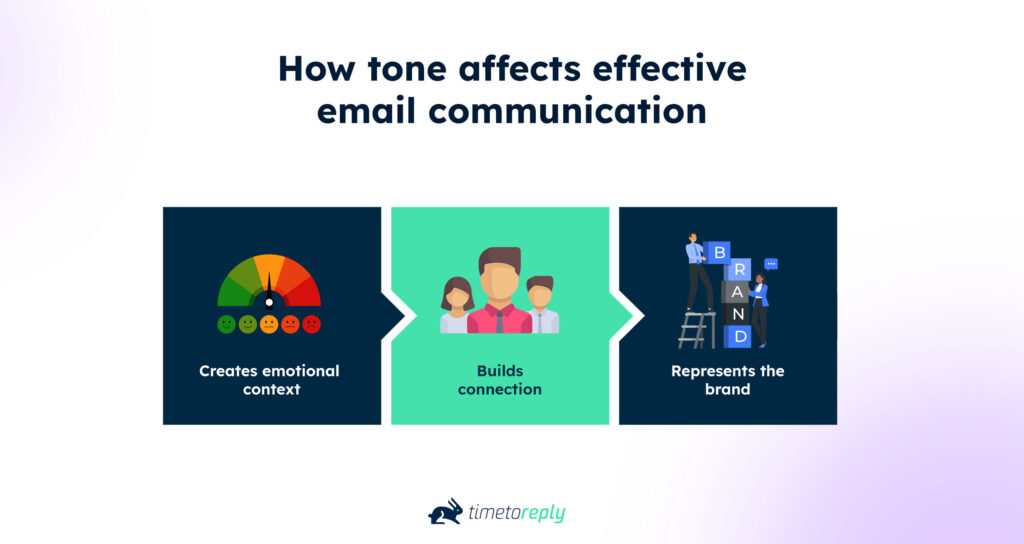
To improve your email communication skills you have to tailor your tone based on the situation, audience, and goal of the email.
Here are a few actionable tips for maintaining a professional tone:
Also Read:
Once you’ve mastered the basic email communication skills, it’s time to upgrade to higher techniques. Here are advanced business email communication skills to leave a lasting impression.
Unlock the potential of your business email communication skills by mastering advanced formatting techniques:
Great email communication skills influence decision-making and inspire engagement. These techniques help turn a passive reader into an active participant:
Also Read:
Personalized messages show recipients they matter. These advanced personalization strategies will take your email communication skills to the next level.
Effective email communication skills involves designing emails that encourage action and interaction. Adding dynamic elements helps capture attention, guide behavior, and enhance the overall user experience. For example:
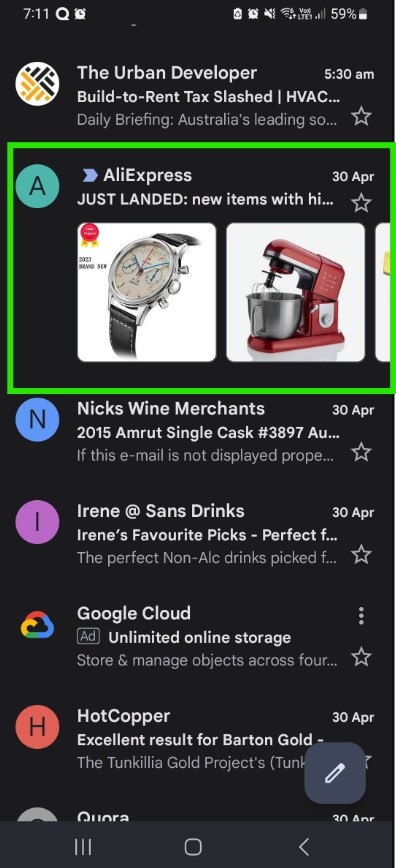
Image via Mautic Forum
Also Read:
Maintaining professional email etiquette is crucial for effective communication in business settings.
Let us help you become business email communication masters.
Do’s:
Don’ts:
Also Read:
Challenges in email communication can arise from misinterpretation of tone, varying response times, and potential information overload.
As much as you need good email writing skills, you also need email data to continuously improve your email communication skills. Evaluating your effectiveness involves tracking key performance indicators (KPIs). They reveal how well your emails are received and whether they’re prompting the desired actions.
Understanding these email communication metrics allows you to identify what’s working and where adjustments are needed. By monitoring email analytics like response time and open rates, you can refine your approach for better engagement.
Consider the following metrics to gauge the impact of your email interactions:
Also Read:
For customer-facing teams, every email is an opportunity to build trust, demonstrate value, and strengthen relationships. Let’s explore how email communication skills help elevate the customer experience. We’ve also included some tools to improve email response time.
Email plays a pivotal role in customer success and retention, serving as a direct channel for communication between businesses and their customers.
Utilize personalized and targeted email campaigns to nurture customer relationships, providing valuable information, updates, and exclusive offers.
Timely and engaging email interactions contribute to customer satisfaction, fostering loyalty and long-term retention.
And make sure you are ready to respond professionally to an email. Don’t waste all that effort with a poor response.
Elevating business email communication skills in sales and marketing requires a strategic approach.
Consider tailoring your messages to resonate with the recipient’s needs, emphasizing the value your product or service brings.
When you implement segmentation, you can send targeted content, optimizing engagement and conversion rates.
Leverage analytics tools, like timetoreply, to track email performance, refine strategies, and ensure effective communication that drives sales success.
Regularly review and update your email communication practices, staying agile in response to market changes and evolving customer preferences.
Also Read:
Timely and relevant email writing is paramount for maintaining a strong client relationship. Don’t underestimate the impact of delayed email responses in customer service.
Respond promptly to customer inquiries and tell them you are committed to meeting their needs. If you can tailor your content to address their specific concerns and demonstrate a keen understanding of their business, you can build trust and a long-lasting connection.
Unlock the potential of your email communication skills with innovative email response tools and platforms.
Utilize timetoreply for real-time insights into your email responsiveness, empowering you to enhance communication efficiency.
Explore Grammarly to refine your writing, ensuring clear and polished emails. No more spelling errors and unclear emails for you!
Leverage customer service software for managing emails, such as Zendesk and Freshdesk. They provide a shared inbox so your team can organize workflow when handling numerous customer tickets.
Embrace collaborative platforms like Microsoft Teams for seamless team communication.
Also Read:
1. What are email communication skills?
Email communication skills refer to the ability to write, send, and manage professional emails effectively. These skills include structuring messages clearly, using appropriate tone and etiquette, proofreading for grammatical errors, and tailoring content to the recipient. Strong email communication skills are essential for productive, respectful, and goal-oriented written correspondence.
2. What are the 5 C’s of email?
The 5 C’s of email are Clarity, Conciseness, Courtesy, Correctness, and Completeness. These principles guide effective email writing, ensuring your message is clear, respectful, error-free, and includes all essential information to prompt a prompt and informed response from your intended audience.
3. What are the 10 golden rules of email etiquette?
The 10 golden rules of email etiquette include:
Following these rules enhances your professional appearance and communication effectiveness.
4. How do you describe email skills on a resume?
Describe email skills on a resume as “Strong email communication skills, including professional correspondence, prompt response handling, attention to detail, and effective formatting.” You can also mention tools like timetoreply, Gmail, Outlook, or other email tools to showcase technical proficiency in business communication.
5. How do you politely communicate in an email?
To sound polite in an email, use respectful greetings, express appreciation, avoid using commanding language, and maintain a professional tone. Frame requests using courteous phrases like “Could you please…” and close with a warm, respectful sign-off. Politeness fosters goodwill and increases the likelihood of a positive response.
Also Read:
So far, we’ve seen that developing good business email communication skills is a cornerstone for professional success. With all we’ve discussed, you can empower yourself and your team for fast responses.
Innovative tools like timetoreply provide a technological edge, helping you measure email response time and improve email productivity.
Remember that effective email communication is not just a skill; it’s a strategic advantage that propels you toward success in diverse professional environments.
Ready to elevate your email game? Discover how timetoreply can transform your email communication strategy.
Enhance your email communication skills with timetoreply’s email analytics for customer-facing teams. Try a demo or a 15-day free trial and transform your communication strategy.
Get live inbox alerts and reply quickly to customer emails with timetoreply