Before now, 24 hours was considered the average customer response time. But today? That is just slow. Tech-savvy consumers not only want brands to do their best, but they also want them to respond to their concerns fast.
They expect nothing less than exceptional customer service. A recent survey shows that 60% of customers will end a business relationship if the wait times are too long.
As customer expectations grow, so does the pressure on support teams. However, customer support tools can help improve response and resolution times without your teams having to work longer hours.
Let’s see how.
With so many options available, selecting the right customer support tools requires more than just choosing a popular name. We evaluated tools based on the features that truly make a difference for support teams and customer satisfaction.
Also Read:
Imagine this. A customer wants to buy something from a business. They submit a query, waiting for a support representative to answer.
There are two important things to consider here. Response time and resolution time.
Today, we have multiple customer touchpoints like email, social media, mobile phones, and website live chat, which make it easy for customers to reach out to you. For businesses, this means more opportunities to convert sales leads and support their customers. But if these omnichannel platforms are not managed efficiently, customer service resolution and response times could go up and even lead to negative feedback.
Thankfully, there are a host of specialized tools to help you out. Whether you’re a sales agent or a customer service rep, here are some customer service tools that can help you become a customer-centric business:
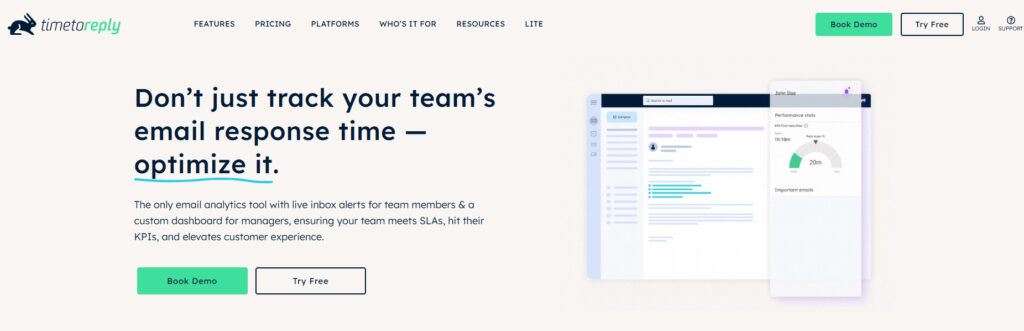
Image via timetoreply
Timetoreply is an email analytics and shared inbox reporting tool that helps support teams respond faster and manage workloads better. It shows who’s responding quickest, when inbox traffic peaks, and which agents are overloaded or underutilized, making it ideal for performance-driven teams.
As part of your customer support tools stack, timetoreply offers two levels of reporting, one for the shared inbox and another for each assigned agent. This enables managers to track individual output, optimize workflows, and meet email SLA goals.
While email remains a core channel for customer support, shared inboxes can become chaotic without visibility. That’s because large customer-facing teams might want to keep all customer emails organized, with all their queries and complaints in one place.
However, with timetoreply’s shared mailbox, all team members can combine forces in answering and resolving customer issues. It also ensures that customer service teams reply to emails professionally and offer the best possible customer experience.
Key features
Pros
Cons
Pricing
Timetoreply has multiple pricing tiers based on your business needs:
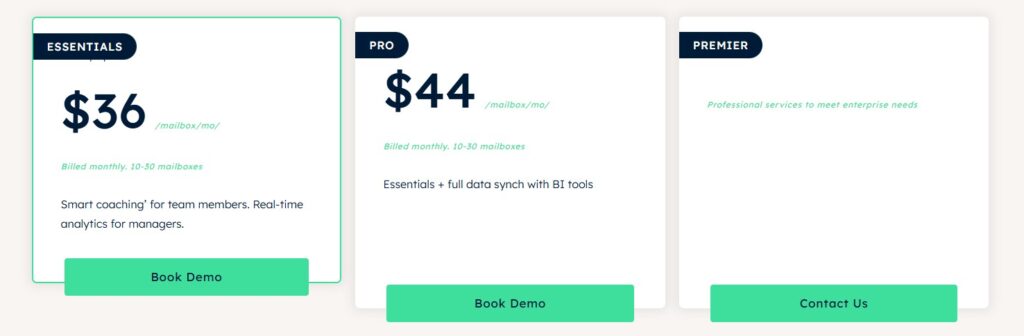
Image via timetoreply
Tool level
Usability
Pro tip: Use individual performance reports to set internal benchmarks and motivate your team to consistently meet standard email response time goals.
Also Read:
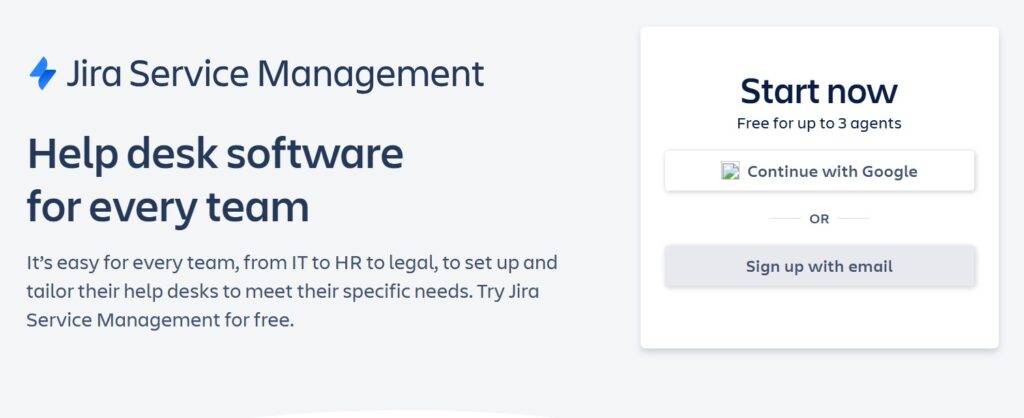
Image via Jira
Designed by Atlassian, Jira Service Management is a powerful help desk and issue tracking tool. It’s built for teams that need speed, structure, and transparency in their customer service operations.
Jira helps support teams assign, prioritize, and resolve tickets without confusion or delays. Its strength lies in customizable workflows and detailed activity logs, ensuring that each ticket is routed to the right agent and resolved efficiently.
Customers can also track their own requests, reducing the need for repeated follow-ups and increasing overall satisfaction. Jira is one of the most reliable customer support tools, especially for technical and IT teams that require robust issue tracking and seamless collaboration.
It integrates seamlessly with development and operations platforms, making it ideal for managing complex support workflows and cross-functional teams. With Jira, businesses can streamline customer service resolution, eliminate redundancy, and provide consistent, professional support.
Key features
Pros
Cons
Pricing
Jira Service Management offers a free plan for up to three agents, but the paid plans allow you to add up to 20,000 support agents. Also, there’s a discount once your team size exceeds 15.
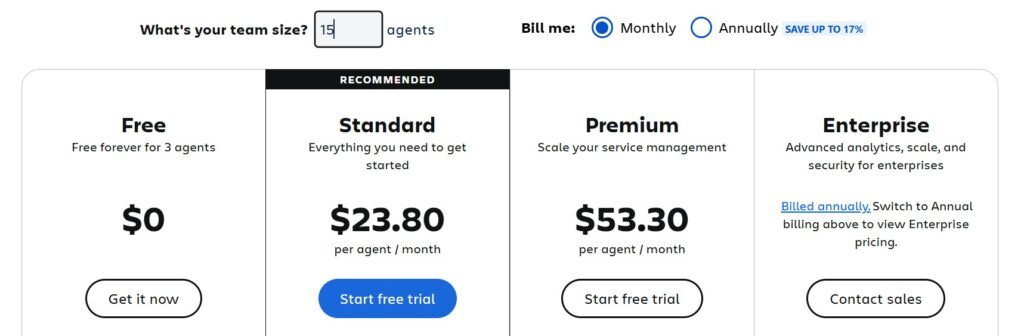
Image via Jira
Tool level
Usability
Pro tip: Use Jira’s automation rules to assign tickets to the right team members and reduce triage times.
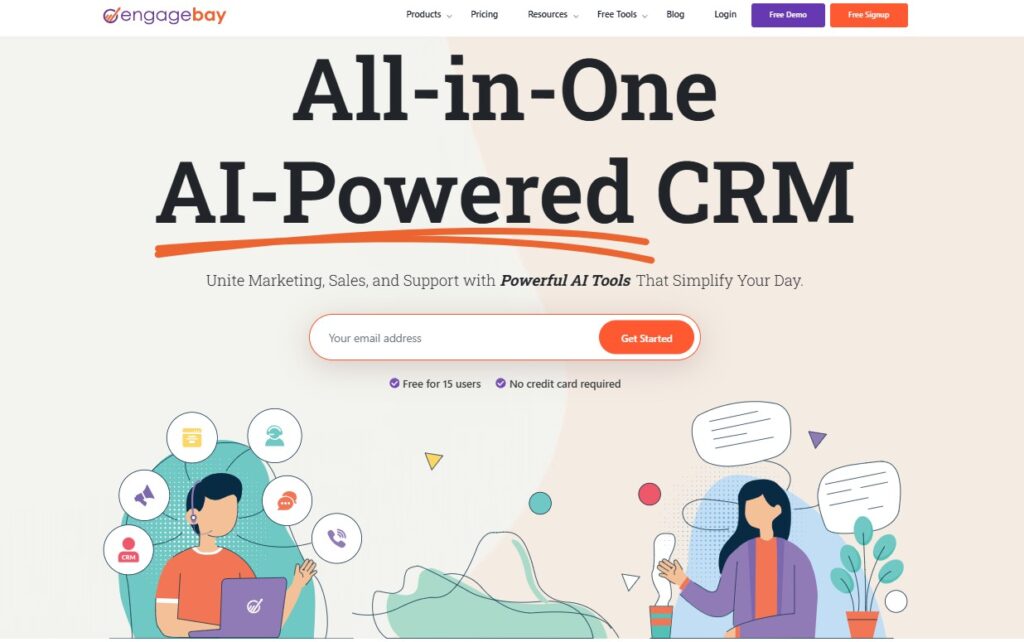
Image via EngageBay
EngageBay is a comprehensive CRM and support platform designed for small teams that need powerful features without enterprise pricing. As one of the best customer support tools, it combines call center functionality, live chat, ticketing, and contact management in a single, user-friendly dashboard.
Traditional call centers require extensive infrastructure. But with EngageBay, you don’t need a whole department with people who answer phone calls the whole day. You don’t even need to outsource those calls to somebody else.
How is this even possible? Because of Software as a Service (SaaS). Thanks to cloud computing solutions. Your business can run its entire call center operations via customer relationship management software (CRM).
All you have to do is:
This makes EngageBay an excellent choice of customer support tools for startups and growing businesses. Whether you’re answering inquiries or following up on leads, EngageBay helps keep everything organized, measurable, and efficient.
Key features
Pros
Cons
Pricing
EngageBay offers a free help desk and live chat, but you can only view two tickets. It also has paid plans.
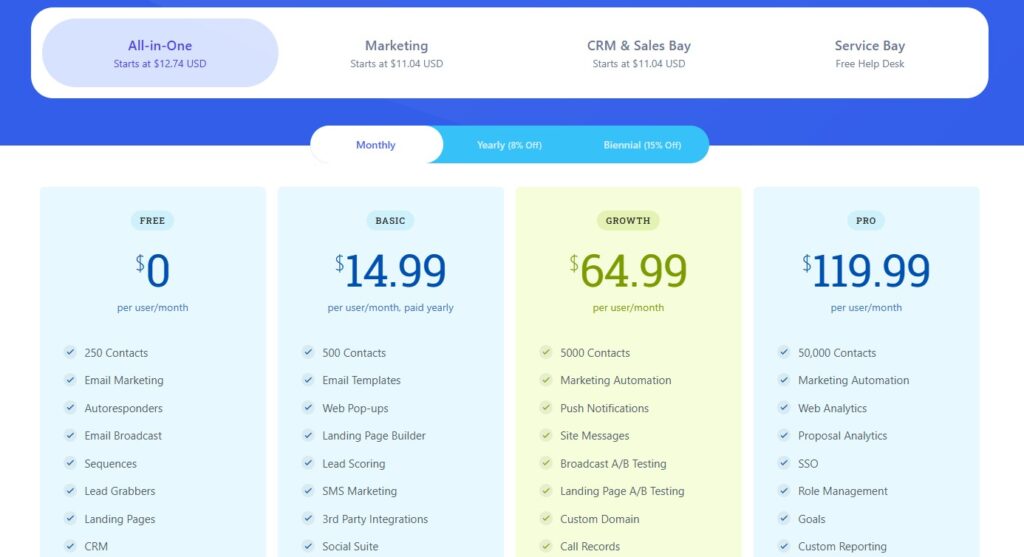
Image via EngageBay
Tool level
Usability
Pro tip: Integrate EngageBay’s live chat widget with your website to provide real-time support and convert hesitant visitors into loyal buyers.
Also Read:
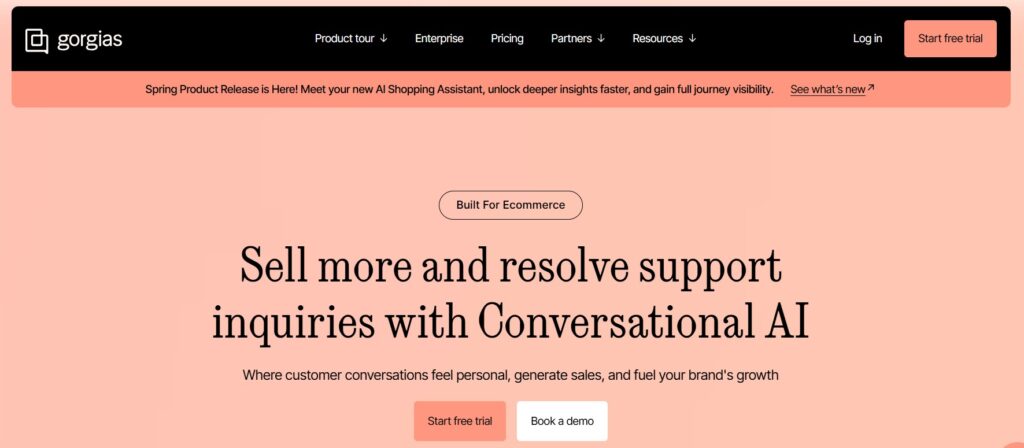
Image via Gorgias
One of the essential customer support tools your brand should have on its website is a live chat service like Gorgias. About 60% of your customers return for a repeat sale if they have a live chat option that helps take care of queries instantly.
According to one study, 82% of customers recorded high customer satisfaction levels with live chat compared to email and calls.
Live chat solutions are popular because they deliver responses instantly. Plus, you can easily integrate them with email and ticketing systems. This allows you to track, monitor, and resolve customer issues across a variety of channels.
Gorgias is a great option to meet response time expectations via live chat. It’s one of the customer support tools that allow agents to access past conversations, orders, and customer history from a single dashboard. You don’t need to switch between tools.
As part of a comprehensive suite of customer support tools, Gorgias enables real-time support to be faster, more efficient, and personalized.
Key features
Pros
Cons
Pricing
This customer service software offers five paid plans based on the volume of customer tickets your team handles. However, the price increases when you choose beyond 50 customer tickets and AI automation features.
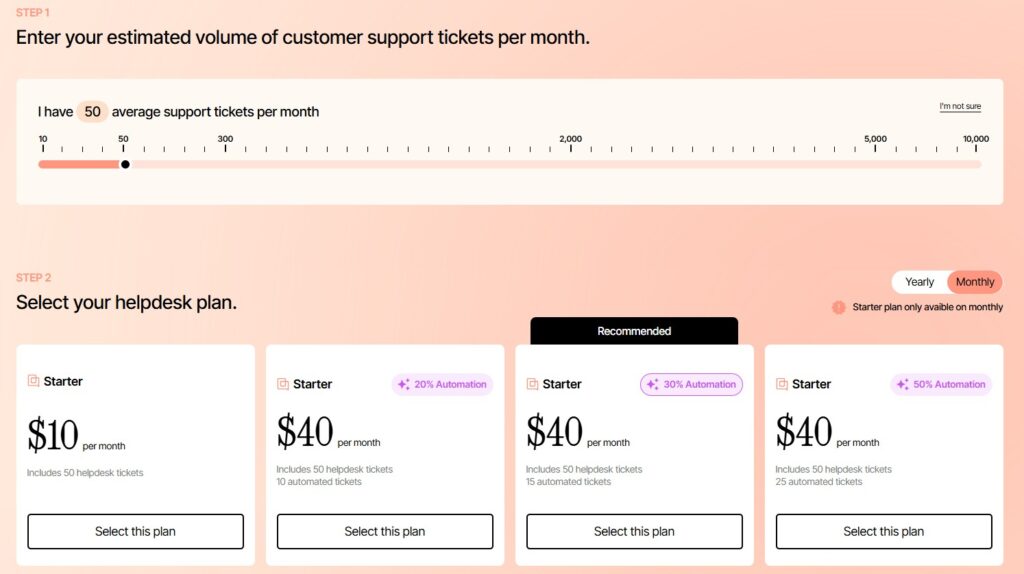
Image via Gorgias
Tool level
Usability
Pro tip: Create macros for common shipping, return, and tracking inquiries to reduce resolution time and boost consistency.
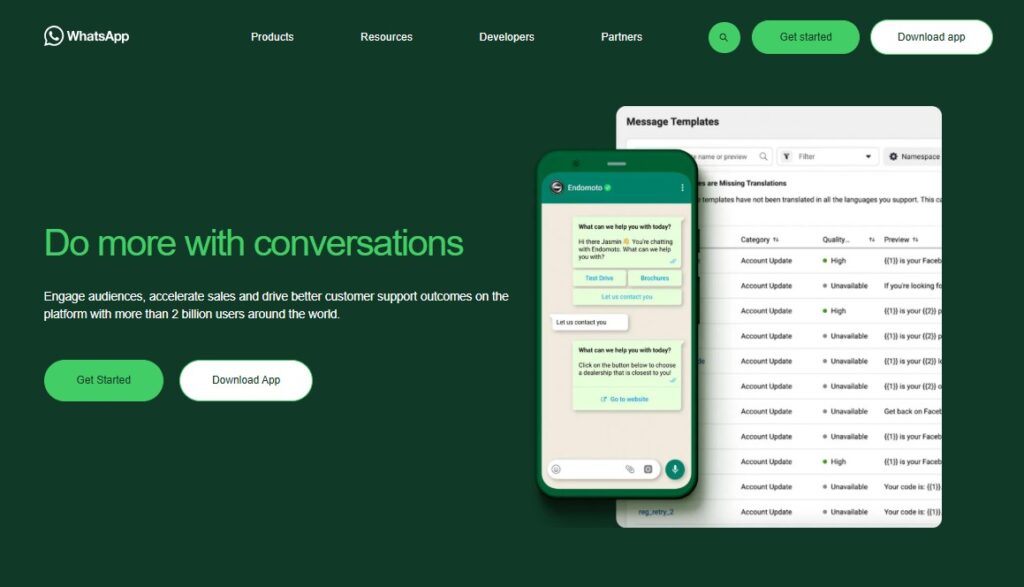
Image via WhatsApp Business
What’s the difference between instant messaging (IM) and live chat? For live chat to be effective, your customers have to visit your website. This limitation doesn’t apply to IMs.
With customer support tools like WhatsApp Business, your support team can reach customers wherever they are. This includes smartphones and tablets, not just on your website.
Instant messaging platforms offer unprecedented convenience for businesses and customers. They combine your social media pages, website CTAs, mobile apps, and other channels into one touchpoint — your business number. Small teams, in particular, benefit from this flexibility, finding it a perfect middle ground between email response management software and live chat options.
You can also use AI-powered chatbots to automate the most common queries. This can be anything like fetching prices for your products or services, offering a menu, or basic info about your business. Not only do you reduce support load, but you also get rid of long email exchanges.
As one of the mobile-first customer support tools, WhatsApp Business is a versatile solution for companies across a wide range of industries. It’s especially valuable for local service businesses, allowing them to communicate with customers instantly, build trust, and provide real-time support right from their phones.
Key features
Pros
Cons
Pricing
WhatsApp Business stands out from the list of customer support tools with its per-message pricing. This model charges you when the message is delivered, not sent. Additionally, the rates are based on location, currency, and conversation category, including marketing, utility, authentication, and service.
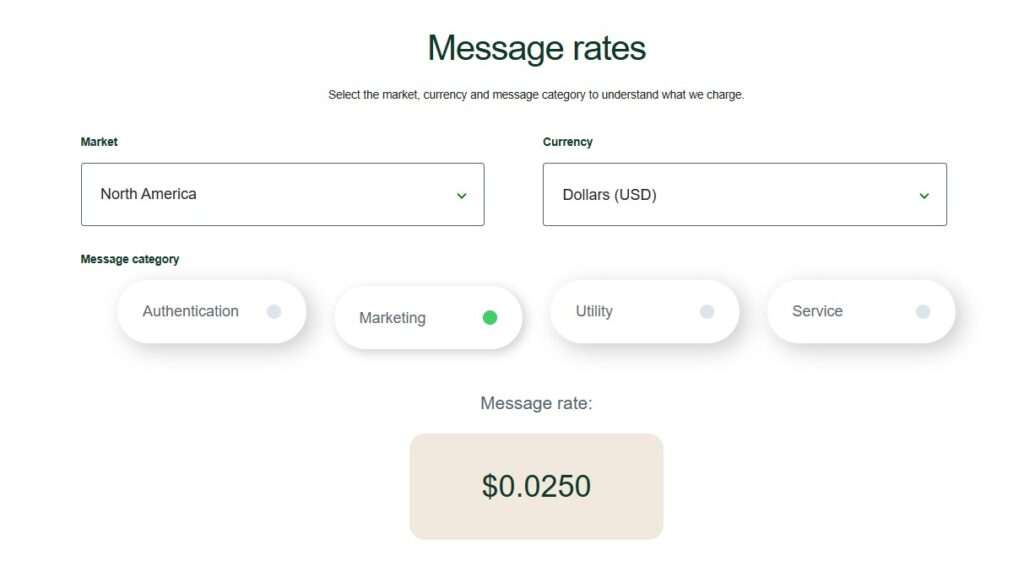
Image via WhatsApp Business
Tool level
Usability
Pro tip: Use labels to categorize conversations (e.g., leads, support, follow-up) so nothing falls through the cracks.
Also Read:
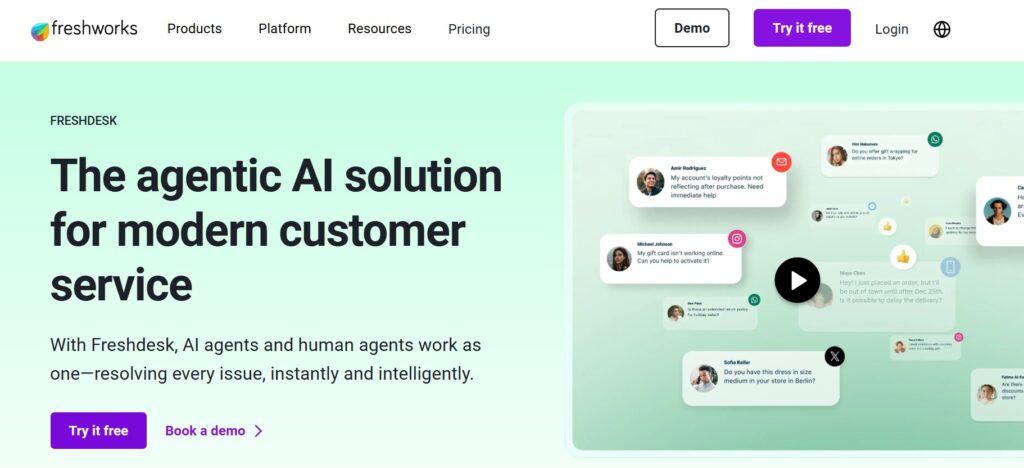
Image via Freshdesk
As a business scales, managing customer inquiries across multiple channels becomes increasingly challenging. Emails get buried, phone calls go unanswered, and social media comments remain unaddressed.
Without a central customer service tool to handle all this communication, things fall through the cracks, and that hurts customer trust. Freshdesk is one of the customer support tools that solves this problem by acting as a centralized support hub.
It’s one of the customer support tools that consolidates messages from email, chat, phone, and social media into a unified inbox. This allows agents to view the full conversation history and respond efficiently.
Its automation features — ticket prioritization and smart assignment — reduce human error and increase response efficiency metrics. With built-in SLA tracking and a self-service portal, Freshdesk empowers both agents and customers to stay informed.
Among the leading customer support tools, Freshdesk is known for its ease of use, comprehensive functionality, and scalable pricing. It’s well-suited for teams looking to streamline operations and deliver timely, personalized support across all touchpoints.
Key features
Pros
Cons
Pricing
Freshdesk is among the customer support tools that off a free plan. However, you can only add two agents, and it’s available for six months. With the paid plans, you’re sure to get more features.
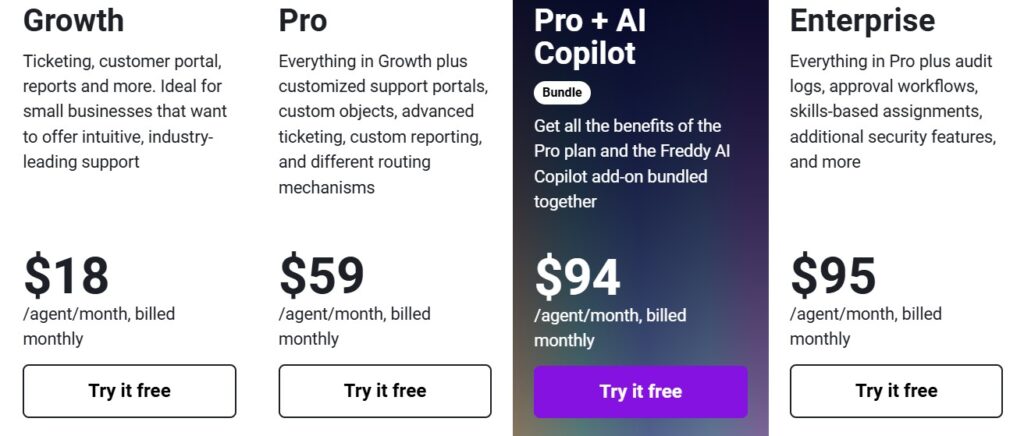
Image via Freshdesk
Tool level
Usability
Pro tip: Use Freshdesk’s Freddy AI to automate ticket management, freeing up agent time for more complex queries.
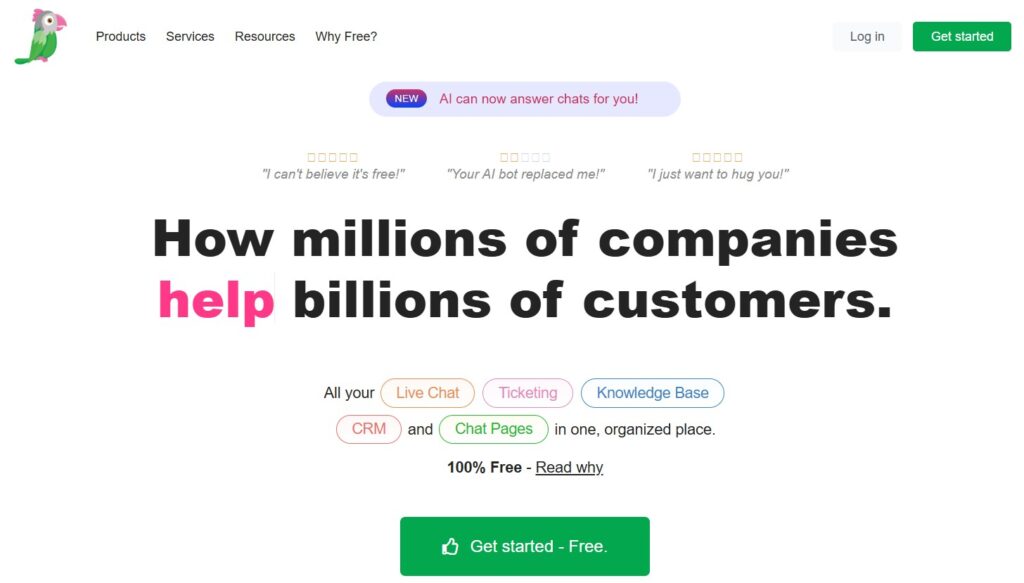
Image via Tawk.to
Many customers prefer live chat over other communication channels because it’s immediate and conversational. However, small businesses may be hesitant to implement it due to concerns about the cost.
That’s where customer support tools like Tawk.to change the game. This live chat software offers powerful functionality completely free of charge, making it a standout option among budget customer support tools.
Once installed on your website, Tawk.to enables you to communicate with customers in real-time, answer questions, and resolve concerns before they escalate into issues.
You can assign conversations to specific team members, monitor agent performance, and even track customer behavior on your website. It also includes support for chat triggers, offline ticket creation, and integrations with third-party platforms.
Tawk.to is an ideal customer support tool for businesses that need fast live chat functionality without monthly fees. It’s especially useful for startups and small teams looking to establish trust and close sales through instant, human interaction.
Key features
Pros
Cons
Pricing
Tawk.to is a completely free customer support tool
Tool level
Usability
Pro tip: Add proactive chat triggers based on visitor behavior to start conversations and increase conversions.
Also Read:
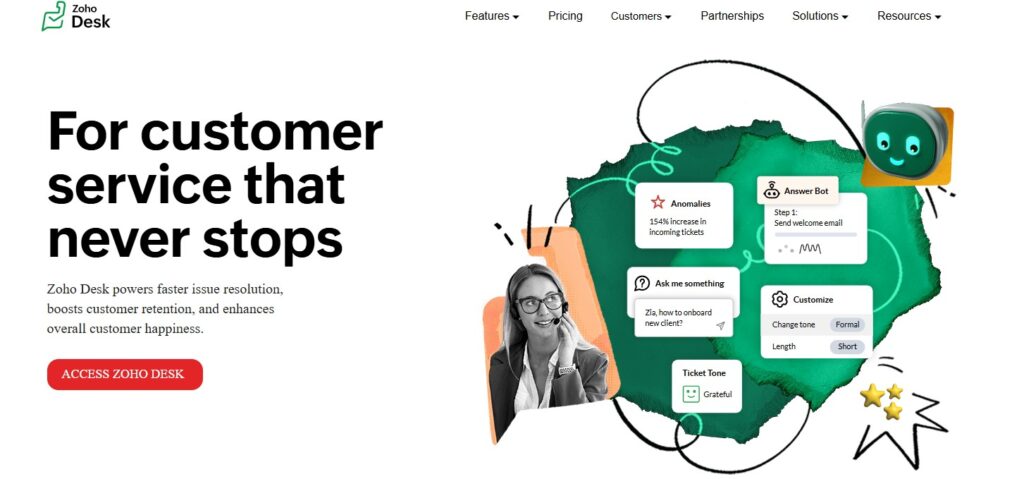
Image via Zoho Desk
As your support team expands, handling customer inquiries can become increasingly taxing. Agents need to know who the customer is, what they’ve experienced, and how best to resolve the issue without switching between multiple tools.
Zoho Desk is among the top customer support tools that address these challenges. It features a context-rich help desk system that seamlessly integrates with CRM, sales, and marketing data.
It’s one of the customer support tools with features like multi-department ticketing, workflow customizations, and built-in AI through its assistant “Zia.” It helps categorize tickets and suggest responses. Among most customer support tools, Zoho Desk is praised for its affordability, scalability, and strong customer service analytics features.
Key features
Pros
Cons
Pricing
When it comes to premium customer support tools for small businesses, Zoho Desk raises the bar with its free edition, allowing up to three agents. While it offers the basics, you can access advanced features in its paid plans.
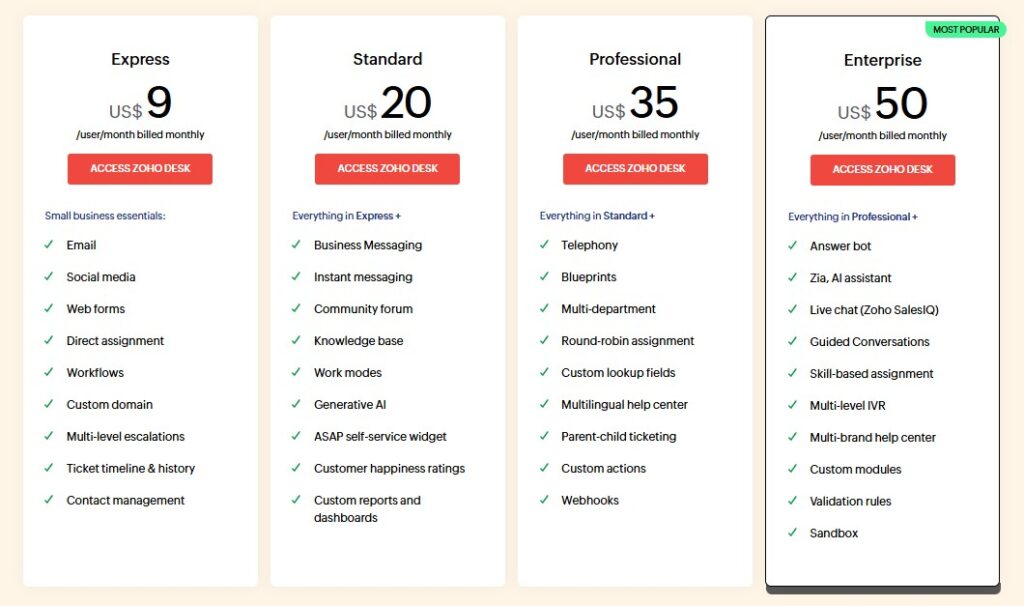
Image via Zoho Desk
Tool level
Usability
Pro tip: Pair Zia with ChatGPT to analyze sentiment and help agents understand a ticket’s emotional and contextual aspects for personalized support.
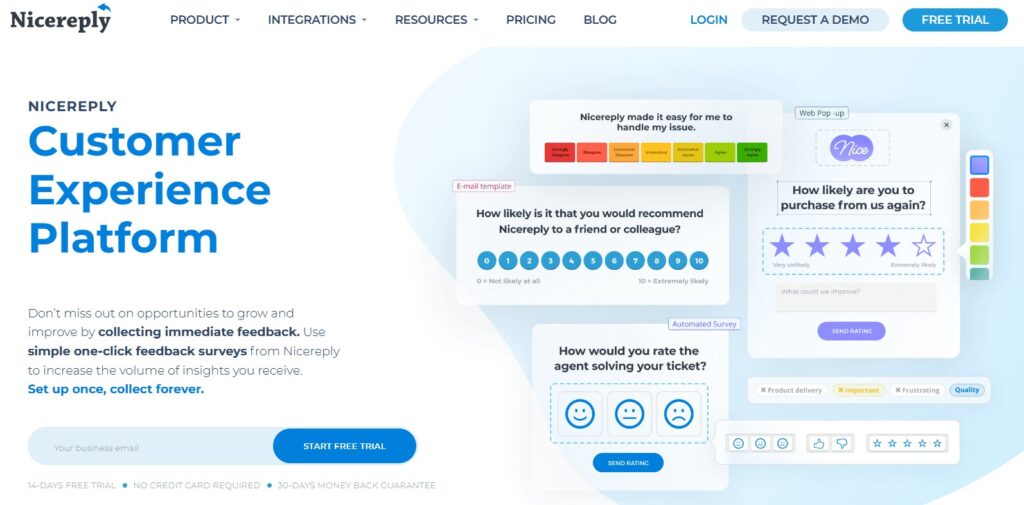
Image via Nicereply
Nicereply excels among customer support tools based on its feedback-focused solution. It specializes in gathering and analyzing customer support metrics, such as customer satisfaction (CSAT), Net Promoter Score (NPS), and Customer Effort Score (CES).
Most customer support tools center on customer communication. However, Nicereply gives you a clear picture of how well your support team is performing from the customer’s perspective.
It integrates with popular help desks like Freshdesk so teams can send surveys after ticket closure. If your goal is continuous improvement in service quality, this is the right customer service software to connect data with action.
Key features
Pros
Cons
Pricing
Nicereply has four paid plans with a 14-day free trial and a 30-day money-back guarantee:
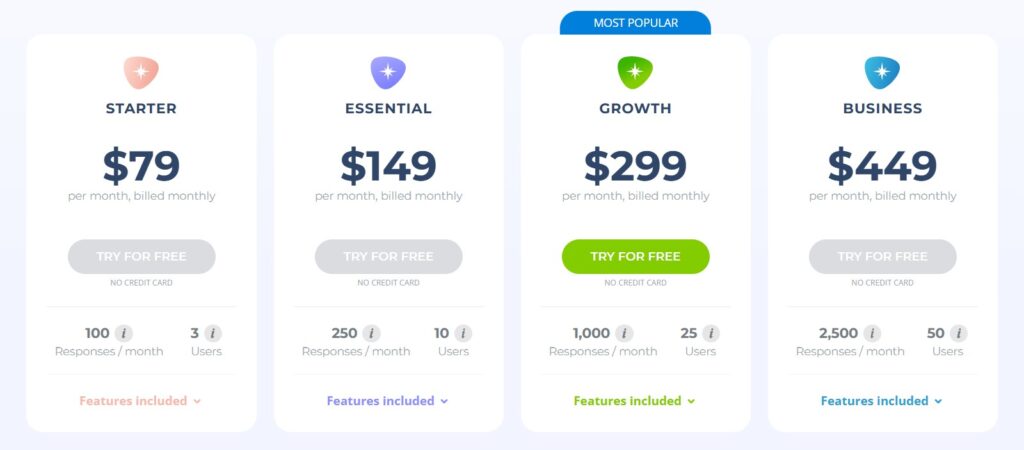
Image via Nicereply
Tool level
Usability
Pro tip: Sync agents with Nicereply and set automation rules to follow up with satisfied or dissatisfied customers.
Also Read:
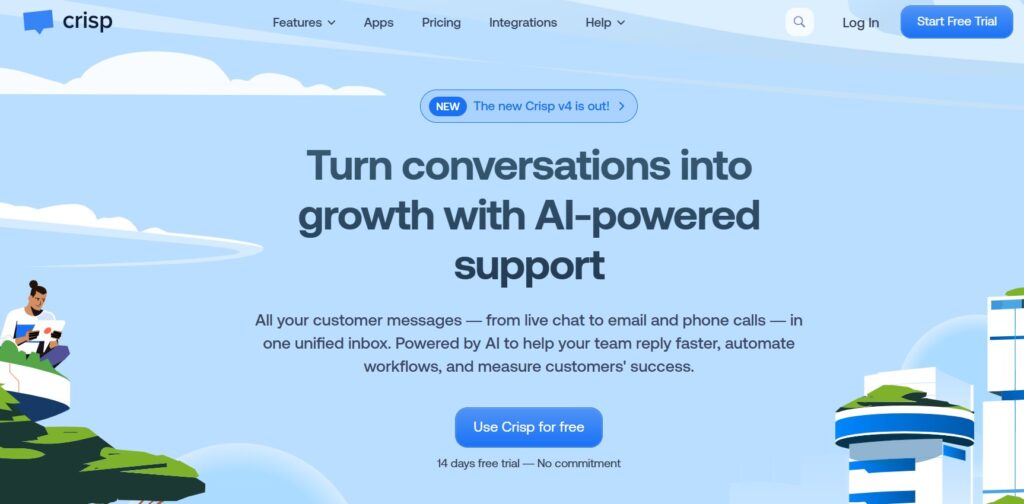
Image via Crisp
Crisp is one of the customer support tools that offers live chat options, as well as video and phone support. You can also build marketing campaigns, set chat triggers, and monitor visitor behavior on your website in real time.
It’s a comprehensive messaging platform where teams can chat with customers, automate responses with bots, and share knowledge articles from a single, sleek dashboard.
Managing customer conversations across email, chat, and social apps is more effective with a unified interface like Crisp. It combines support, sales, and engagement functions into a single platform, enhancing productivity for your team.
It’s one of the versatile customer support tools and a favorite among startups and brands seeking modern, customer-centered experiences. Plus, its intuitive design and affordable pricing make it easy for small teams to get started without sacrificing functionality.
Key features
Pros
Cons
Pricing
Crisp offers a free plan and four paid versions, all of which include a 14-day free trial. It’s among the customer support tools that charge a flat rate per workspace, not agents.
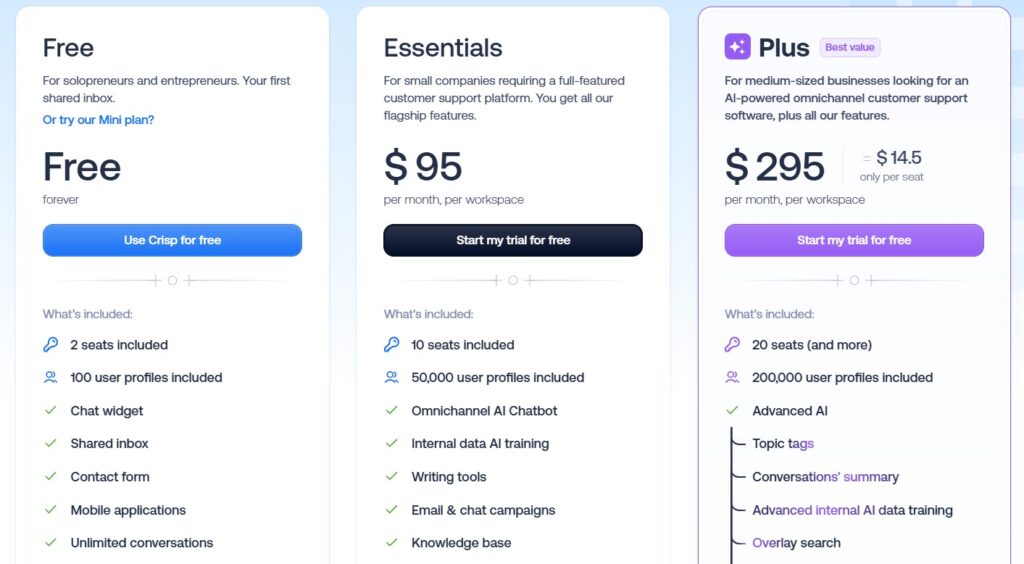
Image via Crisp
Tool level
Usability
Pro tip: Collect data through various Crisp dashboards to evaluate customer service interactions and address shortcomings.
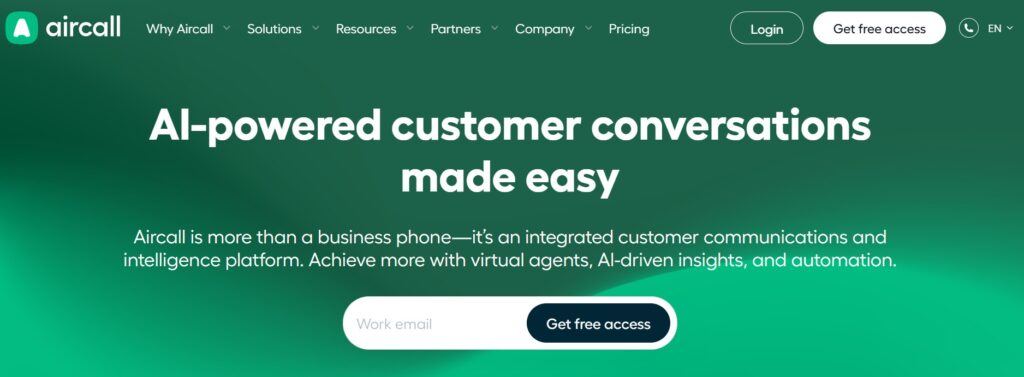
Image via Aircall
Not all support is provided through customer service email or live chat. Sometimes, you need to pick up the phone. Aircall is a cloud-based phone system designed specifically for support and sales teams.
It’s one of the top customer support tools that allows you to set up call routing and interactive voice response (IVR) menus without physical hardware. The customer support software allows you to provide 24/7 phone support using its AI voice agent.
It integrates with CRMs and self-service resources, providing contextual customer service. This makes Aircall a powerful addition to your stack of customer support tools.
Aircall offers WhatsApp as an add-on for collaborating in shared inboxes and logging conversations to your customer relationship management tool. It’s ideal for support teams that need voice communication but want to manage it as easily as cloud-based email or chat.
Key features
Pros
Cons
Pricing
Aircall is one of the customer support tools with great features, but no free account. You can also pay for a minimum of three licenses.
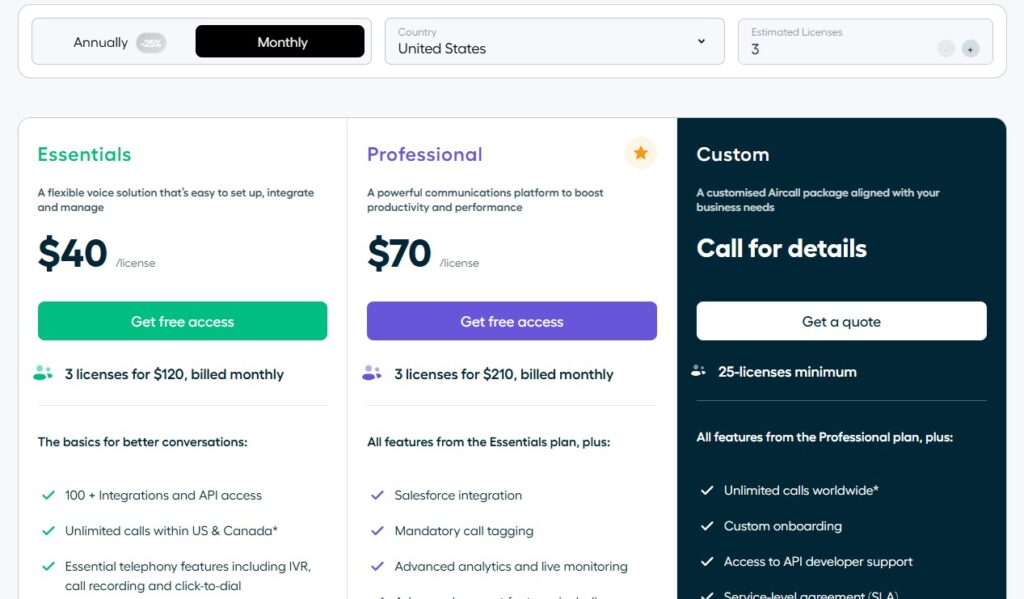
Image via Aircall
Tool level
Usability
Pro tip: Use call routing software to build workflows that automatically connect customers with the most relevant support team. This can help boost your customer service metrics.
Also Read:
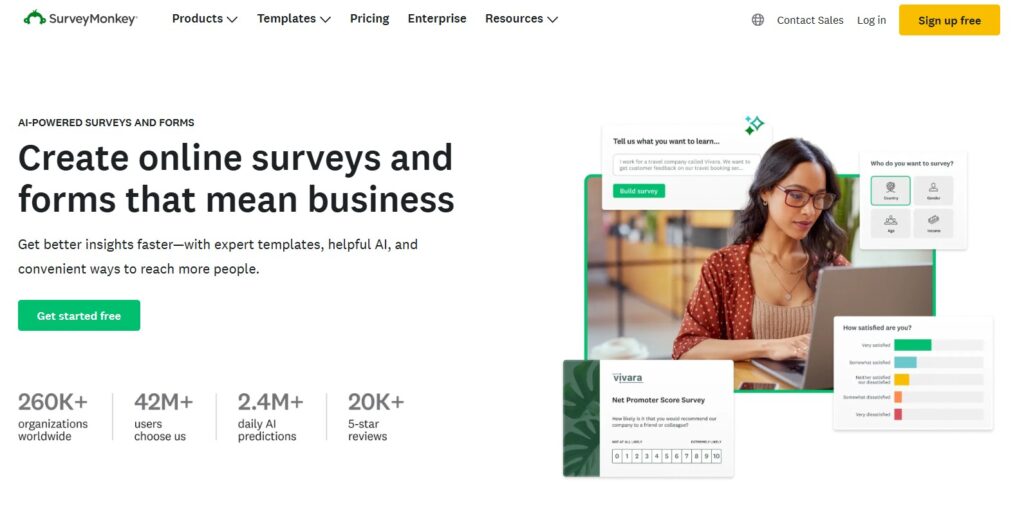
Image via SurveyMonkey
SurveyMonkey enables businesses to collect structured feedback from customers at key moments. These could be after delivering a product, closing a support ticket, or ending a live chat.
It’s one of the customer support tools that go beyond customer satisfaction scores and provide a deep insight into how customers truly feel.
Unlike most customer support tools on our list, SurveyMonkey doesn’t manage support tickets. Instead, it focuses on enhancing the overall customer experience by collecting valuable feedback and turning it into actionable insights.
You can create CSAT, NPS, or custom surveys, and distribute them via email, website pop-ups, or embedded links. The platform’s powerful analytics help identify trends, pain points, and areas of excellence in your support operation.
Key features
Pros
Cons
Pricing
SurveyMonkey has three pricing categories for teams, individuals, and enterprise plans:
Team
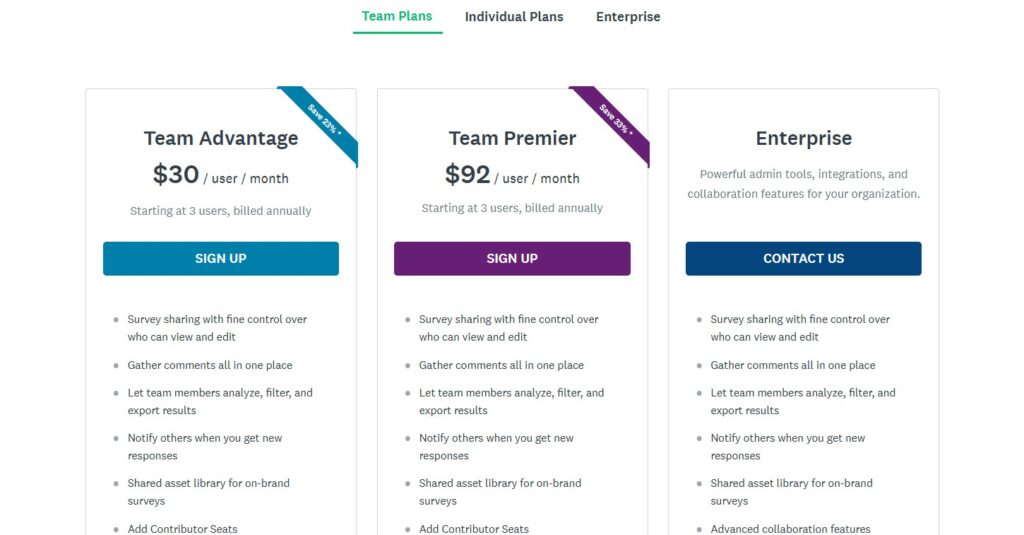
Image via SurveyMonkey
Individual
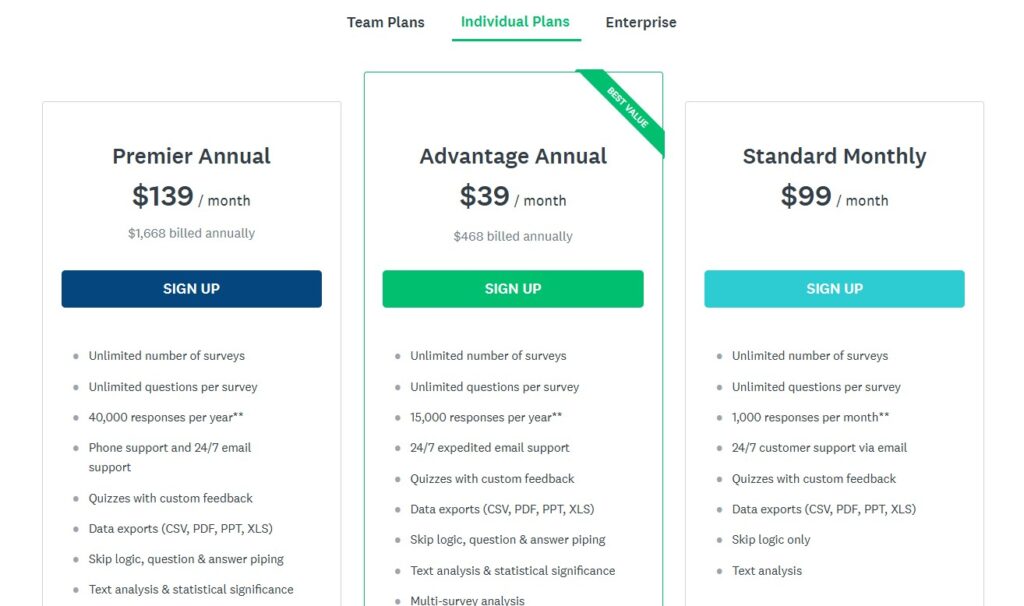
Image via SurveyMonkey
Tool level
Usability
Pro tip: Send automated follow-up email surveys after support interactions to capture real-time feedback and improve agent performance.
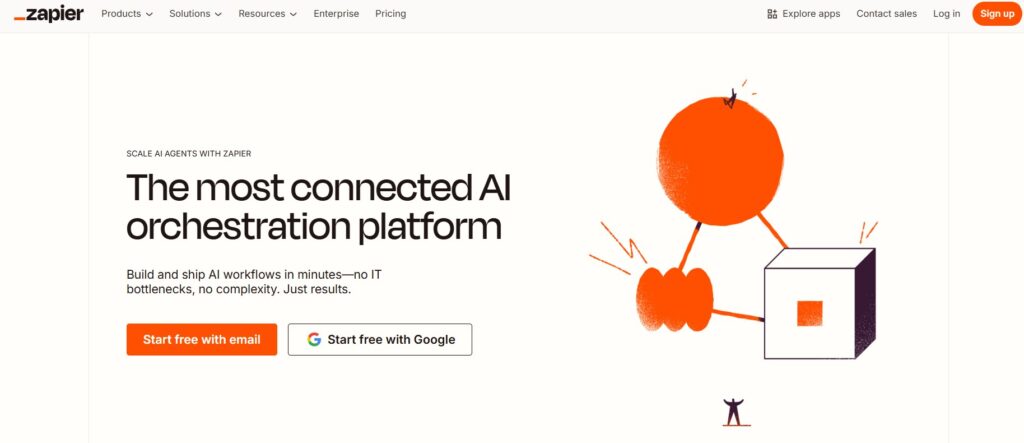
Image via Zapier
Every minute spent on tasks like tagging tickets, updating spreadsheets, or moving data between tools is a minute not spent helping customers. Zapier reduces your workload by connecting to over 8,000 apps.
With Zapier, you can automate repetitive tasks like creating tickets from form submissions or adding survey responses to your CRM. Support teams that rely on multiple customer support tools, including email management software, can use Zapier to maximize efficiency and reduce errors in their customer service operations.
For teams juggling multiple platforms, Zapier is one of the most powerful customer support tools available. It helps reduce errors, streamline workflows, and free up your team to focus on delivering better, faster service.
Key features
Pros
Cons
Pricing
Zapier’s AI automation plans are based on the number of tasks you complete monthly. However, it’s one of the few customer support tools that offer a free forever plan.
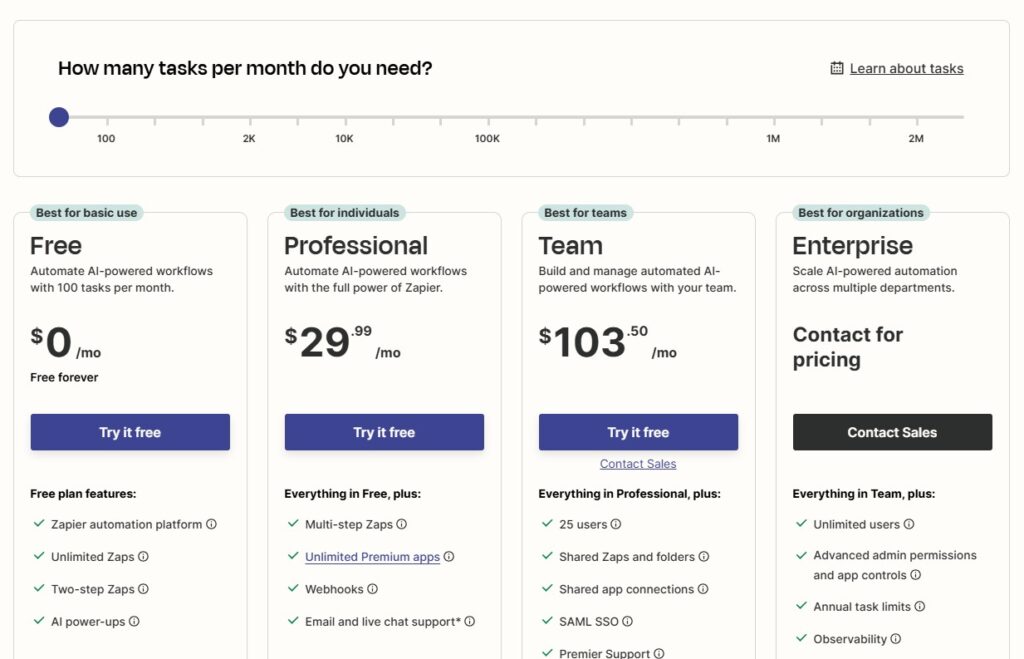
Image via Zapier
Tool level
Usability
Pro tip: Create a Zap that escalates tickets marked “urgent” to Slack or SMS for immediate attention.
Also Read:
1. What tools are used for customer support?
Customer support tools include help desk software, live chat platforms, email response trackers, call center systems, and feedback tools. Some examples are:
2. What are the best customer support tools?
The best customer support tools depend on your team’s size, channels, and goals. Common top choices include:
3. What are the 4 P’s of customer service?
The 4 P’s of customer service are principles that form the foundation of exceptional customer care. They stand for:
4. What are the top 3 customer support skills?
Customer support skills are essential for building trust and handling high-stress situations effectively. The top three skills every customer support agent should have are:
5. What are the 7 essentials of customer service?
The essentials of customer service ensure consistent, high-quality service that builds loyalty and satisfaction. They include the following:
Gone are the days when you can leave your customers hanging for 24 hours for a response. The sooner you address their concerns, the better your chances of getting repeat sales. It’s time to get the best return on your investment by choosing the right customer service tools to cut down on customer response and resolution times.
Whether you’re using live chat, help desks, or instant messaging, ensure your customer support tools align with your goals. Your chosen customer support tools should also empower your team to work more efficiently and deliver better service.
Customer support tools like timetoreply make this easier by giving your team real-time visibility into shared inbox performance. You can track who responds the fastest, when peak hours occur, and how to balance workloads without adding pressure to your staff.
With insights like these, improving response time becomes measurable, actionable, and scalable. Book a demo with us today to see how timetoreply fits into your customer support operations.
Get live inbox alerts and reply quickly to customer emails with timetoreply